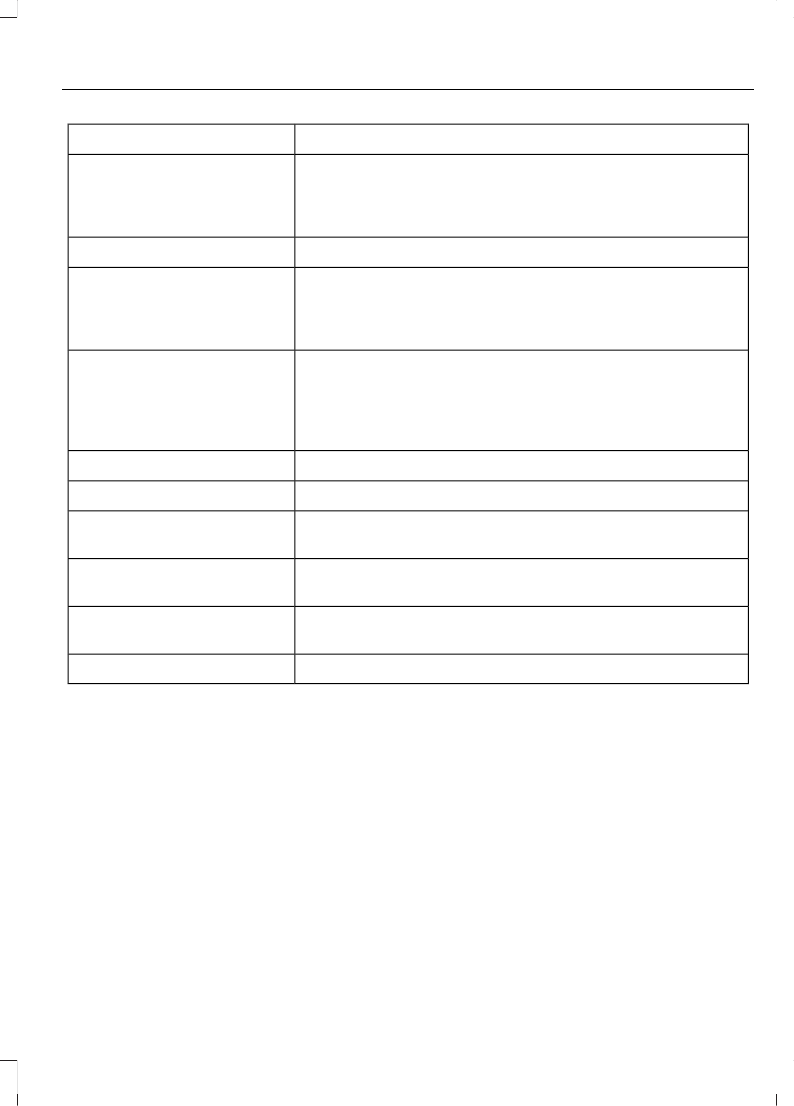Kunt uNa het selecteren van
Toegang tot eerdere reisdoelen die in het systeem zijn
ingevoerd. Een gedetailleerde display toont de volledige
opgeslagen informatie inclusief een overzichtskaart.
Selecteer het gewenste reisdoel uit de lijst.
Laatste doelen
Sla de huidige locatie op in uw favorieten.Favorieten
Bekijk speciale bestemmingen op de kaart. Deze optie kan
aan of uit worden gezet. Er zijn ongeveer 56 subcategorieën
van bijzondere locaties die kunnen gekozen worden om
een voor een op de kaart weergegeven te worden.
Bijzondere locaties
Voer een aantal verschillende reisdoelen in en selecteer
de volgorde waarin u deze wilt bezoeken. U kunt tevens
een bestaande reis wijzigen of een vorige reis opvragen.
Het systeem berekent automatisch de door u gekozen reis
en geeft deze weer.
Een reis plannen
Uw huidige positie onder een naam opslaan.Positie opslaan
Uw huidige positie onder een naam opslaan.Routeopties
GPS- en systeeminformatie, of een demonstratie van de
systeemfuncties selecteren.
Speciale functies
Weergegeven informatie voor uw reis aanpassen
(bijvoorbeeld borden, rijstroken en snelheidslimieten).
Assistentie-opties
Persoonlijke gegevens bewerken en wissen (bijvoorbeeld
uw eigen adres).
Persoonlijke gegevens
Reset de navigatie-instellingen.Alle instellingen resetten
Routeschermen
Kaartscherm
Druk op MAP om de kaartmodus te
bekijken. Op dit scherm wordt de huidige
locatie van uw auto in het midden door
middel van een pijl binnen een cirkel
aangeduid. De pijl wijst in de rijrichting.
De informatie op de bovenste regel omvat
de naam van de actuele straat of van de
volgende straat die moet worden genomen
als er moet worden afgeslagen.
U kunt de wijze waarop de kaart wordt
weergegeven veranderen, door in- of uit te
zoomen en de oriëntatie-instellingen te
wijzigen. Druk op de betreffende
functietoetsen om de schaalverdeling van
de kaart te wijzigen en gebruik de linker en
rechter pijltoetsen om in of uit te zoomen.
De actuele schaalverdeling wordt op het
display weergegeven.
301
Kuga (CBS) Vehicles Built From: 05-07-2012, Vehicles Built Up To: 31-12-2013
Navigatie