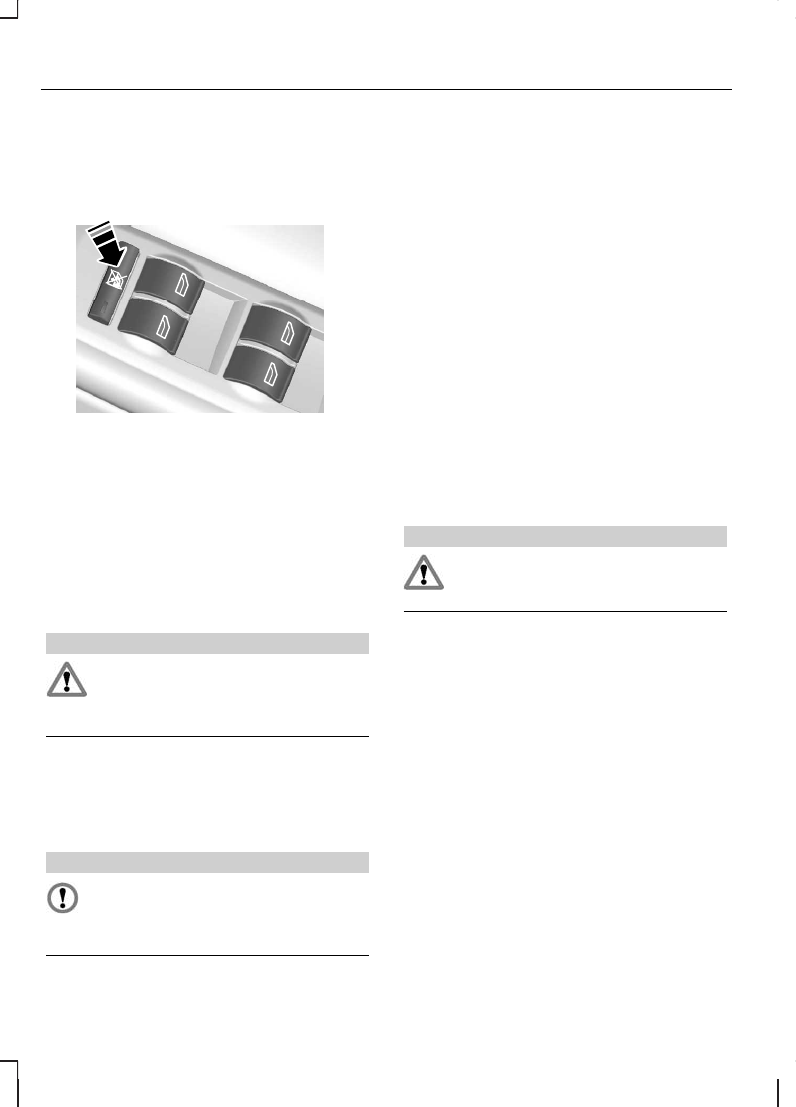Met een schakelaar op het
bestuurdersportier kan de elektrische
bediening van de achterste ruiten worden
geblokkeerd.
Het lampje in de schakelaar gaat branden
en de lampjes in de schakelaars van de
achterste ruiten gaan uit wanneer de
blokkering is ingeschakeld.
Antiklemfunctie
WAARSCHUWING
Het onzorgvuldig sluiten van de
ruiten kan deze
beschermingsfunctie opheffen en
verwonding tot gevolg hebben.
De ruit stopt automatisch tijdens het
sluiten en gaat een stukje terug wanneer
de ruit een obstakel tegenkomt.
Antiklemfunctie uitschakelen
LET OP
Wanneer u de ruit voor de derde
keer sluit, wordt de antiklemfunctie
uitgeschakeld. Controleer of er geen
obstakels in de weg zitten.
Om deze veiligheidsvoorziening uit te
schakelen wanneer er meer weerstand
is, bijvoorbeeld in de winter, gaat u als
volgt te werk:
1. Sluit de ruiten tweemaal tot aan de
weerstand en laat deze
terugschuiven.
2. Sluit de ruit voor een derde keer tot
deze weerstand ondervindt. De
antiklemfunctie wordt uitgeschakeld
en u kunt de ruit niet meer
automatisch sluiten. De ruit zal de
weerstand overbruggen en u kunt de
ruit volledig sluiten.
3. Sluit de ruit na de derde poging nog
niet, laat deze dan controleren door
een goed opgeleide monteur.
Geheugen van de elektrisch
bedienbare ruiten opnieuw
instellen
WAARSCHUWING
De antiklemfunctie wordt buiten
werking gesteld tot het geheugen
opnieuw is ingesteld.
Nadat de accukabels zijn losgenomen
moet het geheugen van elke ruit
afzonderlijk opnieuw worden ingesteld:
1. Trek de schakelaar omhoog tot de ruit
volledig is gesloten. Houd de
schakelaar nog een seconde
omhooggetrokken.
2. Laat de schakelaar los en trek hem
twee tot drie keer opnieuw een
seconde lang omhoog.
3. Open de ruit en probeer hem
automatisch te sluiten.
4. Herhaal de procedure wanneer de ruit
niet automatisch sluit.
74
Ruiten en spiegels