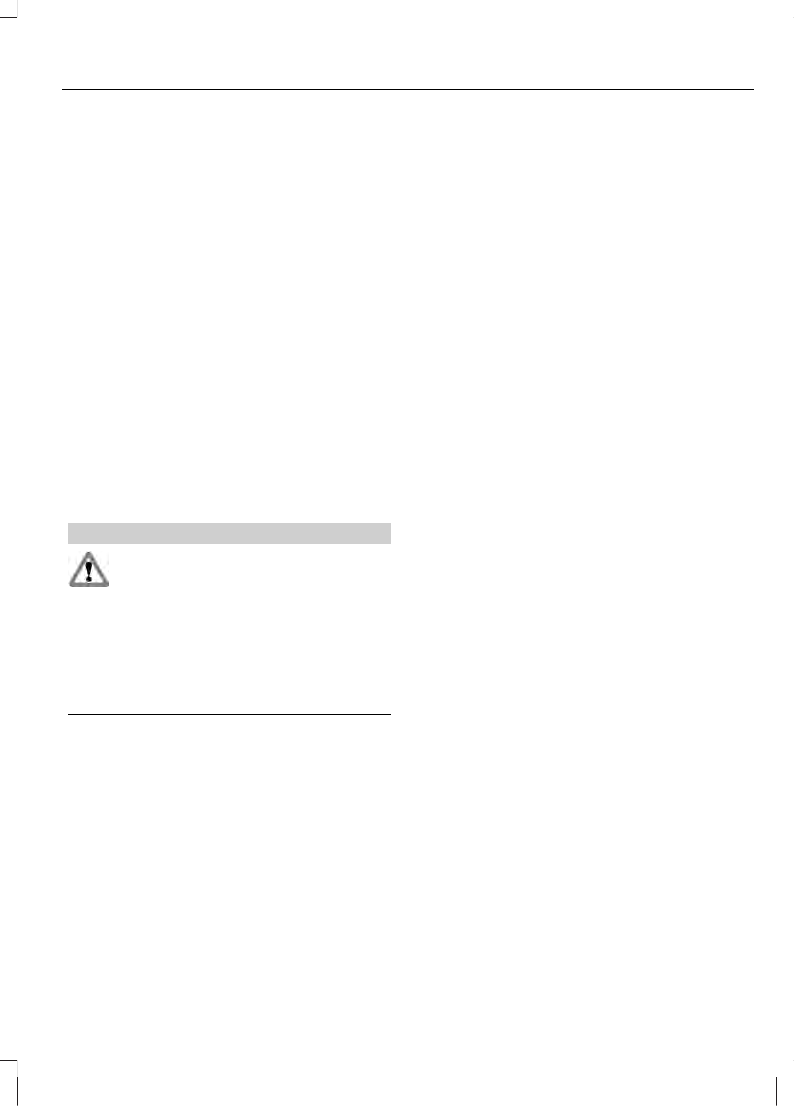CD'S AANBRENGEN
6000CD
Controleer altijd dat de CD-sleuf leeg is
alvorens een CD in te brengen.
Breng een CD, met het label naar boven
gekeerd, in het audiotoestel in.
6006CDC
Een CD laden
Druk op de LOAD toets en laat deze weer
los of druk op een voorkeuzetoets. WAIT
wordt in het display weergegeven.
Wanneer de boodschap verandert in LOAD
CD, en lichten in de CD-sleuf knipperen,
steekt u de CD, met het label naar boven
gekeerd, in het audiotoestel.
Meer dan een CD laden
WAARSCHUWING
Wanneer de voeding naar het
audiotoestel wordt onderbroken en
vervolgens weer wordt aangesloten,
dan controleert het systeem automatisch
of zich CD's in het magazijn bevinden. Dit
duurt ongeveer 25 seconden. Gedurende
deze tijd worden alle functies, met
uitzondering van het invoeren van de
Keycode, geblokkeerd.
1. Druk op de LOAD toets en houd deze
ingedrukt totdat LOAD ALL in het
display wordt weergegeven.
2. Wanneer de boodschap verandert in
LOAD CD, en lichten in de CD-sleuf
knipperen, steek dan een CD, met het
label naar boven gekeerd, in het
audiotoestel.
3. Een CD-symbool met een nummer
knippert in het display en LOAD wordt
in het display weergegeven. Wanneer
de CD is geladen, verschijnt een
nummer bij één van de CD-symbolen
om de plaats van de CD aan te geven.
4. Wanneer de boodschap verandert
inWAIT en vervolgens in LOAD CD
kunt u een andere CD laden.
5. Herhaal de laatste stap om meer CD's
te laden of om het laden te
onderbreken wanneer u klaar bent met
CD's laden.
N.B.: Probeer geen CD's te laden wanneer
WAIT in het display wordt weergegeven.
N.B.: Laad nooit twee CD’s in de vorm van
een acht met overlappende randen.
N.B.: U kunt maximaal zes CD's laden.
N.B.: Wordt opnieuw op de LOAD toets
gedrukt, dan wordt CDC FULL in het display
weergegeven.
Sony CD
Controleer altijd dat de CD-sleuf leeg is
alvorens een CD in te brengen.
Breng een CD, met het label naar boven
gekeerd, in het audiotoestel in.
LOADING, READING CD en AUDIO CD
of MP3 CD wordt in het display
weergegeven, en het afspelen start
automatisch.
NUMMER SELECTEREN
6000CD en 6006CDC
Druk eenmaal op de toets voor opwaarts
zoeken om naar het volgende nummer te
gaan of druk er meerdere malen op om
naar daaropvolgende nummers te gaan.
159
CD-speler