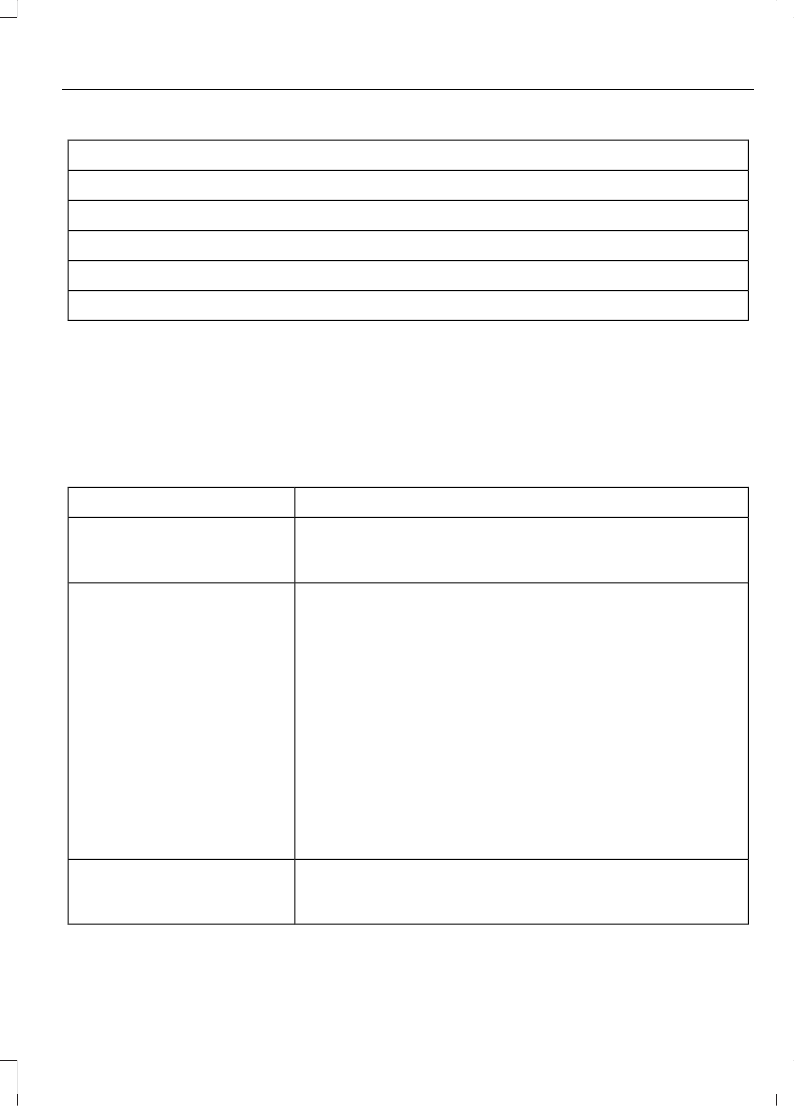"Bluetooth Audio"
"Verbindingen"
"Pauze"
"Afspelen"
"Volgend nummer"
"Vorig nummer"
Functies mediamenu
Met het mediamenu kunt u kiezen hoe uw
muziek wordt afgespeeld (zoals op artiest,
genre, shuffle of herhalen) en kunt u
soortgelijke muziek zoeken of de index van
uw USB-apparaten resetten.
1. Druk op AUX om USB-weergave te
selecteren en vervolgens op Opties
om het menu Media te openen.
2. Scrol om te navigeren door:
U kuntU kiest
Uw muziek willekeurig afspelen of herhalen. Als u uw keuze
hebt gemaakt, blijft dit aan tot u het uitschakelt.
De afspeellijst willekeurig
afspelen en een nummer
herhalen
U kunt soortgelijke muziek als in de huidige afspeellijst
afspelen via de USB-poort. Het systeem maakt gebruik
van de metadata-informatie van elk nummer om een
afspeellijst samen te stellen. Het systeem creëert vervol-
gens een nieuwe lijst met soortgelijke nummers en begint
af te spelen. Voor deze functie moet de metadata-tag van
Soortgelijke muziek
elk nummer van informatie zijn voorzien. Als uw metadata-
tags geen informatie bevatten, dan zijn de nummers bij
bepaalde afspeelapparatuur niet beschikbaar in spraak-
herkenning, afspeelmenu of soortgelijke muziek. Als u deze
nummers echter op uw afspeelapparaatuur opslaat in de
mass storage device mode dan zijn ze beschikbaar in
spraakherkenning, de menuverkenner Afspelen en Soort-
gelijke muziek. Het systeem plaatst Onbekende nummers
in een lege tag met metagegevens.
Voert een reset van de USB-index uit. Nadat de nieuwe
indexering is voltooid, kunt u kiezen wat u uit de USB-
bibliotheek wilt afspelen.
Reset SYNC USB
281
Fiesta (CCN) Vehicles Built From: 07-01-2013, Vehicles Built Up To: 31-12-2013
SYNC™