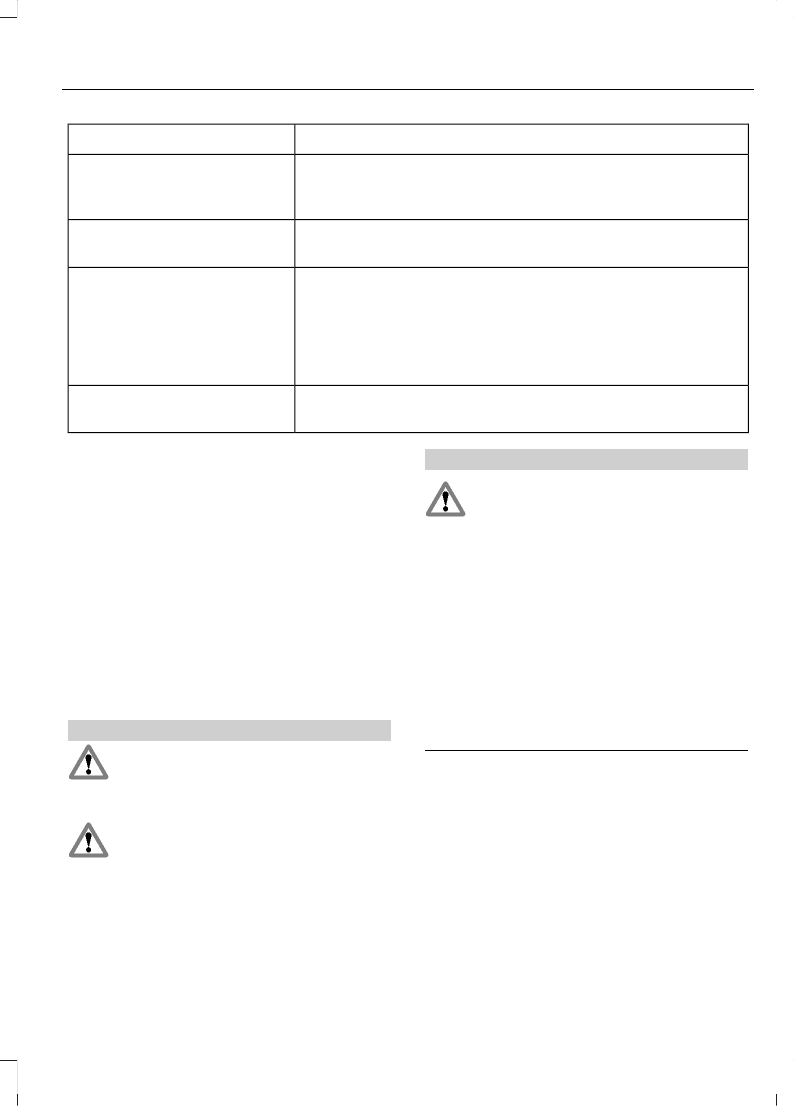Kunt uNa het selecteren van
Het versienummer en serienummer van het systeem
weergeven.
Systeeminfo.
Druk op de toets OK om te selecteren.
Het submenu voor spraakinstellingen bevat verschillende
opties. Zie Spraakherkenning gebruiken (bladzijde 261).
Spraakinstell.
De actuele menustructuur van het verbonden USB-appa-
raat doorzoeken. Druk op de toets OK en gebruik de pijlen
omhoog en omlaag om door de mappen en bestanden te
scrollen. Gebruik de pijlen naar link en rechts om een map
te openen en sluiten. Media-inhoud in dit menu kan direct
voor afspelen geselecteerd worden.
USB doorzoeken
De functie noodhulpoproep in- of uitschakelen. Zie
Toepassingen en diensten SYNC™ (bladzijde 275).
Noodhulpoproep
TOEPASSINGEN EN DIENSTEN
SYNC™
1. Druk op de knop MENU om het menu
van het systeem te openen.
2. Blader naar SYNC-Applicaties en
druk op OK.
Er verschijnt een lijst met beschikbare
applicaties. Elke applicatie kan zijn eigen
specifieke instellingen hebben.
SYNC Emergency Assistance
WAARSCHUWINGEN
Voor de werking van deze functie
moet uw gsm over Bluetooth
beschikken en compatibel zijn met
het systeem.
Zorg ervoor dat uw gsm zich op een
veilige plek in uw auto bevindt. Als
dit niet gebeurt, kan dit tot ernstig
letsel of beschadiging van de gsm leiden,
waardoor deze functie mogelijk niet correct
werkt.
WAARSCHUWINGEN
Het systeem probeert geen
noodhulpoproep te doen als de
instelling voor de functie
voorafgaand aan een aanrijding niet op
Aan (On) staat ingesteld.,Dit kan
resulteren in een vertraagde reactietijd,
waardoor het risico op ernstig letsel of
overlijden mogelijk groter is. Wacht niet tot
het systeem een noodoproep verricht als
u dit zelf kunt doen. Bel direct de
noodhulpdiensten om een vertraging in de
reactietijd te voorkomen. Als u u binnen vijf
seconden na de aanrijding geen Emergency
Assistance hoort, is het systeem of de gsm
mogelijk beschadigd of buiten werking.
N.B.: Zorg voordat u deze functie inschakelt
dat u de belangrijke informatie in de Privacy
Notice Emergency Assistance verderop in
dit hoofdstuk leest.
275
Fiesta (CCN) Vehicles Built From: 07-01-2013, Vehicles Built Up To: 31-12-2013
SYNC™