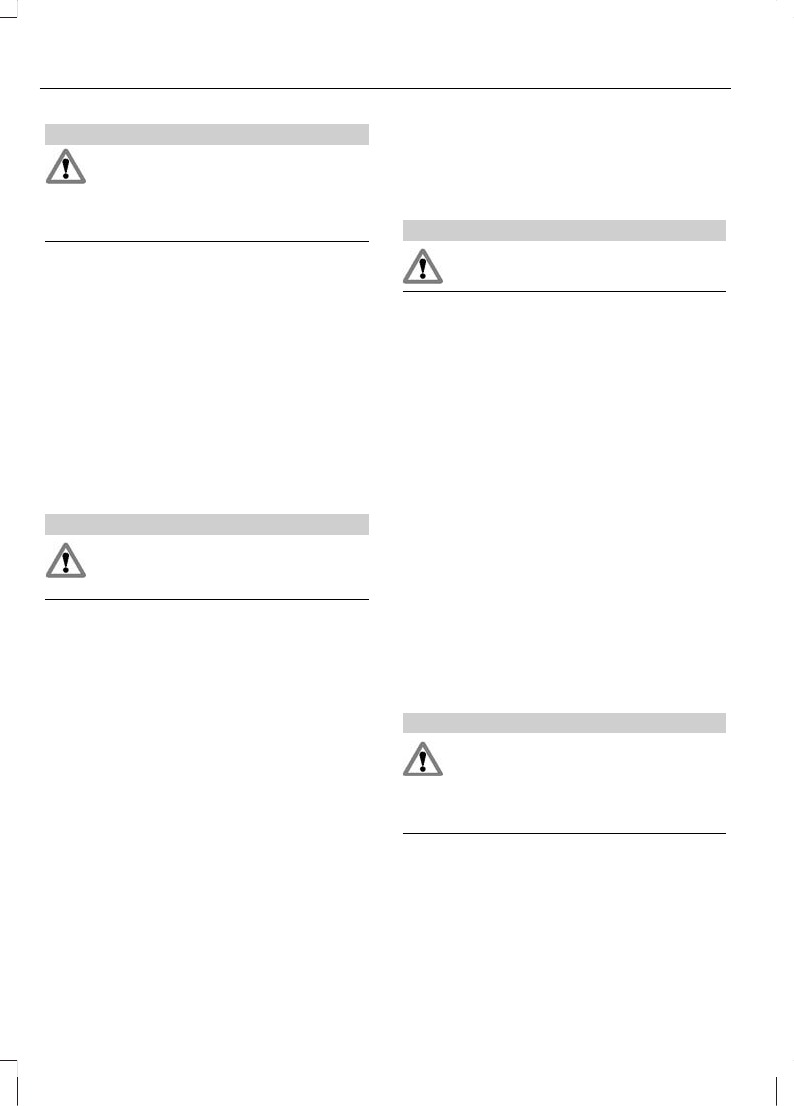WARNUNGEN
Vor dem Verlassen des
Fahrzeugs Feststellbremse
betätigen und Parkposition
wählen. Stellen Sie sicher, dass der
Wählhebel eingerastet ist.
Beachte:
Wird die Fahrertür geöffnet
ohne dass die Parkposition gewählt
wurde, wird ein Warnton ausgegeben.
Beachte:
Der Warnton wird nach einer
bestimmten Zeit durch die
Batterieschonfunktion deaktiviert.
In dieser Position wird keine Kraft auf die
Antriebsräder übertragen und das
Getriebe ist blockiert. Der Motor kann bei
dieser Wählhebelposition gestartet
werden.
Rückwärtsgang
ACHTUNG
Wählen Sie die Rückwärtsstellung,
wenn das Fahrzeug steht und der
Motor im Leerlauf dreht.
Leerlauf
In dieser Position wird keine Kraft auf die
Antriebsräder übertragen, das Getriebe
ist jedoch nicht blockiert. Der Motor kann
bei dieser Wählhebelposition gestartet
werden.
Fahrstellung
Wählen Sie Drive, damit die
Vorwärtsgänge automatisch geschaltet
werden.
Manuelles Schalten
Beachte:
Bei entsprechender
Geschwindigkeit und Motordrehzahl wird
geschaltet.
Wählen Sie manuelles Schalten, um die
Vorwärtsgänge manuell zu schalten.
Drücken Sie den Wählhebel nach vorn,
um herunterzuschalten und nach hinten,
um hochzuschalten.
ACHTUNG
Der Wählhebel darf nicht permanent
auf – oder + gehalten werden.
Gänge können durch wiederholtes
Bewegen des Wählhebels in kurzen
Intervallen übersprungen werden.
Im manuellen Modus ist auch eine
Kickdown-Funktion verfügbar. Siehe
Kickdown.
Das Getriebe schaltet bei zu geringer
Drehzahl automatisch herunter und bei
hohen Drehzahlen herauf.
Fahrstufen
Das Getriebe wählt den entsprechenden
Gang für optimale Leistung basierend auf
Außentemperatur, Steigung/Gefälle,
Beladung und Fahrerwünschen.
Hinweise zum Fahren eines
Fahrzeugs mit
Automatikgetriebe
Anfahren
ACHTUNG
Fahrzeuge mit Automatikgetriebe
können nicht angeschleppt oder
angeschoben werden. Siehe
Verwenden von
Überbrückungskabeln (Seite 148).
1. Feststellbremse lösen.
2. Bremspedal freigeben und Fahrpedal
betätigen.
104
Getriebe