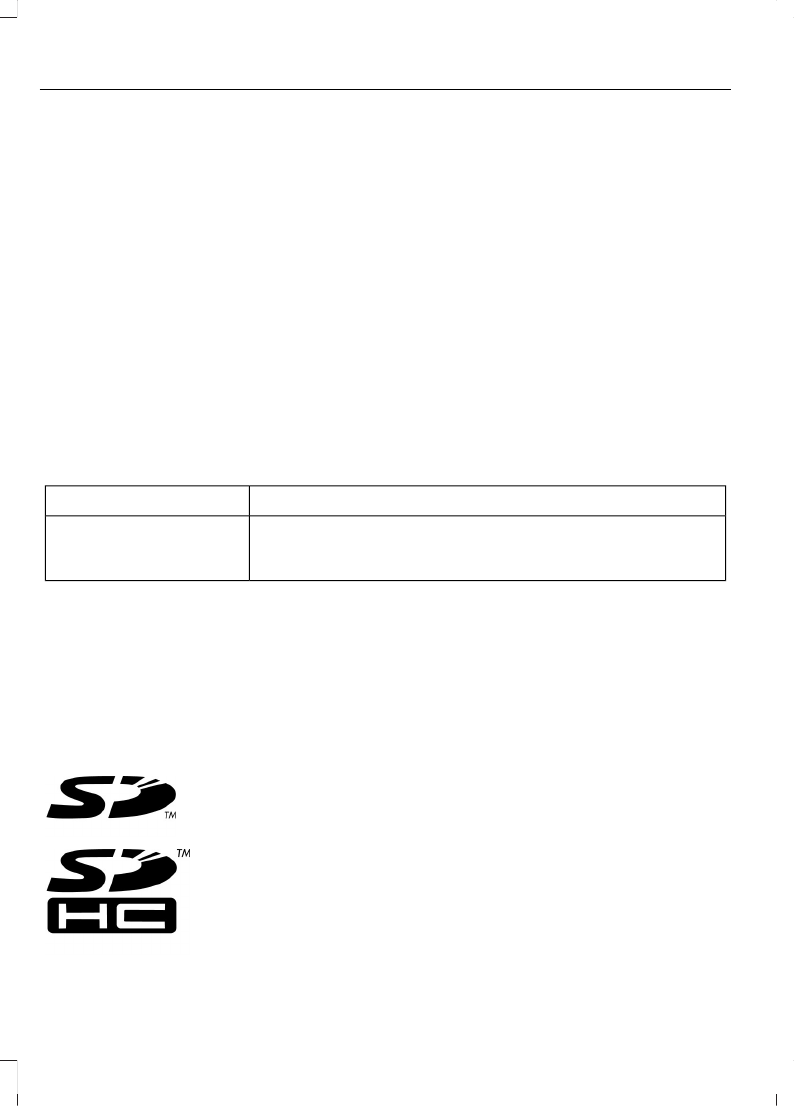Move
When you are in map mode, press function
button two. You can now use the arrow
buttons on the audio unit to move around
the map.
Press function button two again to return
to the original view.
Navigation Display
After commencing a navigation route, the
default screen is the main navigation
screen.
Once an active route is underway, guidance
will be given by on-screen information and
voice prompts. Whichever audio source
you wish to leave the unit in, basic turn by
turn and distance information will remain
on the screen in the form of a graphic inset.
You do not need to leave the unit on the
main navigation screen when you are
navigating a route. Press the MAP button
at any time to return to the main navigation
screen. Slightly more detailed information
on your route may be available using the
main navigation screen if required.
Hazard Spot Warning
The system supports a hazard spot
warning feature which informs you with
visible and audible feedback about
hazardous traffic areas.
DescriptionMessage
You can switch the system on and off using the information
and entertainment display menu. Refer to this option in the
navigation menu.
Assistance options
Note: This feature is only available in
certain countries.
Navigation Map Updates
Annual navigation map updates are
available for purchase. See an authorized
dealer.
Type Approvals
SD Logo is a trademark.
The navigation software is based in part
on the work of the FreeType team © 2006
The navigation software is based in part
on the work of the independent JPEG
Group.
270
B-MAX (CB2) Vehicles Built From: 10-03-2014 Vehicles Built Up To: 03-05-2015, CG3573en enGBR, Edition date: 02/2014, Third Printing
Navigation