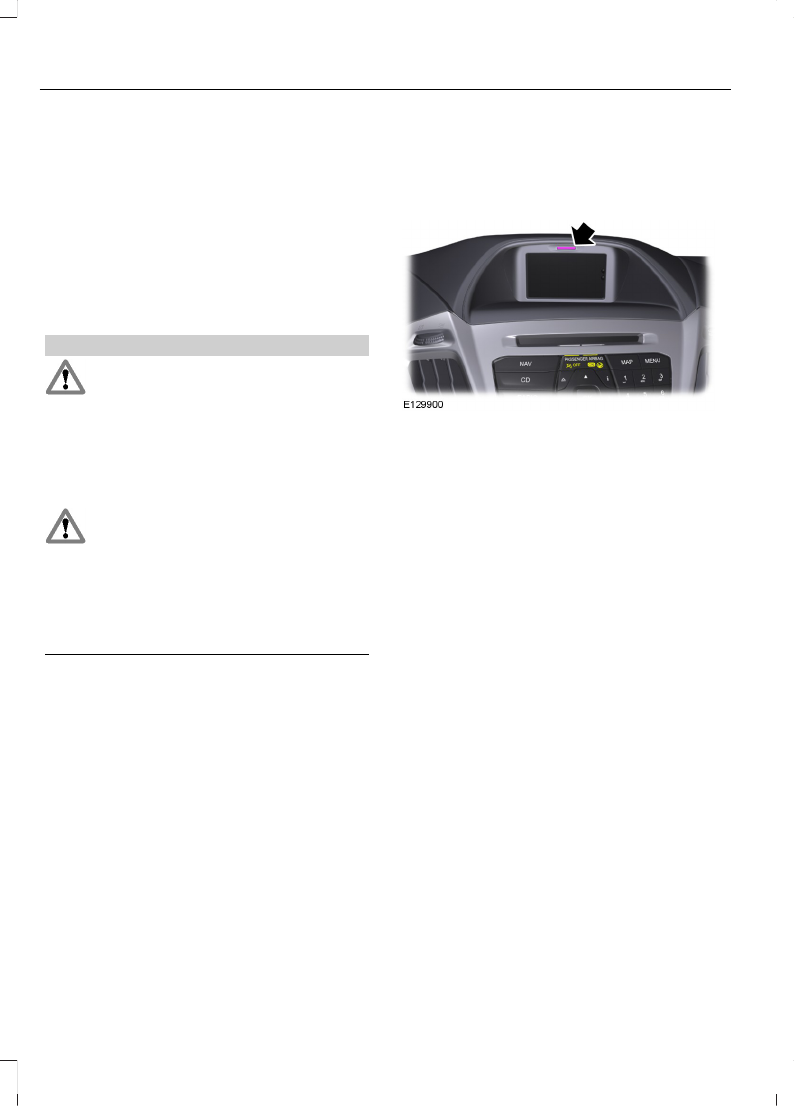Druk op de betreffende toets op het front
in om toegang te krijgen tot de
systeemfuncties. Hierdoor komt u in de
geselecteerde modus.
Zie de desbetreffende procedure van de
audioeenheid voor instructies over de
bediening van de audioeenheid en de
beschikbare navigatiefuncties. Zie
Audiosysteem (bladzijde 196).
Kaartgegevens laden
WAARSCHUWINGEN
De aangegeven maximale snelheid
is wellicht niet van toepassing op uw
auto. U bent altijd verantwoordelijk
voor het besturen van uw auto, het
overzien van de systemen en het houden
aan de correcte snelheidslimiet. Bij het
nalaten hiervan kunt u de macht over het
stuur verliezen.
Het glas van het LCD scherm kan
breken wanneer het met een hard
voorwerp in aanraking komt. Raak
de vloeibare kristallen niet aan wanneer
het glas mocht breken. Reinig de huid
onmiddellijk met water en zeep wanneer
deze met de kristallen in aanraking is
gekomen.
N.B.: Schakel het contact niet in en start
de motor niet terwijl de software wordt
bijgewerkt.
N.B.: Reinig de unit niet met oplosmiddelen
of spuitbussen. Gebruik alleen een vochtige
doek.
N.B.: De navigatie SD-kaart moet zich in de
SD-kaartgleuf bevinden om het
navigatiesysteem te kunnen gebruiken.
Neem contact op met een erkende dealer
indien u een vervangende SD-kaart nodig
hebt.
N.B.: De SD-kaartgleuf is veerbelast. Voor
het verwijderen van de SD-kaart drukt u de
kaart in en laat u deze weer los. Probeer niet
de kaart te verwijderen zonder deze eerst in
te drukken. Hierdoor kan er schade ontstaan.
1. Laad de SD-kaart voor navigatie in de
gleuf.
2. Druk op de NAV toets. De
verkeersveiligheidswaarschuwing
bevestigt dat de kaartgegevens goed
zijn geïmporteerd.
3. Het systeem is nu klaar voor gebruik.
Raadpleeg een erkende dealer voor
updates van kaarten en systeemupgrades.
N.B.: U mag alleen gegevens onder licentie
van Ford gebruiken.
284
B-MAX (CB2) Vehicles Built From: 10-03-2014 Vehicles Built Up To: 03-05-2015, CG3573nlNLD nlNLD, Edition date: 02/2014, Third Printing
Navigatie