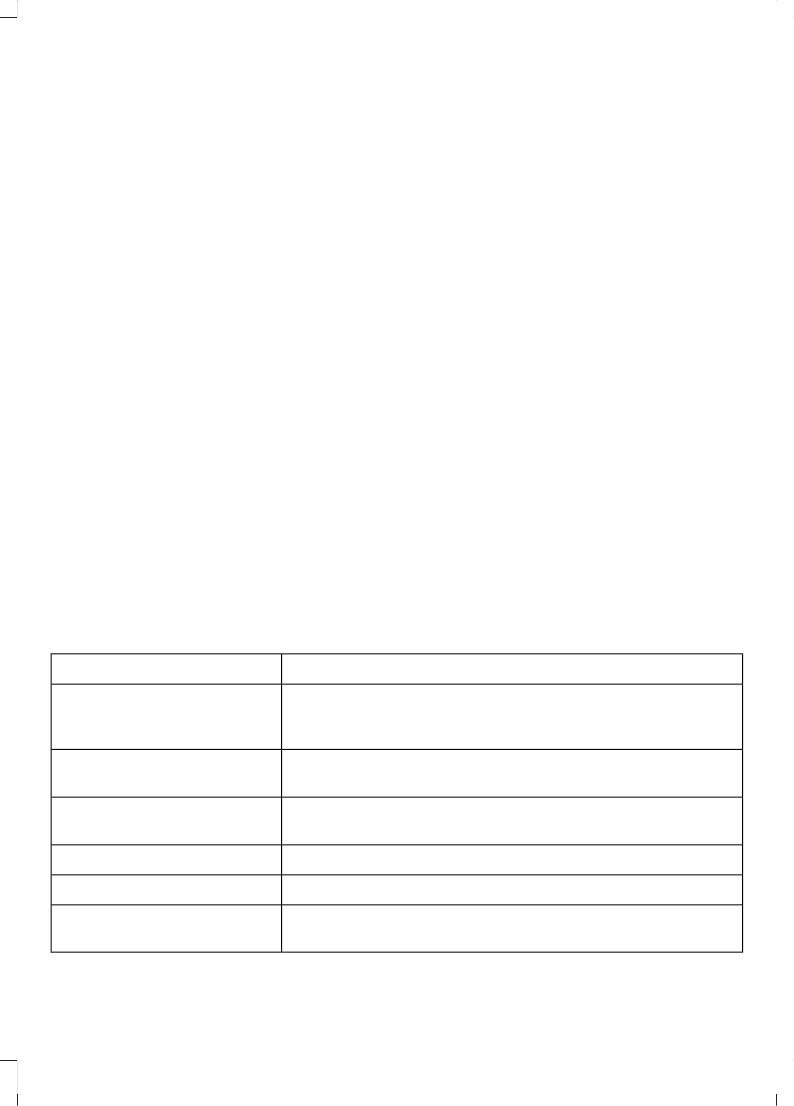Note: All MyKeys are programmed to the
same settings. You cannot program them
individually.
Standard Settings
The following settings cannot be changed:
• Safety belt minder. You cannot disable
this feature. The audio system will mute
when this feature is activated.
• Low fuel level warning. When the fuel
level is low, warnings will be shown in
the display followed by an audible tone.
• Driver assist features, for example
navigation and parking aids. These
systems turn on automatically
whenever you switch the ignition on.
Optional Settings
You can configure MyKey settings when you
first create a MyKey. You can also change
the settings afterward with an admin key.
The following settings can be configured
using an admin key:
• Various vehicle speed limits can be set.
Warnings will be shown in the display
followed by an audible tone when your
vehicle reaches the set speed. You
cannot override the set speed by fully
depressing the accelerator pedal.
• Various vehicle speed reminders can be
set. Warnings will be shown in the
display followed by an audible tone
when the set vehicle speed is exceeded.
• Audio system maximum volume of
45%. A message will be shown in the
display when you attempt to exceed
the limited volume. Automatic volume
control will be disabled.
• Always on setting. When this is selected
you will not be able to disable
emergency assistance or the do not
disturb feature.
Vehicles with Keyless Entry
If a MyKey and an admin key are present,
your vehicle will recognize the admin key
only.
MYKEY TROUBLESHOOTING
All Vehicles
Potential CausesCondition
The key used to start the vehicle is not an admin key.
The key used to start the vehicle is the only key. There
always has to be at least one admin key.
I cannot create a MyKey.
The key used to start the vehicle is not an admin key.
There are no MyKeys programmed to your vehicle.
I cannot program the config-
urable settings.
The key used to start the vehicle is not an admin key.
There are no MyKeys programmed to your vehicle.
I cannot clear the MyKeys.
Purchase a new key from an authorized dealer.I lost the only admin key.
Program a spare key.I lost a key.
The MyKey is not being used by the intended user.
The MyKeys have been cleared.
The MyKey distance does
not accumulate.
3
B-MAX (CB2) Vehicles Built From: 25-06-2012, Vehicles Built Up To: 03-05-2015, CG3574en enGBR, Edition date: 02/2014, Second Printing