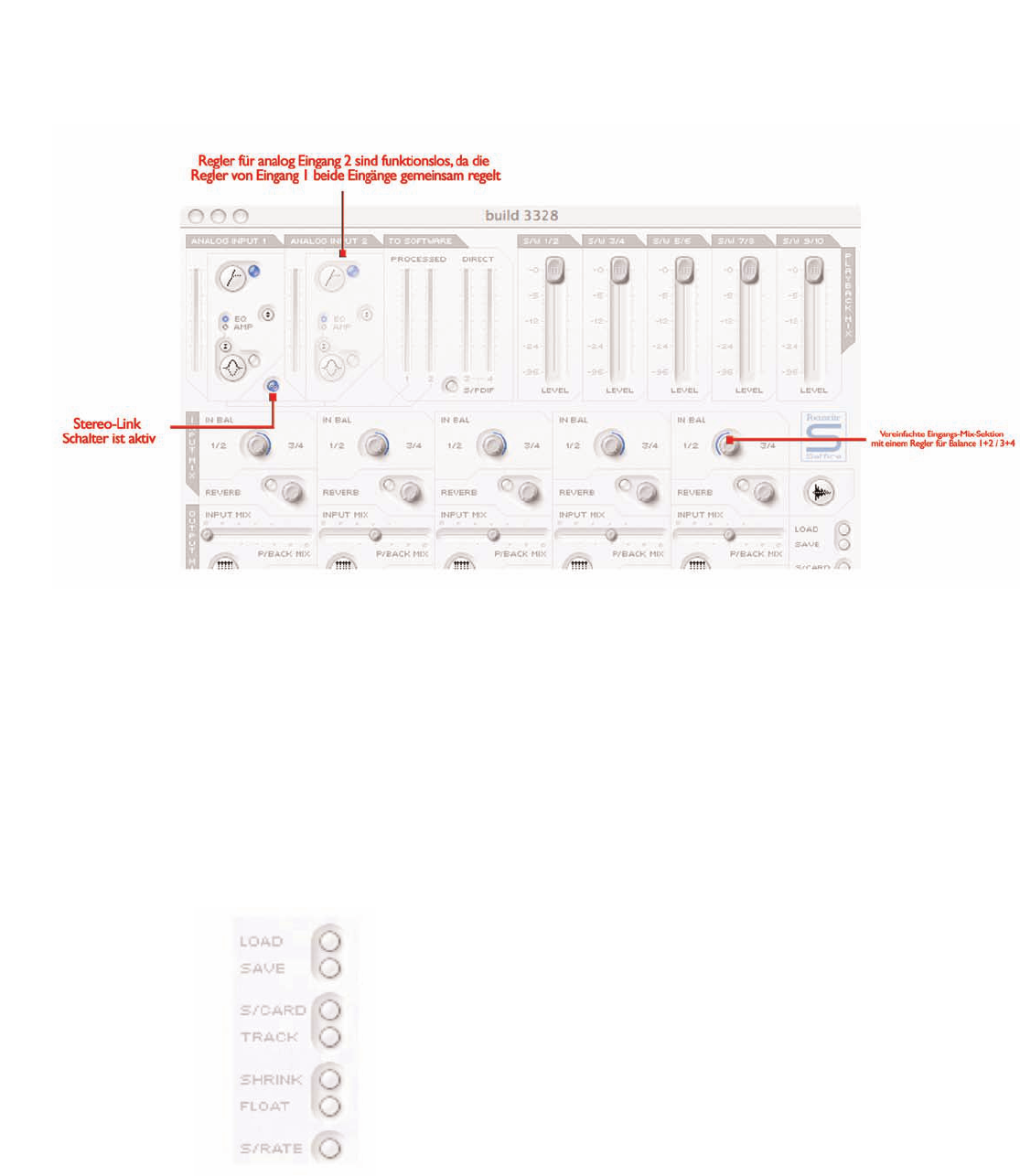Stereo Link Schaltflächen
16
Drücken des Stereo-Link (Stereo Verkettung) Knopfes innerhalb der
Eingangsstufe in SaffireControl bewirkt den Wechsel des
Hauptfensters wie folgend: [image] - Regler für analog Eingang 2 sind
funktionslos, da die Regler von Eingang 1 beide Eingänge gemeinsam
regelt - Vereinfachte Eingangs-Mix-Sektion mit einem Regler für
Balance 1+2 / 3+4
Stereo-Link Schalter ist aktiv
In diesem Modus ist der analoge Eingang 2 deaktiviert, die
Einstellungen für das Stereo-Paar (Input 1+2) werden beide von den
Reglern des Eingang 1 eingestellt. Das Reverb-Fenster (einmal
geöffnet) wechselt ebenso bei diesem Modus entsprechend auf ein
Set Regler. (Siehe FOLDBACK REVERB Sektion Seite 15). Die letzte
Änderung ist eine Vereinfachung des Input-Channel-Mixing in jedem
Bereich der Stereo-Ausgangs-Regler; der IN 1/2 (oder 3/4) BAL-
Regler und die Custom-Mix-Knöpfe sind durch einen Regler ersetzt,
dieser blendet zwischen Eingang 1/2 und 3/4 über. In der mittigen
Position haben beide Paare gleiche Anteile, links nur 1/2 und rechts nur
3/4.
Software-Einstellungen
Im unteren rechten Bereich des Hauptfensters sind einige Knöpfe zum
Einstellen der Software wie z.B. Erscheinungsbild sowie allgemeine
Einstellungen. Die zwei oberen Knöpfe sind LOAD (Laden) und SAVE
(Speichern). Hiermit können alle Einstellungen der Session in einem
Verzeichnis Ihrer Wahl auf Ihrem Computer als Datei gespeichert und
wieder aufgerufen werden.
Die nächsten zwei Regler sind Presets (Voreinstellungen) für
SaffireControl-Funktionen. Die obere S/CARD-Taste kann aktiviert
werden, (dies ist die Voreinstellung,) um das Saffire als 10-Out-
Soundkarte zu nutzen und die untere Taste TRACK kann beim Start
einer Recording-Session gedrückt werden, um die umfangreichen
Monitoring-Funktionen zur Verfügung zu stellen. Die S/CARD-
Einstellung wird für Anwendungen ohne Recording genutzt, um auf
einfachem Weg die Spuren 1-10 der Sequencer/Recording-Software
zu den Ausgängen 1-10 (analog 1-8, SPDIF 9-10) zu senden, zum
Besipiel für den Mixdown.
In der Position S/CARD ist der Fader INPUT MIX-P/BACK MIX ganz
rechts, sodaß nur die Spuren des Sequenzers gehört werden können,
zusätzlich zum Aktivieren der Custom-Mix-Output-Option und
Einstellung nur der relevanten S/W-Fader auf 0 dB wie folgt: