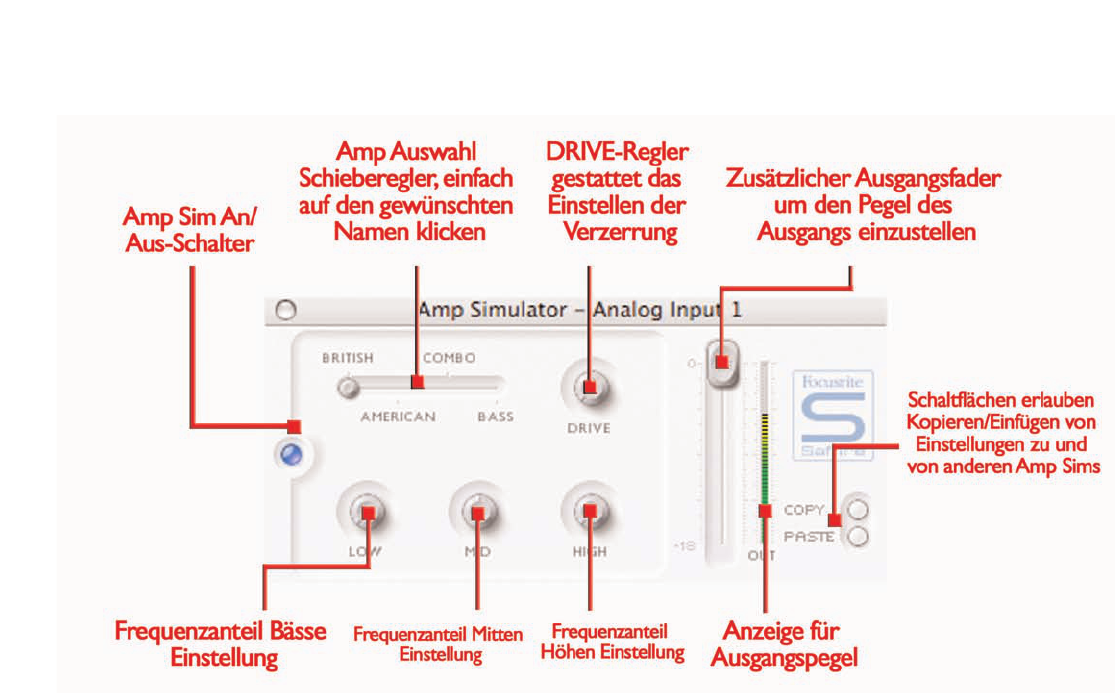10
Das Amp-Modelling-Plug-In wurde entwickelt um hochqualitative
Gitarrenaufnahmen zu erstellen ohne einen ganzen Berg von
Verstärkern zu benötigen. Die Gitarre kann direkt an der Front des
Saffire eingesteckt und die Amp-Simulation aktiviert werden, vier
verschiedene aus der Auswahl der weltbesten stehen zur Verfügung.
Jeder analoge Eingang hat zwei Taster im Eingangsbereich des
Hauptfensters für das Einfügen von Amp-Modelling oder EQ in den
Kanalpfad und öffnet das Amp-Modelling- oder EQ-Fenster (siehe
Eingangsstufe Seite 7). Stellen Sie sicher, daß die AMP-LED unter der
Taste leuchtet und das richtige Symbol angezeigt wird, um das richtige
Fenster zu öffnen, ansonsten wird das EQ-Fenster geöffnet.
Das Amp-Modelling-Fenster hat einen LED-Knopf links, um das Plug-
In zu de-/aktivieren. Wenn das Fenster das erstemal geöffnet wird,
leuchtet der Knopf, um zu zeigen, daß der Plug-In aktiv ist; klicken Sie
darauf um abzuschalten wenn gewünscht. Ein Schieberegler steht für
die Auswahl verschiedener klassischer Amp-Simulationen zur
Verfügung. Klicken Sie einfach auf den gewünschten Bereich um den
entsprechenden Verstärker auszuwählen.
Fünf Drehregler gestatten die Amp-Einstellungen. Der erste ist DRIVE,
Drehen im Uhrzeigersinn erhöht den Anteil an Verzerrung. Die
nächsten drei sind für die Klangregelung zuständig, LOW, MID und
HIGH Frequnzbänder werden bei Drehen im Uhrzeigersinn
angehoben. Der letzte stellt den Ausgangspegel des Plug-Ins ein. Die
Stellung jeden Reglers wird durch die blaue umrandende Linie
angezeigt, die präzise numerische Anzeige wird während des Drehens
oder durch Daraufziehen des Mauszeigers dargestellt.
Zwei Schalter rechts unten im Amp-Sim-Fenster gestatten das
Kopieren und Einfügen von Amp-Sim-Einstellungen zu und von
anderen Saffire Amp Sim’s, dies gilt für SaffireControl oder Host-
Rechner.
Amp Simulation