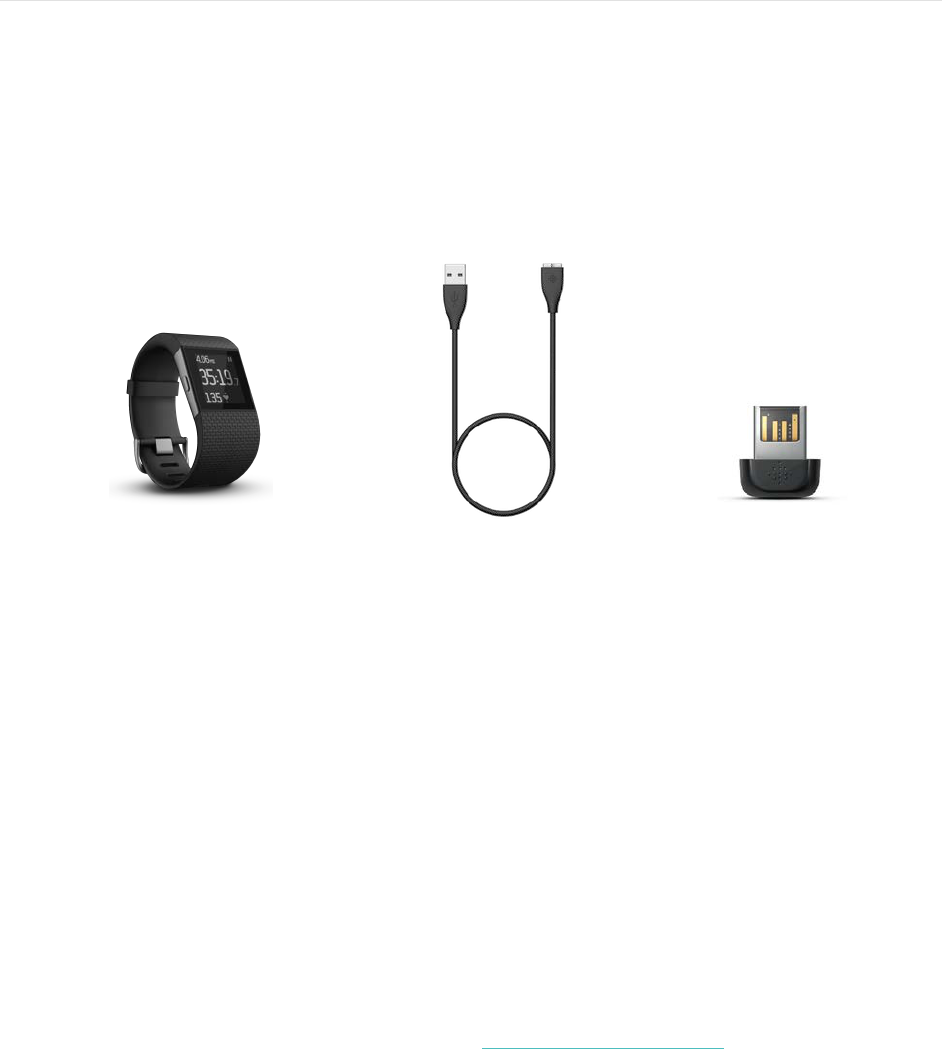1
Getting Started
Welcome to Fitbit Surge, the high-performance Fitness Super Watch that helps you
meet your fitness goals.
What you’ll find in the box
Your Fitbit Surge box includes:
What you’ll find in this document
This manual gets you started quickly with setting up your tracker. Setup ensures that
your tracker can synchronize its data with Fitbit.com or the Fitbit mobile app, where
you can get detailed information on your stats, view historical trends, log food, and
more. As soon as setup is complete you’re ready to start moving.
Next the manual introduces you to your Surge, specifically how to use the buttons
and touchscreen to find your stats and track a run or other exercise.
The remainder of the manual walks you through every function on your Surge and
also explains how to update your tracker when free firmware updates are available.
Throughout the manual you’ll notice that for tasks that can be done on the Fitbit.com
dashboard or the Fitbit mobile app, only the Fitbit.com instructions appear—if you
have the Fitbit app for iOS or Android, you can easily find the comparable task in the
app without needing tap-by-tap instructions here. That said, all the details of our
mobile apps are described in our articles at https://help.fitbit.com. Just select Surge
and then browse the iOS or Android categories. Note that the Fitbit app for
Windows Phone does not support Surge.
The manual concludes by explaining how to restart your Surge in the event you
encounter difficulty with your tracker. All other troubleshooting suggestions, as well