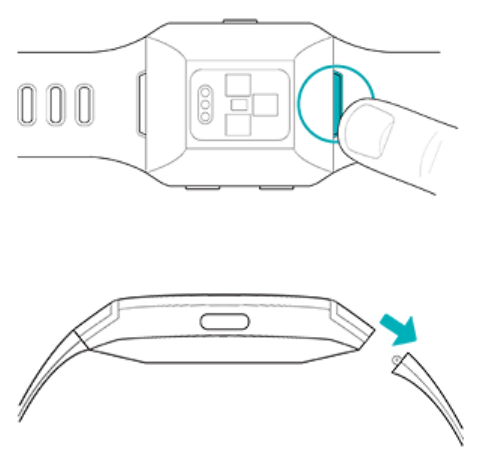11
die Uhr während des Trainings ein wenig enger anliegend am Handgelenk zu tragen
(fest, aber nicht beengend) als außerhalb der Trainingszeiten.
• Beim Intervall-Training mit hoher Intensität oder anderen Aktivitäten, bei denen
sich dein Handgelenk stark und nicht rhythmisch bewegt, kann die Bewegung
unter Umständen den Sensor dabei stören, ein genaues Herzfrequenzsignal zu
ermitteln. Wenn deine Uhr keine Herzfrequenzmessung anzeigt, versuche, dein
Handgelenk zu entspannen und kurz stillzustehen (ca. 10 Sekunden). Dann solltest
du eine Herzfrequenzmessung sehen.
Händigkeit
Für eine höhere Genauigkeit musst du angeben, ob du die Ionic an deiner dominanten
oder nicht dominanten Hand trägst. Die dominante Hand ist die, mit der du schreibst
und isst. Die standardmäßige Einstellung für das Handgelenk ist „nicht dominant“. Wenn
du die Ionic an deiner dominanten Hand trägst, ändere die Einstellung für das
Handgelenk in der Fitbit-App.
Wechseln des Armbands
Der Lieferumfang der Ionic besteht aus einem großen, bereits befestigten Armband und
einem zusätzlichen kleinen Armband. Das Armband hat zwei separate Bänder (oben und
unten), die du durch separat erhältliche Zubehör-Armbänder ersetzen kannst. Die
verschiedenen Maße der Armbänder findest du unter „Armbandgröße“ auf Seite 63.
Wie du ein Armband abnimmst
Um das Armband auszutauschen, entferne zunächst das an der Uhr befestigte Band.
Befolge dann die unten beschriebenen Schritte zur Befestigung eines neuen Armbands.
1. Drehe deine Ionic um und suche die Schließen der Bänder – es befindet sich jeweils
eine Schließe an der Stelle, an der das Armband auf den Rahmen trifft.
2. Drücke auf den flachen Metallknopf auf dem Band, um die Schließe zu öffnen.
3. Ziehe das Band vorsichtig weg von der Uhr, um es zu lösen.