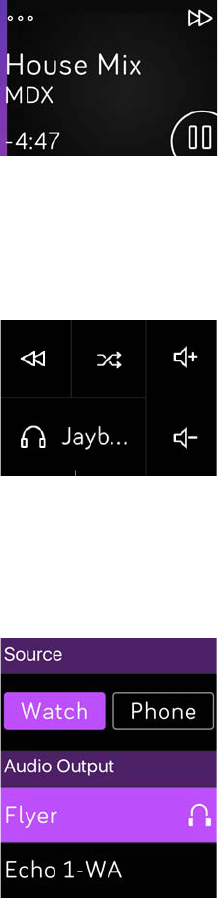51
Control music
Control music and podcasts playing on Ionic or on your phone, or change the
Bluetooth audio ouput device.
Control music on Ionic or change the output device
1. Press and hold the top button or tap the screen while music is playing.
2. Play or pause the track or tap the arrow in the top right to skip to the next
track.
3. To open additional controls, tap the 3 dots (...) in the top left corner.
4. With the additional controls, adjust the volume and change the audio device.
Depending on the audio source, you can also rewind to a previous track and
shuffle songs.
Audio controls
5. To switch the Bluetooth audio output device, tap the device icon in the lower
left and choose a device.
Music controls