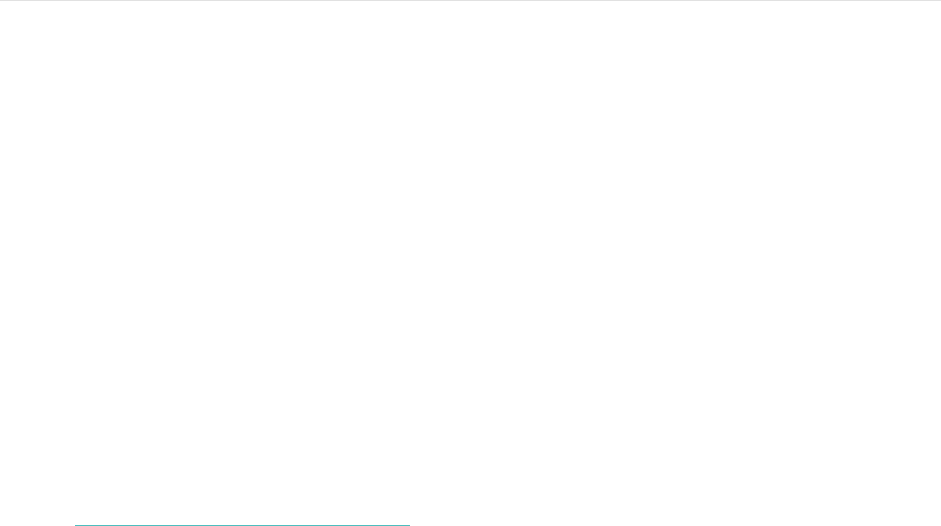8
Set up Fitbit Ionic
For the best experience, use the Fitbit app for iOS, Android, or Windows 10. If you
don’t have a smartphone or tablet, you can also use a Bluetooth-enabled Windows 10
PC.
Your Fitbit account asks for information such as height, weight, and gender in order
to calculate your stride length and to estimate distance, basal metabolic rate, and
calorie burn. Your name and average daily step count are visible to other Fitbit users.
You have the option to share your age, height, weight, or location with Fitbit friends,
but the information you provide is private by default.
Set up with your phone or tablet
The free Fitbit app is compatible with more than 200 devices that support iOS,
Android, and Windows 10 operating systems.
To get started:
1. Find the Fitbit app in one of the locations below, depending on your device. If
you’re unsure if the Fitbit app is compatible with your phone or tablet, see
http://www.fitbit.com/devices.
• Apple App Store for iOS devices such as an iPhone or iPad.
• Google Play Store for Android devices such as the Samsung Galaxy S6 and
Motorola Droid Turbo 2.
• Microsoft Windows Store for Windows 10 devices such as the Lumia phone
or Surface tablet.
2. Install the app. If you don’t have an account with the store, must create one
before you can download the app.
3. When the app is installed, open it and tap
Join Fitbit
to be guided through a
series of questions that help you create your Fitbit account, or log in to your
existing account.
4. Continue following the on-screen instructions to connect, or “pair”, Ionic to
your phone or tablet. Pairing makes sure the watch and phone or tablet can
communicate with one another (sync data back and forth).
When you’re done pairing, read through the guide to learn more about your new
watch and then explore the Fitbit dashboard.
Set up with your Windows 10 PC
If you don’t have a smartphone, you can set up and sync Ionic using a Bluetooth-
enabled Windows 10 PC and the Fitbit app.
To get the Fitbit app for your computer:
1. Click the Start button on your PC and open the Windows Store (called Store).