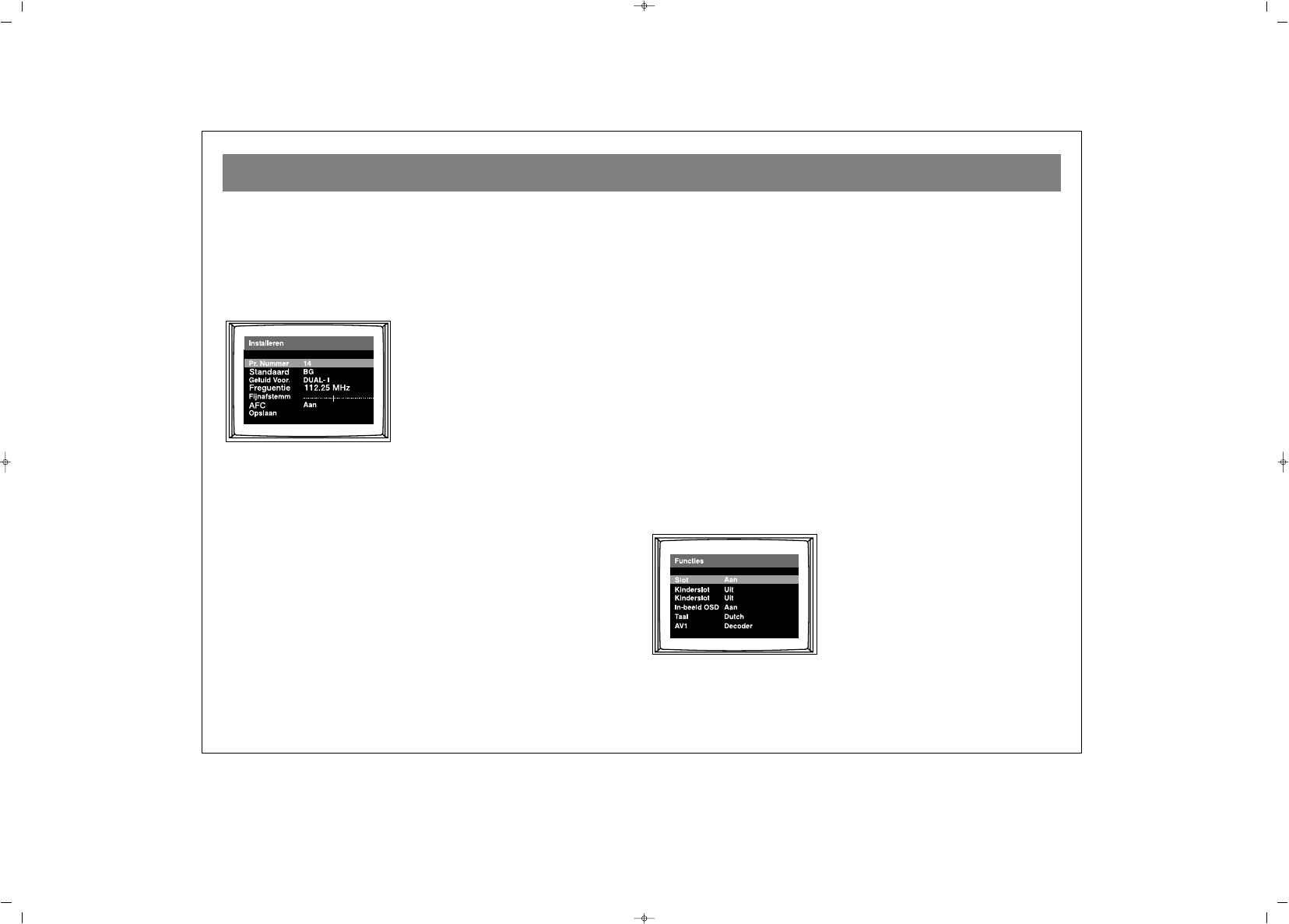TV-FUNCTIES (MENU’S)
49
te verwijderen. Breng de scroll bar naar de te verwijderen
zender en druk op de gele toets. De zender verdwijnt uit de
lijst maar wordt automatisch terug opgeslagen in een
voorkeuzezender hoger dan 99. Als u om MENU drukt gaat
u naar het vorig menu, als u TV drukt, verlaat u alle menu's.
44.. MMEENNUU ZZEENNDDEERRIINNSSTTEELLLLIINNGGEENN
Dit menu geeft informatie over de zenderinstellingen.
Dit menu geeft weer : het zendernummer, systeem, audio
instelling, kanaaltype, kanaal, fijnafstemming en AFC.
ZZeennddeerrnnuummmmeerr ::
de nummer van de voorkeuzezender
waarin dit station zich bevindt.
SSttaannddaaaarrdd ::
de televisie detecteert automatisch het
kleurensysteem. Indien sommige zenders een ander
geluidssysteem gebruiken kunt u dat instellen door op de lijn
"standaard" te gaan en de instellingen met V+/V- te doen.
** AAuuddiioo sseelleeccttiiee ::
indien zenders tweetalig uitzenden kunt u
de gewenste taal instellen met de Dual-I en Dual-II functie.
((**))
Deze functie is alleen beschikbaar op stereo modellen.
Deze functie werkt niet op mono modellen en verschijnt ook
niet op het TV-scherm.
FFrreeqquueennttiiee ::
u kan voorwaarts zoeken met de V+ toets en
achterwaarts met de V- toets. Het zoeken stopt als de
eerstvolgende zender gevonden is. Als dat niet de gewenste
zender is, gaat u verder door nogmaals op de V+/V- toetsen
te drukken. Als u de frequentie van de zender kent, kunt u
die direct met de numerieke toetsen inbrengen.
FFiijjnnaaffsstteemmmmiinngg ::
met deze optie kan een fijnafstemming op
de zender gerealiseerd worden. Gebruik daarvoor de V+/V-
toetsen.
AAFFCC ::
wanneer deze functie ingeschakeld is grijpt er
automatisch "MICRO SEARCH" plaats. Dit betekent dat de
fijnafstemming automatisch werkt en eventuele frequentie
afwijkingen van de zender compenseert.
De wijzigingen worden gememoriseerd door de geheugen
optie te kiezen en door op de V+/V- toetsen te drukken. Als
u om MENU drukt gaat u naar het vorig menu, als u TV drukt,
verlaat u alle menu's.
55.. MMEENNUU SSPPEECCIIAALLEE FFUUNNCCTTIIEESS
Dit menu bevat speciale functies die u op de zenders kunt
toepassen.
LLoocckk ::
deze staat standaard op "uit". Om deze functie te
activeren moet een paswoord bestaande uit drie cijfers (000-