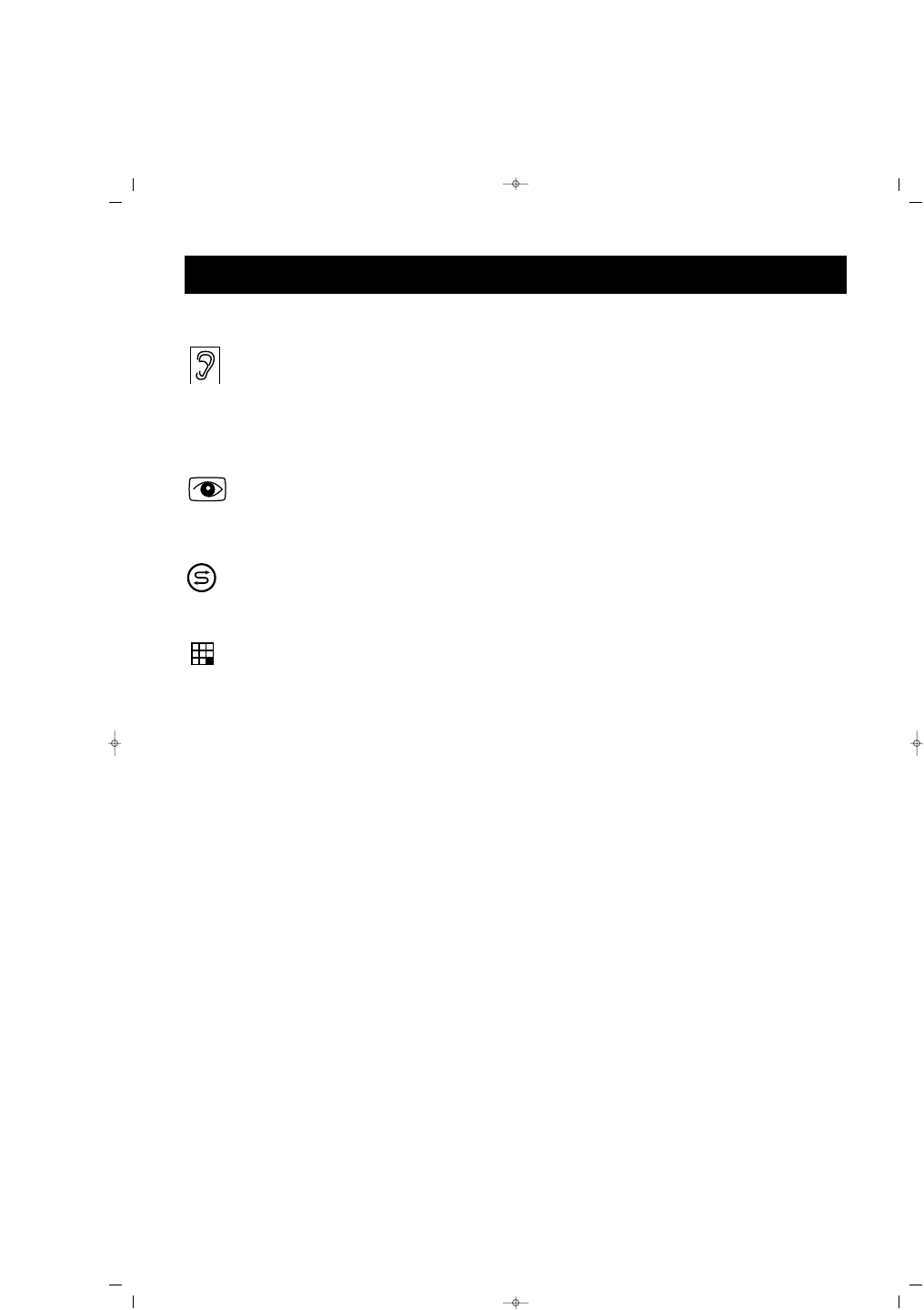12
TTOOUUCCHHEESS SSPPÉÉCCIIFFIIQQUUEESS
SSyymmbboollee ddee ll’’oorreeiillllee ::
En
appuyant sur cette touche, vous
pouvez accéder directement au menu
de sonorité.
SSyymmbboollee ddee ll’’œœiill ::
En appuyant
sur cette touche, vous pouvez accéder
directement au menu d’images.
SSwwaapp ::
Avec la touche Swap vous
pouvez revenir sur le canal précédent.
MMoossaaïïqquuee ::
Si vous appuyez cette
touche, votre poste montrera les
chaînes 1-12 sous forme d’une
mosaïque de 12 fenêtres. À la fin de
l’opération, seule la fenêtre du bas à
droite de l’écran sera active. Vous
pouvez accéder sur la fenêtre choisie
en vous déplaçant par l’intermédiaire
des touches
PP++//PP--
et
VV++//VV--
pour suivre
l’émission de ce canal.
TToouucchhee rroouuggee ::
Elle présente sous
forme de 4 fenêtres sur l’écran vos
chaînes favorites numérotées 1, 2, 3,
et 4. Avec les touches d’orientation
vous pouvez activer celle que vous
désirez et faire un choix avec l’aide
de la touche
""OO..KK..""
.
TToouucchhee vveerrttee ::
Lorsque vous appuyez
cette touche l’écran se divise en 12
portions égales. Dans ces fenêtres les
vues sont au ralenti ou en arrêt sur
l’image. Seule la fenêtre du bas à
droite de l’écran est active. Vous
pouvez revenir sur l’écran normal en
appuyant encore sur la touche verte.
TToouucchhee jjaauunnee ::
Vous obtiendrez des
informations (numéro du canal,
stéréo/mono, format de l’écran, sleep
timer, ...) sur la chaîne que vous
désirez dès que vous appuyez cette
touche.
TToouucchhee bblleeuuee // FFrreeeezzee ((AArrrrêêtt ssuurr
IImmaaggee))::
Avec cette touche vous
pouvez fixer la vue que vous êtes en
train de suivre.
PPIIPP ::
Lorsqu’on appuie une première
fois cette touche, l’écran se divise
verticalement en deux. La vue
instantanée de l’écran sera fixée sur la
moitié droite et l’émission normale
suivra son cours sur la moitié gauche.
Lorsqu’on appuie une seconde fois
cette touche PIP, une petite fenêtre en
haut à droite de l’écran présentera la
vue instantanée fixée du canal en
question.
FONCTIONS DU TELEVISEUR / TOUCHES SPÉCIFIQUES