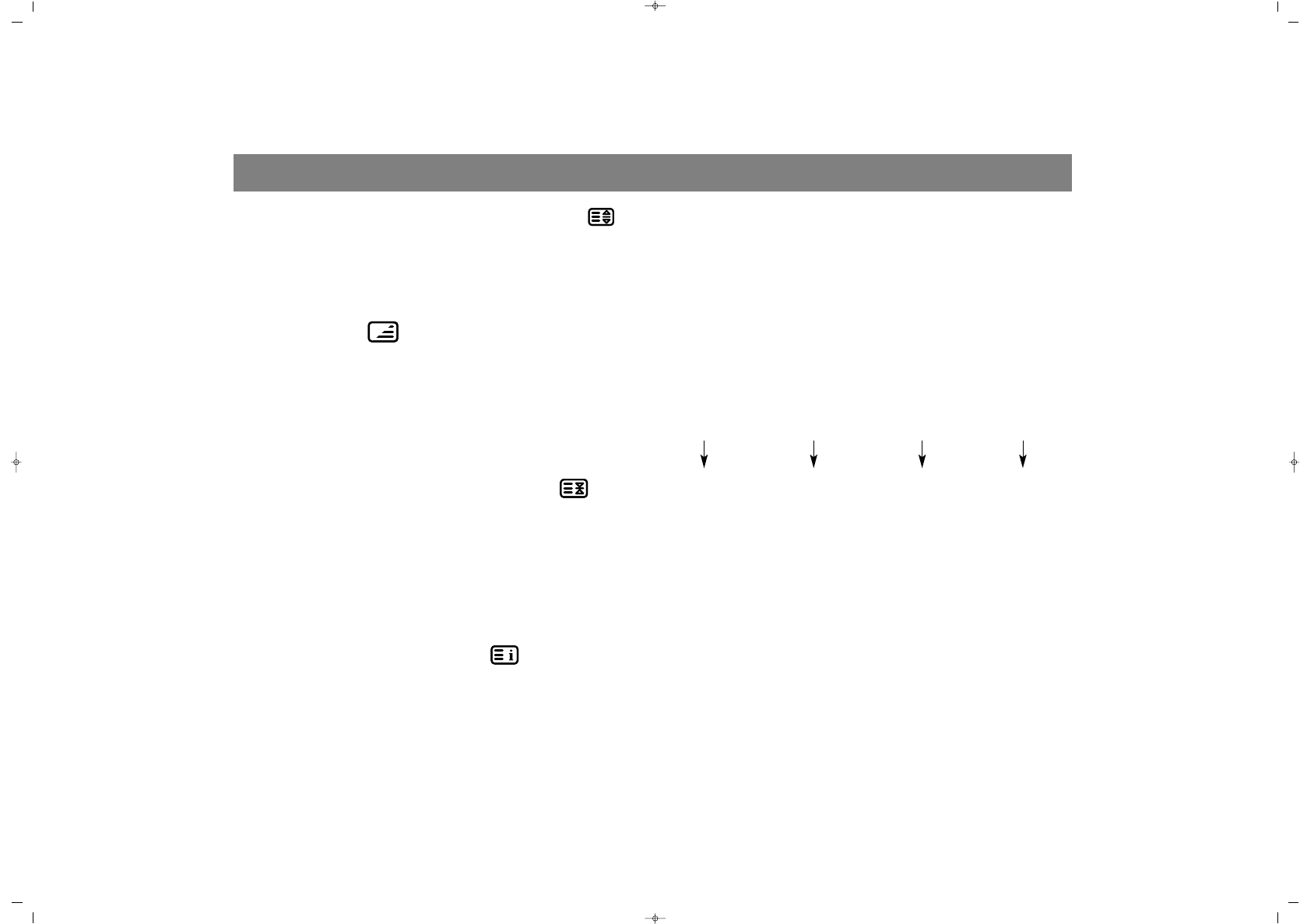TELETEXT
19
66.. LLee bboouuttoonn DDiimmeennssiioonnss ((ééllaarrggiisssseemmeenntt ddee llaa ppaaggee)) ::
Ce
bouton est utilisé pour montrer la page de télétext sur
l'écran, en trois formats différents. Aussi il remet l'écran à
ses dimensions habituelles, la moitié supérieure ou
inférieure se trouvant doublée.
77))
LLee bboouuttoonn MMiixx
: En mode TV, ce bouton donne la
possibilité de choisir l'un des trois catégories pour les menus
à l'écran, soient "transparent", "semi-transparent" et
"complet". En mode télétext, il permet de montrer le
programme de la chaîne et les informations de télétext en
même temps, sur le même écran. Si vous appuyez sur le
bouton Mix de nouveau, vous retournez au mode télétext.
88)) LLee bboouuttoonn TTeenniirr ((HHoolldd)) ((tteenniirr llaa ssoouuss--ppaaggee)) ::
Si une
page de télétext contient des sous-pages, ces sous-pages
arrivent sur l'écran à des intervals définis. Le bouton en
question est utilisé pour tenir une sous-page continuellement
sur l'écran. Si cette fonction est utilisée, l'icône "hold" est
montré en haut de la page de télétext, au coin gauche. Si l'on
appui sur ce bouton encore une fois, la fonction est annulée.
99)) LLee bboouuttoonn IInnddeexx ((ppaaggee pprriinncciippaallee)):: ::
Ce bouton vous
permet d'arriver directement à la page index du télétext.
1100..LLeess bboouuttoonnss CCoolloorrééss ((RRoouuggee,, VVeerrtt,, JJaauunnee,, BBlleeuu))::
(Cette particularité est valable pour les émissions de vitesse
du télétext.)
Ces quatre boutons colorés vous permet de rechercher les
informations de télétext plus facilement.
EEXXAAMMPPLLEE::
GGUUIIDDEE TTVV SSPPOORRTT IINNFFOORRMMAATTIIOONNSS MMEETTEEOO
(Le tableau ci-haut n'est qu'un example. Les informations qui
assortissent les couleurs peuvent changer selon la page
examinée.)
NNOOTT::
Certains models ne sont pas munis de la fonction
télétext.
Appuyer sur
le bouton
RROOUUGGEE
pour
recevoir les
informationsd
e TV.
Appuyer sur
le bouton
VVEERRTT
pour
recevoir les
informations
de sport.
Appuyer sur
le bouton
JJAAUUNNEE
pour
recevoir les
informations.
Appuyer sur le
bouton
BBLLEEUU
pour recevoir
les
informations
de météo