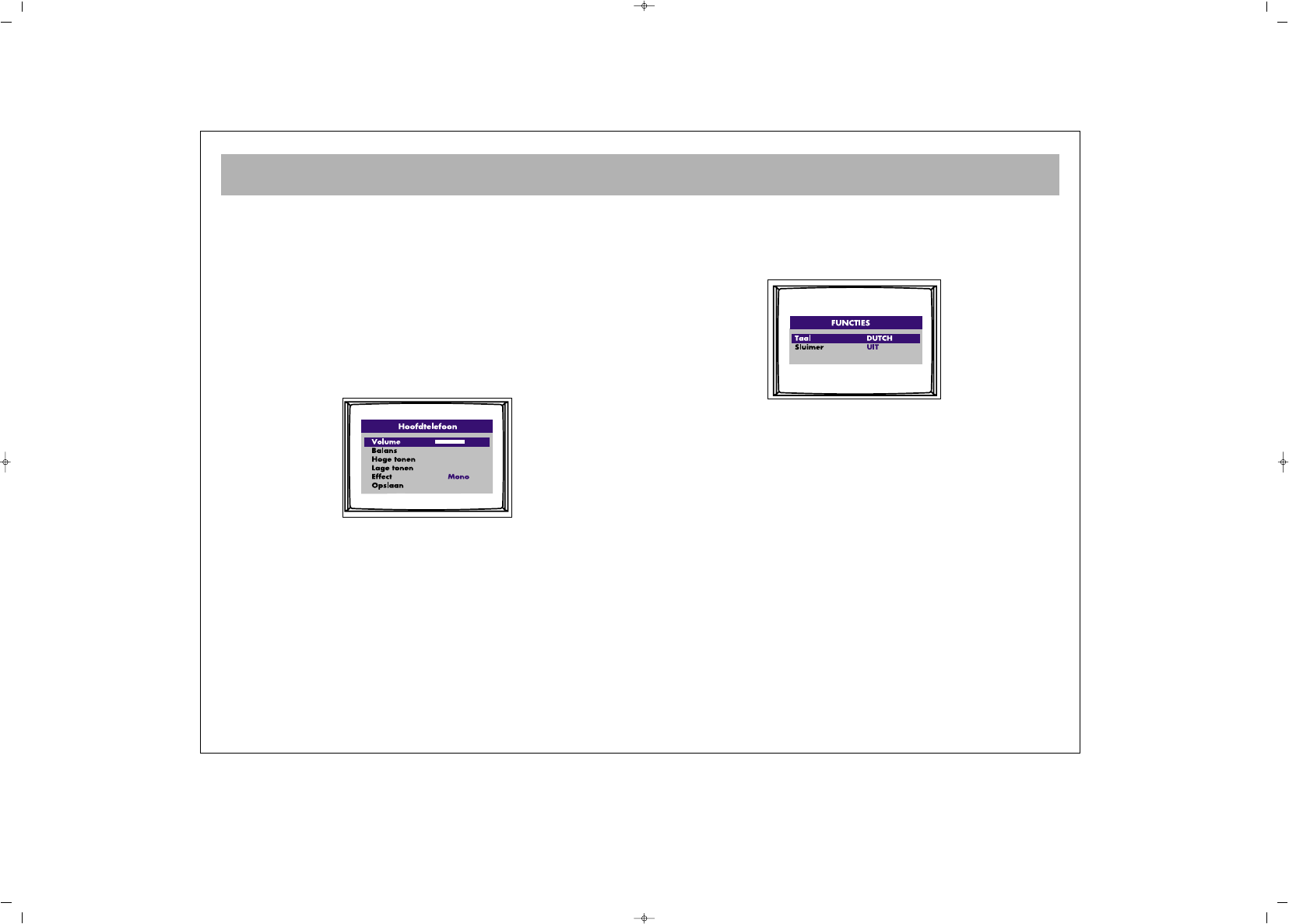FUNCTIES VAN HET TELEVISIETOESTEL (MENU'S)
34
Wanneer deze functie geopend wordt in stand-by, zal deze
zich steeds in “uit” bevinden.
((**))
Deze functies zijn niet beschikbaar bij mono modellen.
22..11 MMEENNUU HHOOOOFFDDTTEELLEEFFOOOONN
Als de “witte toets” tijdens het menu voor de geluidsinstelling
wordt ingedrukt, wordt het menu voor de hoofdtelefoon
geactiveerd. De regeling van de hoofdtelefoon is mogelijk
als de hoofdtelefoon optie geactiveerd is. In dit menu
kunnen vroeger ingestelde waarden gewijzigd worden. Na
het aanbrengen van de wijzigingen, ga naar de “Store” regel
en druk op de V+ toets om de nieuwe instellingen te
memoriseren.
Volume, balans, hoge en lage tonen kunnen ingesteld
worden. Bij mono televisies wordt het geluid van de
luidsprekers uitgeschakeld als een hoofdtelefoon gebruikt
wordt. Bij stereo televisies wordt het geluid van de
luidsprekers bij gebruik van een hoofdtelefoon niet
uitgeschakeld en dient u de Mute toets te gebruiken om de
luidsprekers uit te schakelen.
OOPPMMEERRKKIINNGG ::
sommige modellen hebben geen
hoofdtelefoon aansluiting.
Als u op de MENU toets drukt gaat u terug naar het vorige
menu; als u op de EXIT toets drukt, verlaat u alle menu’s.
33.. MMEENNUU EEIIGGEENNSSCCHHAAPPPPEENN
Het “Eigenschappen” menu wordt bereikt door op de
“Groene toets” te drukken of op de MENU toets totdat het
“Eigenschappen Menu” verschijnt. Dit menu bevat “taal”,
“sleep timer".
TTaaaall ::
U kan naar deze regel gaan door gebruik te maken van
de P+ of P- toetsen en de taal te kiezen met de V+ of V-
toetsen.
Het menu wordt vervolgens weergegeven in de gekozen taal.
SSlleeeepp ttiimmeerr ::
kan naar deze regel gaan door gebruik te maken
van de P+ of P- toetsen en met de V+/V- toetsen kan u kiezen
tussen : uitgeschakeld, 15 min, 180 min. De laatste 60
seconden worden afgeteld en weergegeven op het scherm.
44.. MMEENNUU KKIINNDDEERRSSLLOOTT ((nniieett bbeesscchhiikkbbaaaarr oopp aallllee mmooddeelllleenn))..
Deze instelling staat normaal in “uit”. Het kinderslot kan via
een paswoord ingeschakeld worden. Het standaard
paswoord is 1,2,3,4 maar kan gewijzigd worden. Een geldig
paswoord bestaat uit vier cijfers tussen 0000 en 9999.
(Indien u uw paswoord bent vergeten, zie dan verder bij
WAARSCHUWING). Elk cijfer dat u inbrengt verschijnt als
“*” op het scherm. Indien het paswoord correct werd
ingevoerd verschijnt de “Kinderslot” selectie op het scherm.