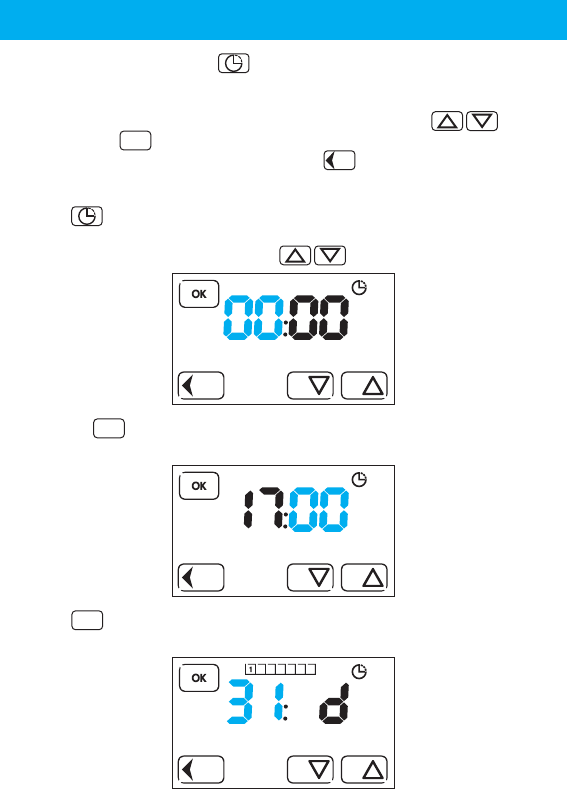To set time and date press .
Data to be set appears in the following order:
HOURS/MINUTES/ DAY/MONTH/ YEAR
Figures that are flashing, can be changed using the keys .
Confirm with and advance to the next parameter.
To step back or exit from the menu, press .
EXAMPLE
Press .
The HOUR flashes.
Enter the correct time through keys .
Pressing confirms the hour setting and it is then possible to set the
MINUTES, using the same method.
Press to confirm the minutes setting.
Then proceed to set the DAY
TIME / DATE SETTING
OK
OK
OK
10