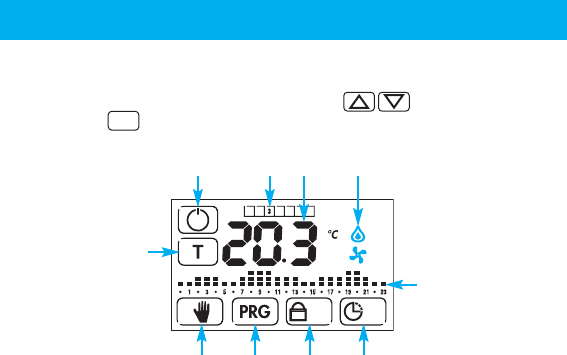START UP
Insert the batteries and for a few seconds the display will show all the
symbols, keys and the software version - before entering the time and
date routine. Set the latter by using the keys to modify the
values and to confirm (see pages 10/11).
After that, the thermostat will revert to the main screen:
A Thermostat ON/OFF switch
B Days of the week (indicated numerically from 1 to 7)
C Temperature display in Celsius
D Active icons (eg: fan = Cooling ON, flame = Heating ON)
E Time/temperature profile
(The column corresponding to the current time will flash)
F Allows the TIME and DATE to be set
G Key to activate or de-activate the LOCK mode
H Key to enter programming
I Key to activate MANUAL
L Key to set the 3 levels of temperature
NOTE
A tap to the center of the display will activate the back-light for 4 seconds.
A second tap within the 4 seconds will display the current time of day,
for 4 seconds.
BA
C
D
E
L
H G FI
OK
7