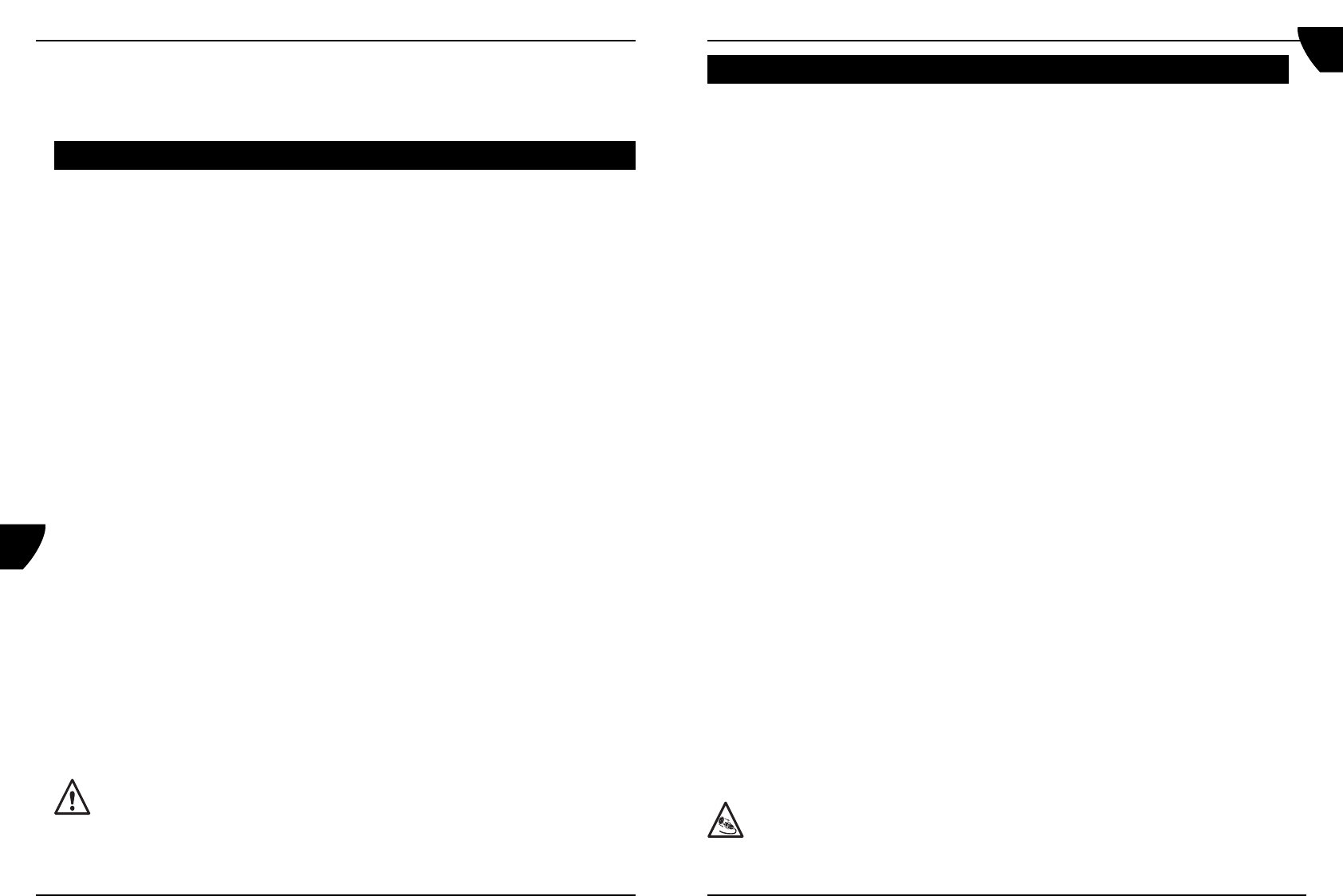Ferm
• Udskiftning af netstikket eller netkablet skal altid udføres af apparatets producent eller
producentens serviceorganisation,
• Undgå at der kommer vand på de elektriske dele af værktøjet eller personer i
arbejdsområdet.
3. SAMLING
Samling
Fig.1
• Montering af spaltekniven.
• Løsn de to stjerneskruer (9) og anbring foden til spaltekniven (10) under bordet.
• Anbring den lille plade (2 huller med gevind) under foden til spaltekniven.
• Fastgør spaltekniven ved hjælp af de to skruer og pladen.
• Montering af savklingen.
• Skru to skruer ud af den nederste klingeafskærmning og tag afskærmningen af.
• Afmonter møtrikken (mod uret) og den ydre flange.
• Sæt klingen på den indre flange.
• Monter den ydre flange og møtrikken (med uret) igen.
• Sæt den nedre klingeafskærmning på igen og stram de to skruer til.
• Montering af den øvre klingeafskærmning (11).
• Skyd afskærmningen horisontalt på spaltekniven.
• Fastgør afskærmningen til spaltekniven ved hjælp af bolten (12) og låsemøtrikken.
• Sørg for, at afskærmningen er fastgjort under låsestiften (13). Låsestiften hindrer, at
afskærmningen falder bagover.
• Montering af den justerbare anlægsflade.
• Fastgør knappen (7) med anlægsfladen (3) ved hjælp af pladen (1 hul med gevind);
stram ikke knappen til endnu.
• Skyd hele anlægsfladen med (løsnede) knapper på bordet; pladerne på bordets
inderside.
• Indstil den ønskede afstand.
• Stram knapperne til (med uret).
• Sæt vandbakken (4) ind under bordet.
Installation af fliseskæreren
• Fliseskæreren må kun bruges som fastmonteret maskine og skal skrues fast på en jævn og
vandret overflade. Brug skruehullerne i maskinens bundplade.
• Maskinen skal tilsluttes en jordet stikkontakt med en spænding på 230 V. Netspændingen skal
svare til specifikationen på mærkepladen, og den skal være beskyttet af en jordfejlsafbryder.
• Træk ikke i ledningen for at tage stikket ud af stikkontakten. Ledningen må ikke udsættes
for stærk varme, olie og skarpe genstande.
Brug kun tilbehør og ekstra udstyr, der er nævnt i brugsanvisningen, eller som
anbefales af fabrikanten. Brug af andet tilbehør og ekstra udstyr indebærer risiko
for personskade.
82
UK
D
NL
F
E
P
I
S
FIN
N
DK
Ferm 7
4. OPERATION
Operation
Fig.1
• Before starting the job, please ensure there is sufficient water in the water tray (4) i.e. the
diamond blade runs through the water. During the job, the water tray must be topped up.
• Do not start working before the maximum speed has been reached.
• The diamond blade must NEVER be exposed to sideways pressure; they can break and
the flying pieces become projectiles!
• Do not attempt to cut extremely small pieces from the tiles. Always make sure that the full
surface of the tile is on the work table. The supplied mitre guide can be used to push the tiles
through the cutter. In the early stages of cutting in particular, the tile must remain absolutely
level to avoid the tile moving up.
• Do not overload your tool. It is better and safer to work within the indicated power range. Do
not cut materials other than tiles.
• Maintain your tools carefully. Keep the tools sharp and clean in order to work properly and
safely.
Follow the maintenance instructions and the instructions for replacing the diamond blade.
• Stand safely and maintain your balance. Avoid any unnatural body angles. Remain alert
and pay attention to your work. Use common sense. Do not use the machine when you
cannot concentrate or when you are tired.
Full-length adjustable fence
Fig.1
The fence (3) enables you to cut parallel to the cutting blade. Set up: Loosen the knobs (7) and
set the required distance. Tighten the knobs on both sides of the work table. The markers
determine the measurements (8).
Mitre guide
Fig.1
The mitre guide has a variable setting between 0° and 45°. Loosen the knobs (5), set the mitre
by tilting the table (1) up until you have reached the required tilt. Tighten the knobs (5) again on
both sides of the work table.
Checking and replacing the diamond blade
Fig.1 + 2
• Cracked or distorted diamond blades must be replaced.
• Type of disk: a diamond blade with a diameter of 180mm.
• Do not use diamond blades that do not meet the specifications in these instructions.
• Ensure that the diamond blade is secured properly and rotates in the correct direction.
• To replace a worn disk, please take the following steps (Fig. 2).
Disconnect the plug from the socket.
GB
D
NL
F
E
P
I
S
FIN
N
DK