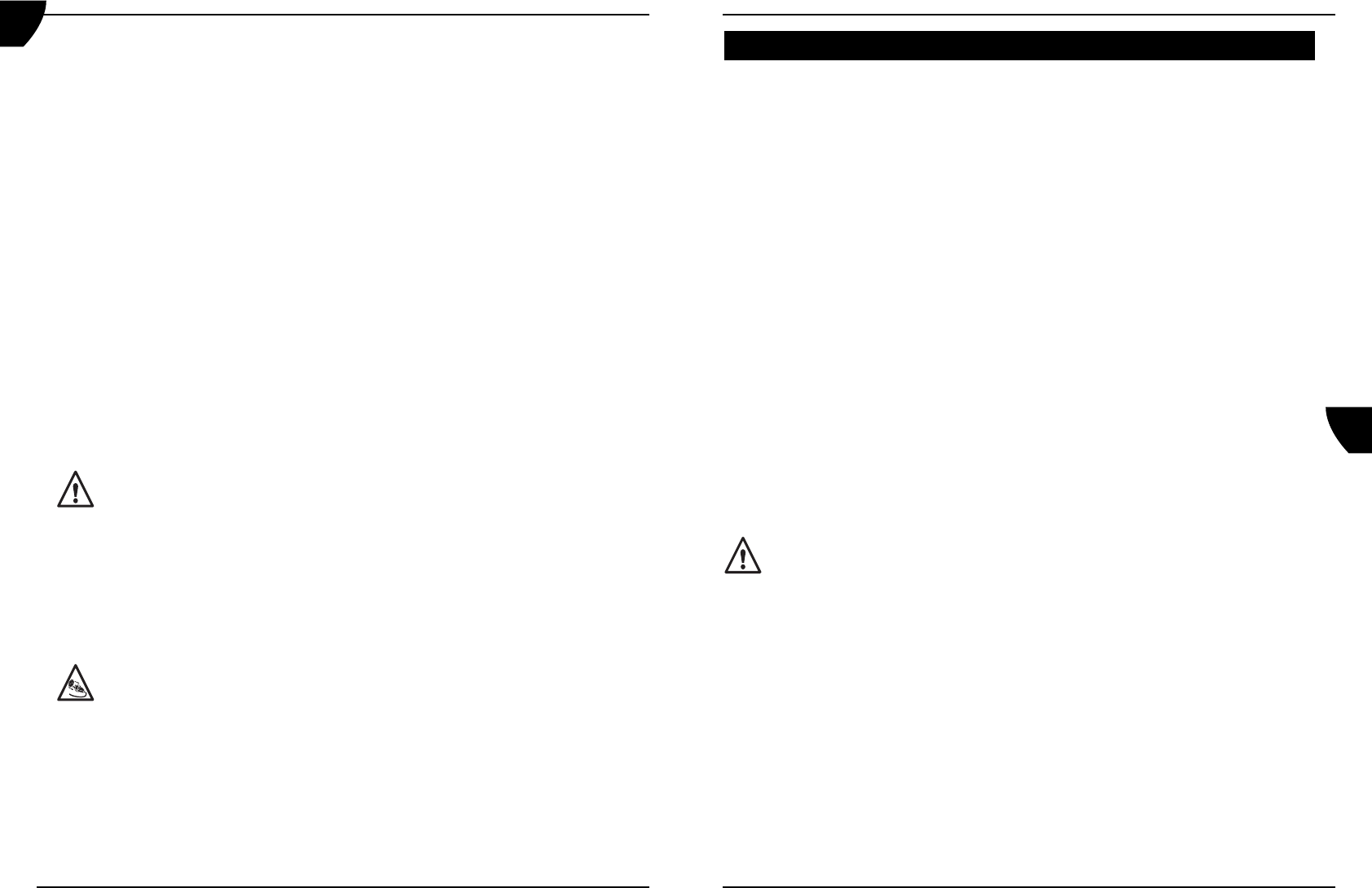99
Ferm
4. ЭКСПЛУАТАЦИЯ
Использование станка для поперечная распиловки
При поперечной распиловке материал располагается напротив ограничителя и
распиливается поперек всей своей ширины.
• Удерживайте обрабатываемый материал на станке прижатым к направляющему
ограничителю.
• Прочно закрепите обрабатываемый материал при помощи зажимов.
• Включите станок при помощи переключателя (1) на рукоятке.
•Теперь медленно наклоняйте диск вниз так, чтобы пильный диск проходил через
обрабатываемый материал и двигался через паз в станке.
• Закончив распиловку, выключите станок, разомкнув выключатель (1).
•Когда распиловка не производится, поднимайте диск снова вверх.
Использование станка для продольной распиловки
Установите направляющую в требуемое Установите направляющую в требуемое
положение для распиловки. См. Регулировка параллельной направляющей и угла
скоса (продольная распиловка)
•Разместите обрабатываемый материал при помощи направляющей.
• Включите станок при помощи зелёного переключателя (18) на рукоятке.
•Обеими руками надёжно удерживайте обрабатываемый материал прижатым к
направляющему ограничителю. Постепенно перемещайте обрабатываемый
материал по направлению к пильному диску.
• Во избежание травм: удерживайте свои руки на достаточном расстоянии от
пильного диска! Для перемещения мелких заготовок используйте рейку-толкатель.
Во избежание травм:удерживайте свои руки на достаточном расстоянии от
пильного диска! Для перемещения мелких заготовок используйте рейку-
толкатель.
• Закончив распиловку, выключите станок, разомкнув красный переключатель (18).
Использование станка для косой распиловки
При косой распиловке материал распиливается под углом к дальней направляющей.
а.Поперечная распиловка
Угол скоса 45°, как налево, так и направо.
• Для установки угла скоса нажмите на кнопку блокировки (9) и при помощи рукоятки
поверните поворотный стол налево или направо. Вся головка перемещается в
требуемом направлении.
• Если вы отпустите кнопку блокировки, головка пилы уже не повернётся на угол
больший, чем тот, который указан на калибровочной шкале.
• Поворотный стол имеет следующие фиксируемые углы поворота: 0°, 15°, 22,5°, 30°
и 45°. (в левую и правую стороны).
RU
Ferm10
• Move your left hand gently upwards, so that the upper bench surface moves upwards.
• Pull slightly on the Compound mitre saw/Table saw selection handle (4) and move it
upwards until the handle locks in place (see also the symbol on the machine).
• The machine is now set up as a Compound mitre saw and the Table saw option is
switched off.
• Put the plug into the socket and test the saw by pressing the switch (1).
Set-up as a Table saw
• Make sure that the set-up for mitre sawing and bevelling is locked in the 0º position.
• Pull slightly on the Compound mitre saw/Table saw selection handle (4) and move it
upwards until the handle locks in place (see also the symbol on the machine). The saw
blade is now protected by the protective hood (17), which is locked at the same time.
• Hold the operating handgrip (2) firmly with your right hand. Press the unlocking button (3)
in, so that the bench surface (19) is unlocked.
• Push the bench downwards until it is parallel to the lower bench surface.
• Hold the operating handgrip (2) firmly with your left hand to keep the bench surface down.
Use your right hand to push the locking button (8) in.
• The machine is now set up as a Table saw and the Compound mitre saw option is
switched off.
• Put the plug into the socket and test the saw by pressing the green switch (18). Switch the
machine off by pressing the red switch (0).
Adjusting the riving knife
Figs. 3 and 5
Make sure that the riving knife is always correctly adjusted. For safety reasons the
distance between the riving knife (21) and the teeth of the saw blade must never be
more than 5 mm.
• Lift the head of the machine
• Use the Allen key to loosen the two riving knife bolts by unscrewing them two turns.
• Set the riving knife to the correct position.
• Screw the bolts tight again.
Changing the saw blade
Make sure that the plug is not in the socket when changing the saw blade.
• Set the machine to the Compound mitre saw position.
• Remove the two large screws from the upper bench surface and remove the riving knife
and the upper protective hood.
• Remove the 5 screws from the left plastic (rectangular) plate and remove the plate, so that
the flange (22) and the bolt (24) of the saw blade are visible.
• Unscrew the bolt (24) (note: clockwise!) with the socket spanner (33). At the same time
lock the flange (22) using the flange key (32)
• Remove the bolt and the outer flange.
UK