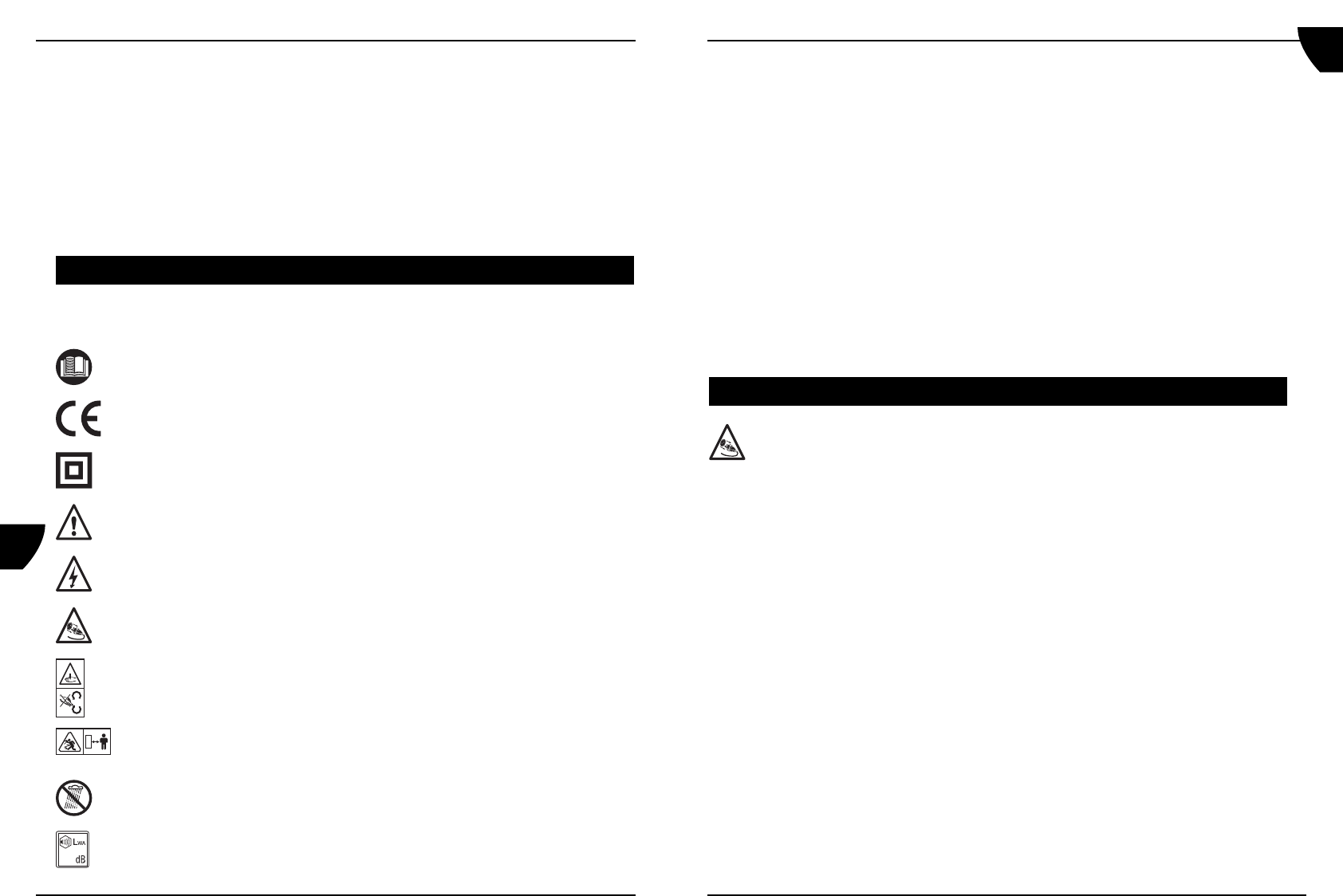Ferm 09
Turn the hood knob (2) anti-clockwise until the hood become loose. Pull it up and away from you
to reveal the inside of the shredder. Clear any blockages, (be careful not to touch the sharp
blades, replace the hood and re-tighten by turning the hood knob fully clockwise.
Changing a blade
Fig. 4a + 4b
If you suspect your blades need replacing, switch the shredder off at the mains and remove the
plug from the power socket.
• Turn the hood knob anti-clockwise until the hood becomes loose.
• Behind the hood there's a protective cover with 8 screws.
• Remove the protective cover with help of a screwdriver.
• Block the bolt in the centre with the wrench supplied.
• Now you can remove the blades with help of the Allen key.
The blades have two edges so they can be turned around to make use of the unused edge of the
blade. If this has already been done you will need to order new blades. Contact your local dealer
for new blades.
5. MAINTENANCE
Take care that the machine is not connected to power whenever maintenance work
on the mechanical parts is taking place.
Maintenance
These appliances are designed to function without difficulty for a long time and to require
minimum maintenance. You will prolong the appliance’s life by cleaning it regularly and using it
correctly.
• When the machine is stopped for servicing, inspection, or storage, or to change an
accessory, shut off the power source (electric unit disconnect from supply), make sure that
all moving parts have come to a complete stop and, where a key is fitted remove the key.
Allow the machine to cool before making any inspections, adjustments, etc.
• When servicing the cutting means be aware that, even though the power source will not
start due to the interlock feature of the guard, the cutting means can still be moved by a
manual starting mechanism.
Cleaning
Clean the housing regularly with a soft cloth, preferably every time it is used. Keep the air vents
free of dust and dirt. Remove stubborn dirt with a soft rag moistened in soapy water. Do not use
any solvents such as petrol, alcohol, ammonia, etc. as such substances can damage the
plastic parts.
Lubrication
The appliance does not need any extra lubrication.
GB
80 Ferm
1 Skiftenøgle
1 Indføringspind
1 Aksel
2 Hjul
2 Hjulkapsler
1 Unbrakonøgle
1 Brugsanvisning
1 sikkerhedsinstruktioner
1 Garantibevis
Kontroller maskinen, løse dele og tilbehør for transportskader.
2. SIKKERHEDSINSTRUKTIONER
Forklaring til symboler
I denne betjeningsvejledning er anvendt følgende symboler:
Læs instruktionerne omhyggeligt
I overensstemmelse med grundlæggende sikkerhedsstandarder i de europæiske
direktiver.
Klasse II maskine – Dobbelt isolering – Du behøver ingen jordforbindelsestik.
Betegnelse for risiko for personskader, dødsfald eller beskadigelse af værktøjet i
tilfælde af at du er uopmærksom på instruktioner i denne manual.
Indikerer farer for elektrisk stød
Tag straks stikket ud af stikkontakten, hvis ledningen beskadiges og i forbindelse
med vedligeholdelse
Fare - Roterende knive. Hold hænder og fødder væk fra åbningerne, når maskinen
er i gang. Knivene bliver ved med at rotere, efter der er slukket for maskinen. Pas på
genstande, der slynges ud.
Hold uvedkommende væk.
Niet gebruiken in regen.
Lydeffektniveau
DK