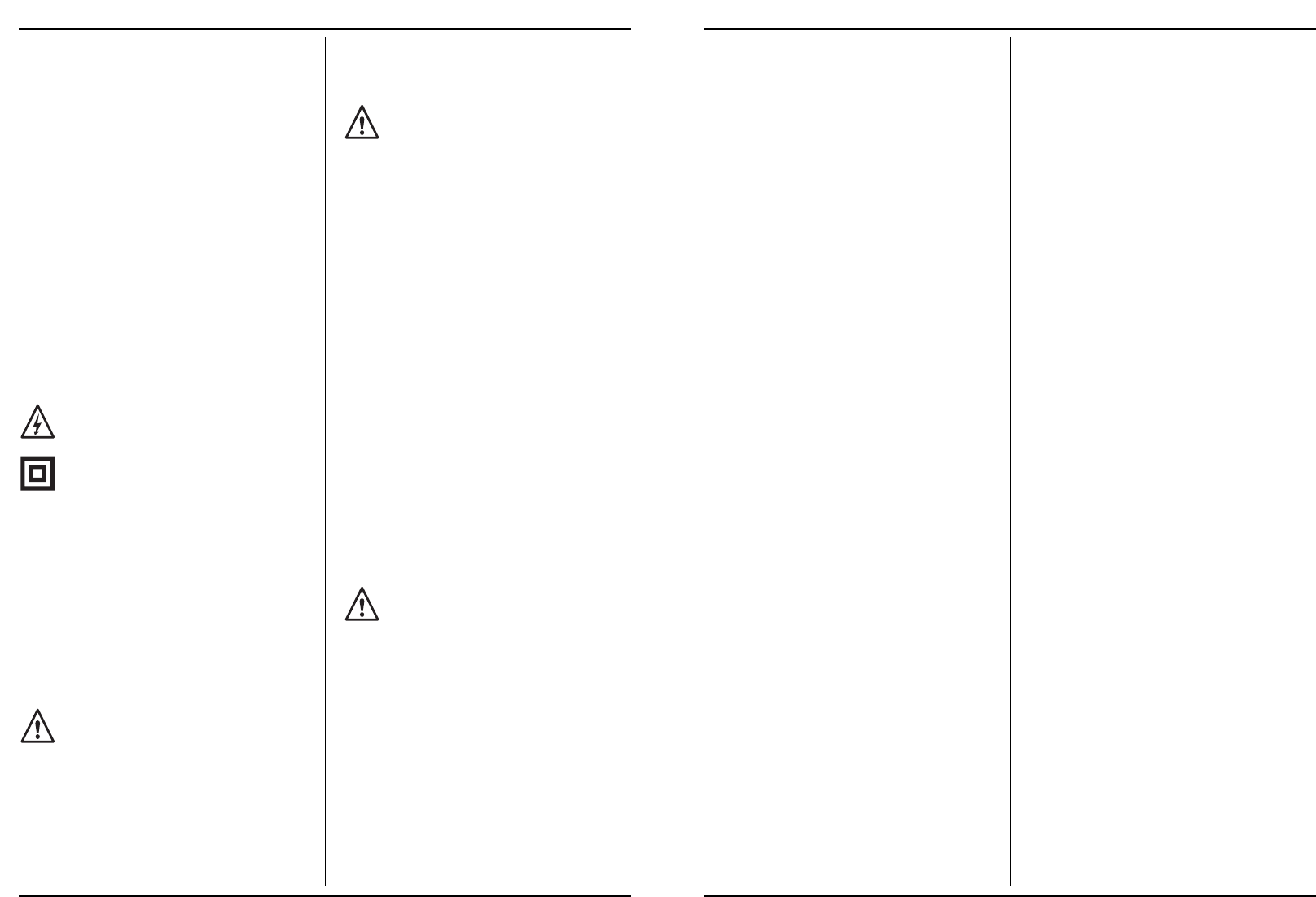Ferm 61
• Incorrect handling may damage the machine. There-
fore always comply with the following instructions.
• Use only sharp saw blades in perfect condition;
replace cracked, distorted or blunt saw blades imme-
diately.
• Machine should only be switched on with blade
installed
• Select tools, stroke rate and pendulum actions
according to material, Take care to maintain a con-
stant reed rate.
• Do not attempt to stop the saw blade with lateral
pressure after switching off.
• Only use genuine accessories.
• Always use the correct supply voltage. The voltage
specifications on the rating plate must correspond
with the mains voltage. Equipment marked with 230
V can also be connected to 220-240 V.
IMMEDIATELY SWITCH OFF THE MACHINE
WHEN:
• Excessive sparking of the carbon brushes and vertici-
liosis in the collector.
• Interruption in the mains plug, mains lead or mains
lead damage.
• Defect switch.
• Smoke or stench of scorched insulation.
ELECTRICAL SAFETY
Always check that the power supply corresponds to
the voltage on the rating plate.
Your machine is double insulated in accordance
with EN 50144; therefore no earthwire is required.
Replacing cables or plugs
Immediately throw away old cables or plugs when they
have been replaced by new ones. It is dangerous to insert
the plug of a loose cable in the wall outlet.
Using extension cables
Only use an approved extension cable suitable for the
power input of the machine. The minimum conductor
size is 1.5 mm
2
. When using a cable reel always unwind
the reel completely.
3. OPERATION
CHANGING/FITTING THE BLADE
Fig.B
Ensure the machine is unplugged.
• Loosen the grub screw with the 4 mm hexagon key.
• Insert the saw blade between the stroke rod and the
clamping plate.
• Take care that the securing pin of the stroke rod
engages in the hole of the saw blade. (Saw blade can
not be pulled out).
• Retighten the grub screw.
• When changing the saw blade, take care that the
blade holder is free of material residue (e.g. wood or
metal shavings),
• Before using the saw make sure the saw blade is
secure.
USE
Fig.C
Make sure that the saw blade does not rest on or
touch any objects when the machine is switched on.
Switching on
• Put the on-off trigger switch (4).
Switching off
• Release the on-off trigger switch.
• The on-off trigger switch can be locked on for conti-
nuous operation by pressing the trigger lock button
whilst pulling the trigger.
• To release the trigger lock, simply pull the trigger
switch again.
SPEED CONTROL
• During operation and whilst the machine is at rest
the stroke rate (speed) can be selected using the
thumbwheel (5). The stroke rate will remain con-
stant even under load.
• The stroke rate required depends upon the material
conditions. The optimal setting should be determi-
ned in use.
• After working for longer periods at low speed you
should allow the machine to cool down by running it
at maximum speed with no-load for approx. 3 minu-
tes.
ADJUSTING THE FOOT PLATE ANGLE
Fig.D
• To allow the foot plate to follow and securely rest on
the workpiece, the angle of the footplate can be
adjusted as shown in the diagram.
• The footplate can also be extended by loosening the
two footplate length adjustment screws (Fig. A8)
using the 4 mm hexagon key and then pulling the
footplate out to the required length.
Ensure the footplate adjustment screws are secure
before resuming work.
SAWING TIPS
• Adjust saw blade and stroke rate to suit the material
to be processed. For right radius curves it is best to
use a narrow saw blade. Apply coolant or lubricant to
deal with the beat produced along the cut line when
sawing metal.
• Check wood, chip boards, building materials etc, for
foreign bodies (nails, screws etc.), before sawing and
remove them, if necessary.
• Clamp material well. Do not support the workpiece
with hand or foot. Do not touch objects or the floor
with the saw running (danger of backlash).
• Material containing asbestos must not be sawn!
• Put the footplate on the surface of the workpiece,
and saw through it with constant contact pressure or
feed. If the saw blade seizes switch the machine off
immediately . Spread the gap with a suitable tool and
pull out the saw blade.
• After finishing work, switch off the machine and only
4 Ferm