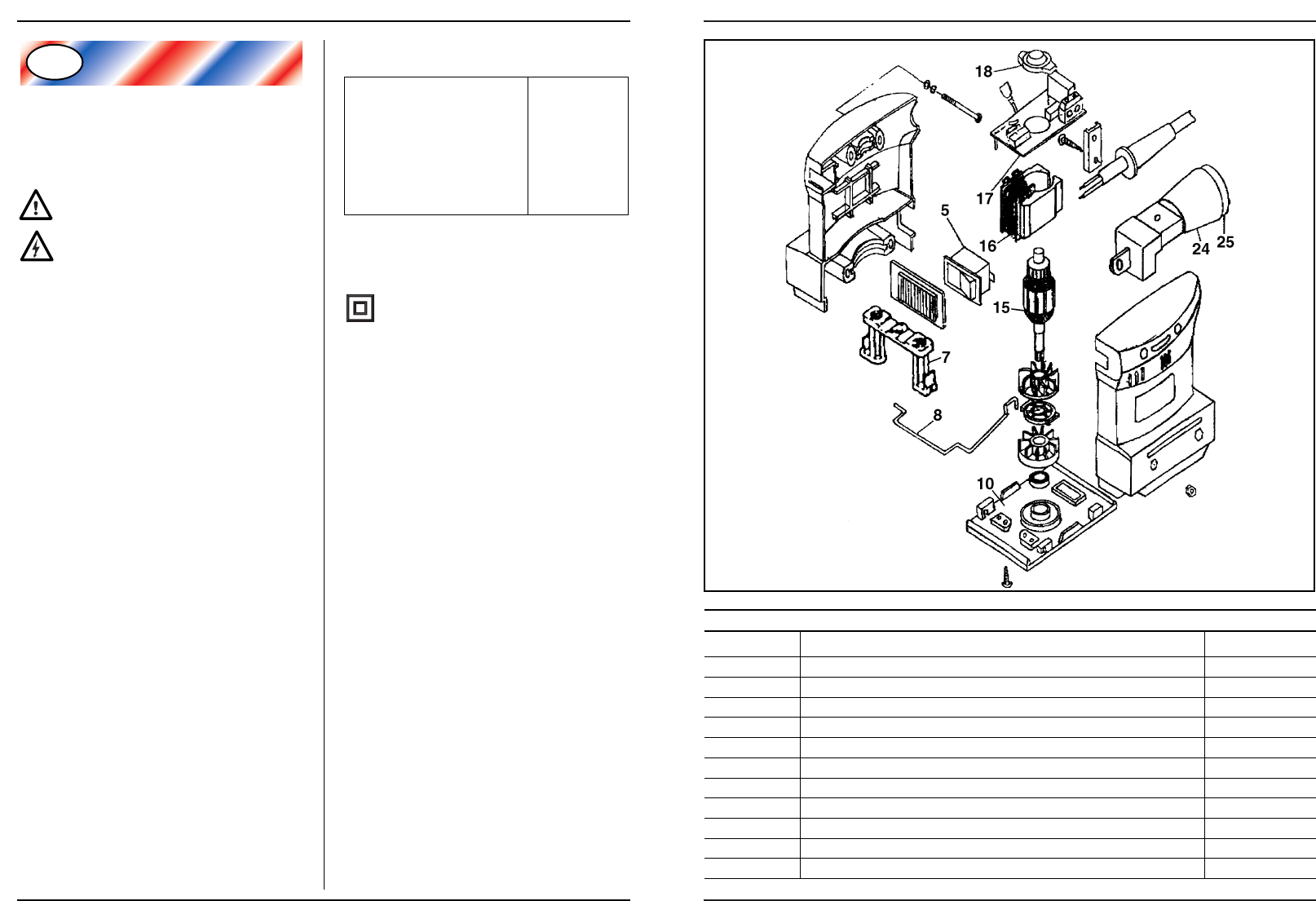Ferm 31
FPS-135 Orbital palm sander
The following pictograms are used in these instructions for
use:
Denotes risk of personal injury, loss of life or da-
mage to the tool in case of non-observance of
the instructions in this manual.
Denotes risk of electric shock.
Carefully read this manual before using the machine.
Make sure that you know how the machine functions and
how to operate it. Maintain the machine in accordance
with the instructions to make sure it functions properly.
Keep this manual and the enclosed documentation with
the machine.
SAFETY INSTRUCTIONS
When using electric machines always observe the
safety regulations applicable in your country to redu-
ce the risk of fire, electric shock and personal injury.
Read the following safety instructions and also the
enclosed safety instructions.
Keep these instructions in a safe place!
• If you are working with the sanding machine, wear al-
ways ear protectors and dust mask.
• The sanding machine is not suitable for wet sanding.
• Check if the switch is not in position “ON”, before you
connect the mains plug to the mains voltage.
• Keep the mains lead always away from moving parts
of the tools.
• Use safety glasses, especially when you sand above
your head.
• Do not bring pressure to your machine, this will only
delay the sanding.
IMMEDIATELY SWITCH OFF THE MACHINE WHEN:
• Excessive sparking of the carbon brushes and vertici-
liosis in the collector.
• Interruption in the mains plug, mains lead or mains
lead damage.
• Defect switch.
• Smoke or stench of scorched isolation.
TECHNICAL SPECIFICATIONS
Voltage 230 V
Frequency 50 Hz
Power input 135 W
No load speed 10.000/min.
Sand paper dimensions 155 x 100 mm
Sand sole dimensions 110 x 100 mm
Weight 1,3 kg
L
pa
(sound pressure) 72,9 dB(A)
Vibration value 4 m/s
2
Electrical safety
Always check that the power supply corresponds to the
voltage on the rating plate.
Your machine is double insulated in accordance
with EN 50144; therefore no earthwire is requi-
red.
Replacing cables or plugs
Immediately throw away old cables or plugs when they ha-
ve been replaced by new ones. It is dangerous to insert the
plug of a loose cable in the wall outlet.
Using extension cables
Only use an approved extension cable suitable for the po-
wer input of the machine. The minimum conductor size is
1.5 mm
2
. When using a cable reel always unwind the reel
completely.