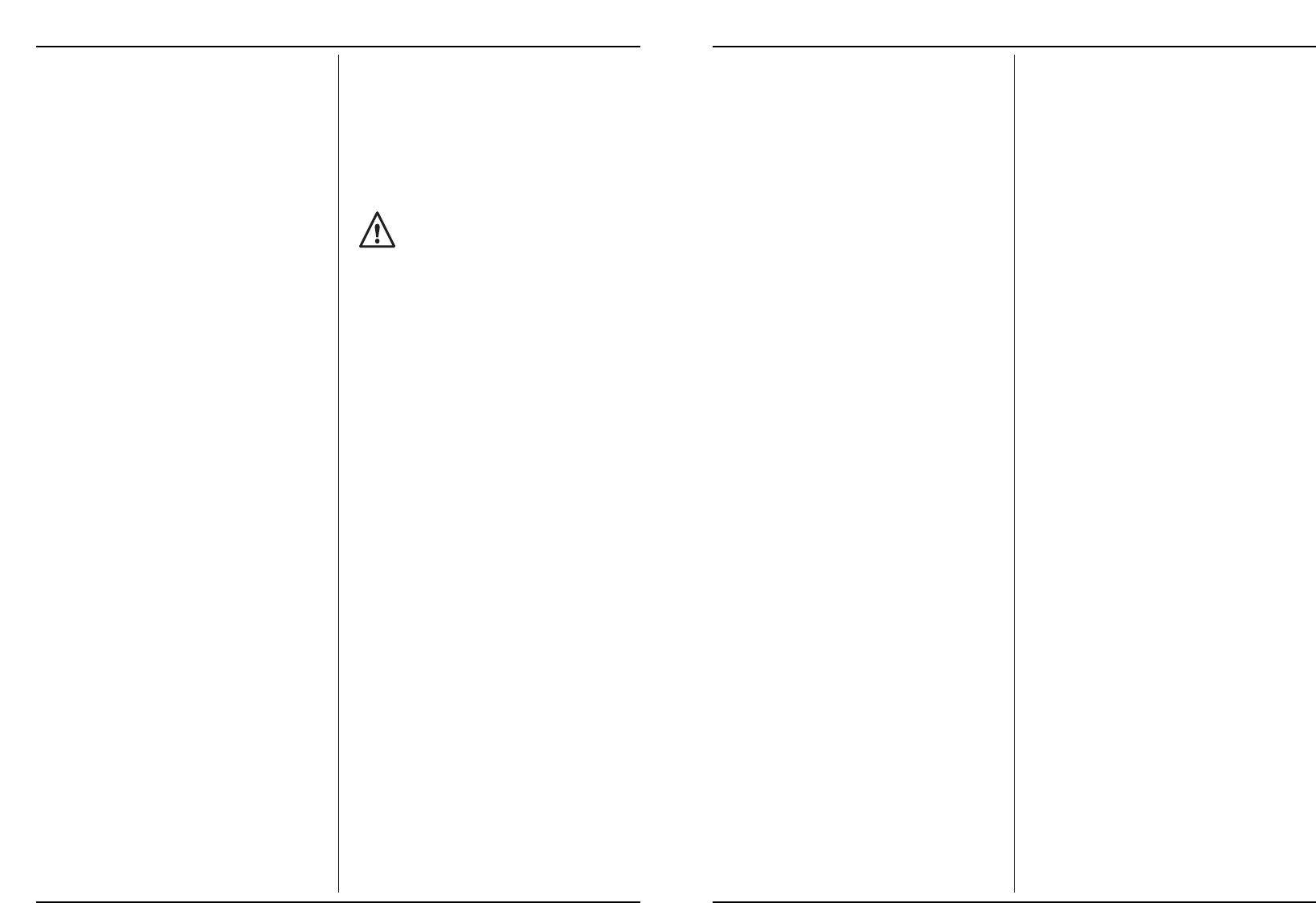Ferm 63
ALIGNING THE SAW BLADE
Fig. 6-7
• Remove the blade guard by moving both knobs (A)
(see Fig. 6) upwards.
• Drive one of both pulleys (see Fig. 7) clockwise and
check that the blade remains in the middle of both
pulleys. If not, proceed as follows:
Saw blade located too much to the front
Fig. 8
• Turn knob handle (A) (see Fig. 8) a quarter turn
clockwise.
• Check the position of the blade by driving one of the
pulleys clockwise.
• If the position of the saw blade is not correct, repeat
steps 1 and 2 until the saw blade is situated exactly in
the middle of both pulleys.
Saw blade located too much to the rear
Fig. 8
• Turn knob handle (A) (see Fig. 8) a quarter turn
counterclockwise.
• Check the position of the blade by driving one of the
pulleys clockwise.
• If the position of the saw blade is not correct, repeat
steps 1 and 2 until the saw blade is situated exactly in
the middle of both pulleys.
ADJUSTING THE BLADE GUIDE:
Fig. 9
• The blade guide (A) (see Fig. 9) must be situated right
above the workpiece. Loosen knob (B) to move the
blade guide upwards or downwards.
ADJUSTING THE UPPER GUIDES AND THE
UPPER BEARING:
Fig. 10
• Loosen Allen screw (A) (see Fig. 10) and use a
screwdriver to push the upper bearing forwards until
it is situated behind the saw blade.
• Use the screwdriver to turn the upper bearing until it
just touches the saw blade.
• Retighten Allen screw (A).
• Loosen the Allen screws (C) and evenly push both
guides as close towards the saw blade as possible,
while making sure they not touch it. Retighten both
Allen screws. Loosen Allen screw (E) and move guide
(F) forwards until the rear of the blade is approx.
2mm removed from guide (F). Retighten the Allen
screws.
ADJUSTING THE LOWER GUIDES
Fig. 11
The guides and the bearing provide extra support to the
saw blade during cutting.
• Loosen Allen screws (A) (see Fig. 11) and evenly push
both guides (B) as close as possible towards the saw
blade (C), while making sure they do not touch it.
Retighten both Allen screws.
THE SWITCH
Fig. 6
• Two push buttons are situated in the side of the band
saw machine by means of which the machine can be
started or stopped (B).
• Depress button ‘I’ to start the band saw machine.
• Depress button ‘O’ to stop the band saw machine.
ADJUSTING THE TABLE
Fig. 12
• Loosen knob (A) (see Fig. 12).
• Set the table at the required angle and retighten knob
(A).
• The angle is indicated by pointer (B).
REPLACING THE SAW BLADE
Fig. 5, 6, 7, 9
When mounting a new sawing ribbon, check that it
complies with a speed of at least 1600 rpm.
• Place the upper guide (A) (see Fig. 9) halfway the blade.
• Open the band saw machine by means of both knobs
(A) (see Fig. 6).
• Loosen both screws (C) and remove the cover (A).
• Remove the bolt and the butterfly nut to allow the
blade to be removed.
• Slacken the blade by turning knob (A)
counterclockwise (see Fig. 5).
• Remove the saw blade (see Fig. 7), being careful not
to cut yourself. Wear gloves, if necessary.
• Fit the new blade. Make sure the teeth of blade point
downwards and towards you.
• Refer to the steps described above for proper
adjustment of the blade and the various guides.
6 Ferm