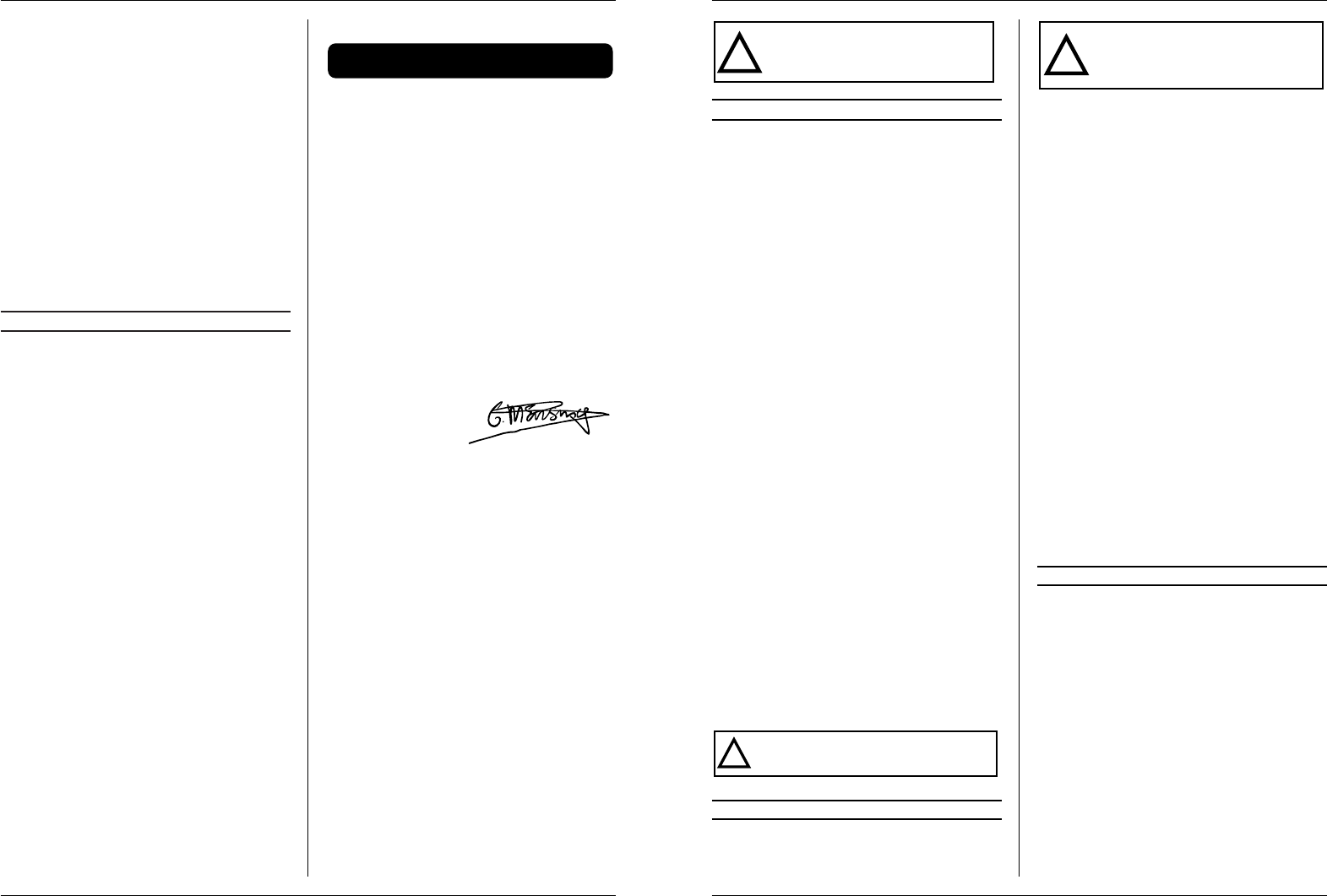ÂÁ‚ÌÓ„Ó Íβ˜‡.
- ç‡ Î‚ÓÈ ÒÚÓÓÌ ‰‚ˆ˚ ̇ıÓ‰ËÚÒfl ÓÚÍˉ̇fl
Í˚¯Í‡, ÍÓÚÓÛ˛ ÏÓÊÌÓ Ô‰‚ËÌÛÚ¸. èÓ‰ ÌÂÈ
‚ Ô·ÒÚχÒÒÓ‚ÓÏ ÍÓÔÛÒ ̇ıÓ‰flÚÒfl ˜ÂÚ˚Â
·‡Ú‡ÂÈÍË.
- á‡ÏÂÌËÚ ˝ÚË ˜ÂÚ˚ ·‡Ú‡ÂÈÍË ÌÓ‚˚ÏË
(‡ÁÏ D, LR20) 1,5 Ç.
- ÇÂÌËÚ Í˚¯ÍÛ ‚ ËÒıÓ‰ÌÓ ÔÓÎÓÊÂÌËÂ.
- íÂÔ¸ ÛÒÚ‡ÌÓ‚ËÚ ÍÓ‰ ̇ ÌÛθ, ̇ʇ‚ ̇
͇ÒÌÛ˛ ÍÌÓÔÍÛ Ì‡ ‚ÌÛÚÂÌÌÂÈ ÒÚÓÓÌÂ
‰‚ˆ˚.
-
á‡ÔÓ„‡ÏÏËÛÈÚ ÒÂÈÙ, Í‡Í ÓÔËÒ‡ÌÓ ‚ ÔÛÌÍÚ 5.
- íÂÔ¸ ÒÂÈÙ ÓÔflÚ¸ ÔÓÎÌÓÒÚ¸˛ „ÓÚÓ‚ Í
ËÒÔÓθÁÓ‚‡Ì˲.
èӂ‰ÂÌË „ÛÎflÌ˚ı ‡·ÓÚ ÔÓ
ÚÂıÌ˘ÂÒÍÓÏÛ Ó·ÒÎÛÊË‚‡Ì˲ Ô‰ÓÚ‚‡˘‡ÂÚ
‚ÓÁÌËÍÌÓ‚ÂÌËÂ ÔÓ·ÎÂÏ!
7. ÇéáåéÜçõÖ çÖàëèêÄÇçéëíà
ç‡ ÒÎÛ˜‡È, ÂÒÎË ÒÂÈÙ ‡·ÓÚ‡ÂÚ Ì ·ÂÁÛÔ˜ÌÓ, Ï˚
‰‡ÂÏ Ç‡Ï ÌÂÒÍÓθÍÓ ‚ÓÁÏÓÊÌ˚ı Ô˘ËÌ Ë
ÒÔÓÒÓ·Ó‚ Ëı ÛÒÚ‡ÌÂÌËfl:
1. ëÂÈÙ Ì ÓÚÍ˚‚‡ÂÚÒfl.
ç‚ÂÌ˚È ÍÓ‰ ̇·Ë‡ÎÒfl ÚËʉ˚ ËÎË ·Óθ¯ÂÂ
ÍÓ΢ÂÒÚ‚Ó ‡Á.
- èÓ‰ÓʉËÚ Ì ÏÂÌ 30 ÒÂÍÛ̉ Ë ÔÓÔÓ·ÛÈÚÂ
‚ÌÓ‚¸ ÓÚÍ˚Ú¸ ÒÂÈÙ ÔÛÚÂÏ Ì‡·Ó‡
Ô‡‚ËθÌÓ„Ó ÍÓ‰‡.
2. ëÂÈÙ Ì ÔÓ„‡ÏÏËÛÂÚÒfl.
èӂ¸Ú ·‡Ú‡ÂÈÍË:
- èË ÌÂÓ·ıÓ‰ËÏÓÒÚË Á‡ÏÂÌËÚ Ëı.
ä‡Ò̇fl ·ÏÔӘ͇ ÏÓ„‡ÂÚ:
- á‡ÏÂÌËÚ ·‡Ú‡ÂÈÍË.
å˚ Á‡fl‚ÎflÂÏ Ò Â‰ËÌÓ΢ÌÓÈ ÓÚ‚ÂÚÒÚ‚ÂÌÌÓÒÚ¸˛,
˜ÚÓ ‰‡ÌÌ˚È ÔÓ‰ÛÍÚ ÒÓÓÚ‚ÂÚÒÚ‚ÛÂÚ
ÌËÊÂÒÎÂ‰Û˛˘ËÏ ÌÓÏ‡Ï ËÎË ÌÓχÚË‚Ì˚Ï
‰ÓÍÛÏÂÌÚ‡Ï ‚ ӷ·ÒÚË Ï‡¯ËÌÓÒÚÓÂÌËfl:
89/392/EC,
91/368/EC, 93/44/EC, 93/68/EC, 98/37/EC
ÒÓÓÚ‚ÂÚÒÚ‚Û˛Ú ÔÓÎÓÊÂÌËflÏ ‰‡Î¸ÌÂȯËı
‰ËÂÍÚË‚ Ö‚ÓÔÂÈÒÍÓ„Ó ëÓÓ·˘ÂÒÚ‚‡:
EMC 89/336/EC,
92/31/EC, 93/68/EC
ËÒÔÓθÁÓ‚‡Ì˚ ÒÎÂ‰Û˛˘Ë ÍÓÂÍÚËÛ˛˘ËÂ
ÌÓÏ˚:
EN-292, EN-50081-1/1992, EN-50082-1/1998, EN-55022,
EN-61000-4-2 Ë EN-61000-4-3
ÓÚ 01-07-1998
ÉÂÌÂÏÓȉÂÌ, çˉ·̉˚
ÑÊ. å. ùÌÒËÌ„
éÚ‰ÂÎ ÍÓÌÚÓÎfl ͇˜ÂÒÚ‚‡
CE
ı
ДЕКЛАРАЦИЯ О СООТВЕТСТВИИ ВЕЛИКОБРИТАНИЯ
(
R
)
14 Ferm
responsible for the costs made for detaching
the safe.
5. USING THE SAFE
First, open the door of your safe, without turning rota-
ry knob before you start to program your safe. Remo-
ve the adhesive tape from the doorlock, place the bat-
teries into battery holder and proceed directly with
the programming of your code into the memory.
HOW TO PROGRAMM THE SAFE
- Press the mode reset button situated on the inside
of the door, causing the yellow indicator to illumi-
nate. You will hear one short beep, indicating the
pre-set code has been erased.
- You can now enter a new code of 12 digits maxi-
mum, followed by the letter “B”,
OPENING THE SAFE
- You can open the safe by entering the code follo-
wed by the letter “B”, after which the green indica-
tor will illuminate.
You have 5 seconds to open the safe. When you
have entered the wrong code three times in suc-
cession, you will be unable to open the safe for 20
seconds. Should you once afain enter the wrong
code, you will have to wait 5 minutes before trying
to unlock the safe. After entering another wrong
code you will be unable to unlock the safe for at
least one hour.
LOCKING THE SAFE
Closing the door and turning the selector knob anti-
clockwise will lock the safe.
EMERGENCY KEYS
- These keys allow you to open the safe at all times,
even when the batteries are run down or when
you have forgotten the code.
- The key hole is situated behind the cover plate or
sticker between the button and the coding key-
board. The cover plate can be removed by means
of a screwdriver.
- Insert the emergency key, turn anticlockwise and
open the safe as usual.
Always keep the key at a safe and for your-
self known place. Do not keep the key in
the safe itself!
6. MAINTENANCE
While maintaining and cleaning the safe
always remove the batteries. Never use
water or other agressive liquids to clean the
electrical parts of the save. Never use in-
flammable liquids during the cleaning.
REPLACING OF BATTERIES`:
- Four 1.5 volt batteries (size D, LR20) provide the
supply voltage of the safe.
- When the red light starts to blink, replace the bat-
teries and reset the code.
- The condition of the batteries can be tested by
pressing button “B”. If the red light starts to blink
immediately, the batteries must be replaced. If not,
the batteries are all right.
- If the batteries are in poor working order, they
must be replaced within one month.
- When the red light is going on and is blinking, the
batteries have to be replaced within a month.
- Open the safe by using the code or key.
- At the left side of the door a lid is positioned that
can be moved. Behind this four batteries are posi-
tioned in a plastic case.
- Replace the four (Size D) 1,5V batteries for new
ones.
- Replace the lid.
- Now reset the code by pressing the red knob at
the inside of the door.
- Program the code as written in chapter 5.
- The safe is now ready for being used again.
REGULAR MAINTENANCE OF YOUR SAFE PRE-
VENTS PROBLEMS!
7. MALFUNCTION
Below we have listed a number of possible causes and
corresponding solutions in case the machine does not
function as it should:
1. The safe cannot be opened.
Three or more times a false code is pressed:
- Wait at least 30 seconds and try again.
2. The safe cannot be programmed.
Check the batteries:
- Replace them if neccessary.
The red light is blinking:
- Replace the battery.