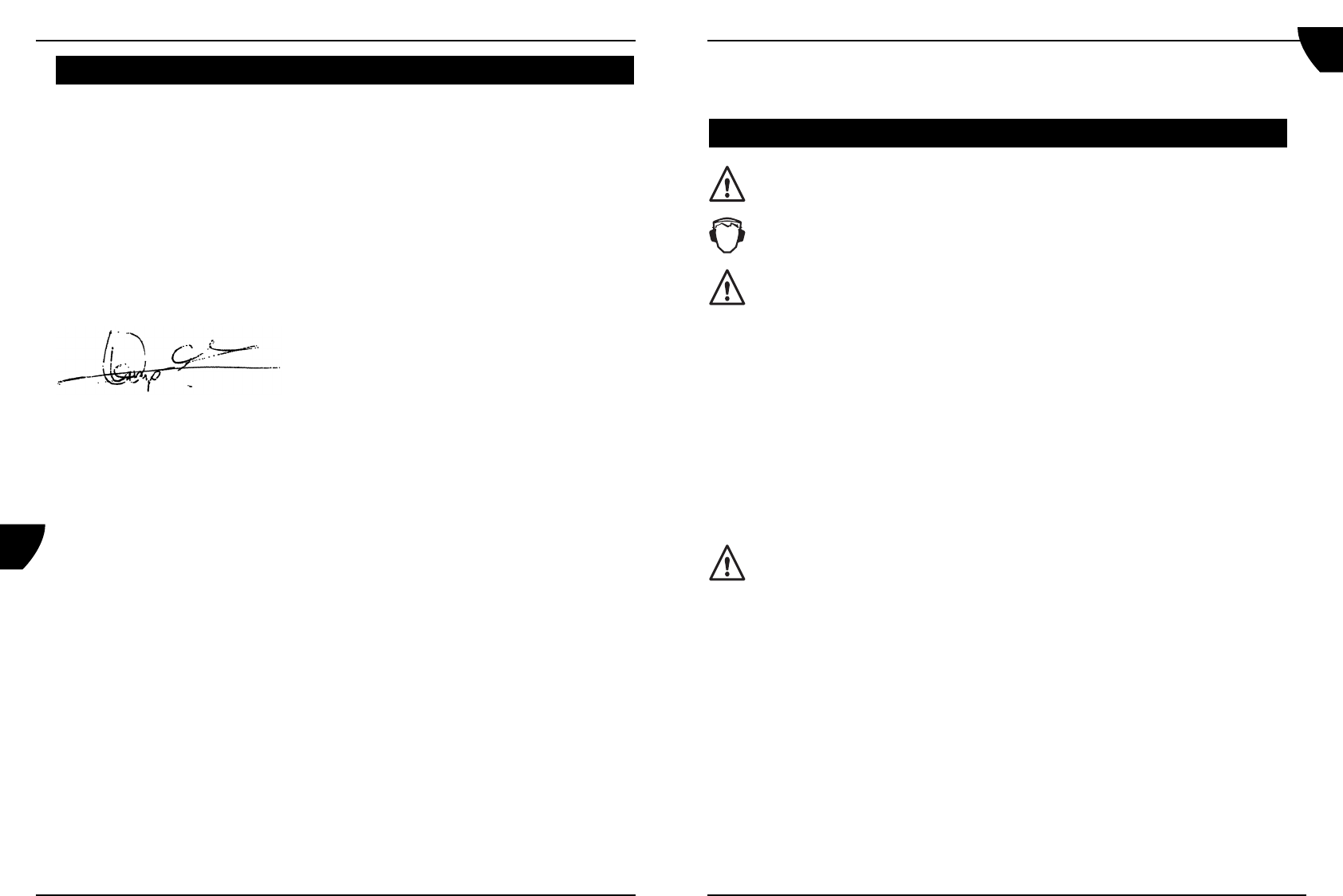Ferm 07
• Slide the side handle over the drill chuck.
• Turn the side handle to the desired position.
• Tighten the side handle by rotating it clockwise.
4. OPERATING
Always observe the safety information and comply with the relevant regulations.
Wear hearing protection when using this device. Excessive noise can cause
hearing loss.
When drilling, do not hold any workpieces using your hands. Always use a vice or
some other clamping device.
Hold the device firmly and press the drill evenly into the workpiece. Do not overload the device.
Only use drill bits that show no signs of wear. Worn drill bits have a negative effect on the
functional capabilities of the device.
Setting the speed
Fig. A
The device has two drilling speeds.
• Set the speed selector switch (4) to ´1´ for slow drilling or for slow loosening and/or
tightening of screws.
• Set the speed selector switch to ´2´ for fast drilling.
Never change the switch while the motor is running!!!
Setting the torque
Fig. A
The device has 16 different torque settings that can be used to determine the amount of force to
be used for tightening or loosening screws.
• Set the torque adjusting ring (5) to the desired position. The torque settings that are
available for selection are specified on the adjusting ring by the numbers 1 to 15 with a
decimal point between two numbers to designate an intermediate position (a total of 16).
• It is best to select the lowest position needed in order to turn the screw. Select a higher
position if the torque slips.
Tightening and loosening screws
Fig. E
• Set the direction of rotation switch (1) to position ´R´ for tightening screws.
• Set the direction of rotation switch to position ´L´ for loosening screws.
GB
D
NL
F
E
P
I
S
FIN
N
DK
90 Ferm
CE KONFORMITETSERKLÆRING (DK)
Vi erklærer under almindeligt ansvar, at dette produkt er i overensstemmelse med følgende
standarder eller normative dokumenter:
EN60745-1, EN60745-2-2, EN55014-1, EN55014-2, EN60335-1, EN60335-2-29,
EN61000-3-2, EN61000-3-3.
iht. bestemmelserne i direktiverne:
98/37/EWG, 73/23/EWG, 89/336/EWG
fra 01-04-2006
ZWOLLE NL
W. Kamphof
Quality department
Vores firmapolitik bygger på løbende forbedring af vores produkter, og vi forbeholder os retten
til at ændre produktspecifikationer uden varsel.
Ferm BV • Lingenstraat 6 • 8028 PM Zwolle • Holland
GB
D
NL
F
E
P
I
S
FIN
N
DK