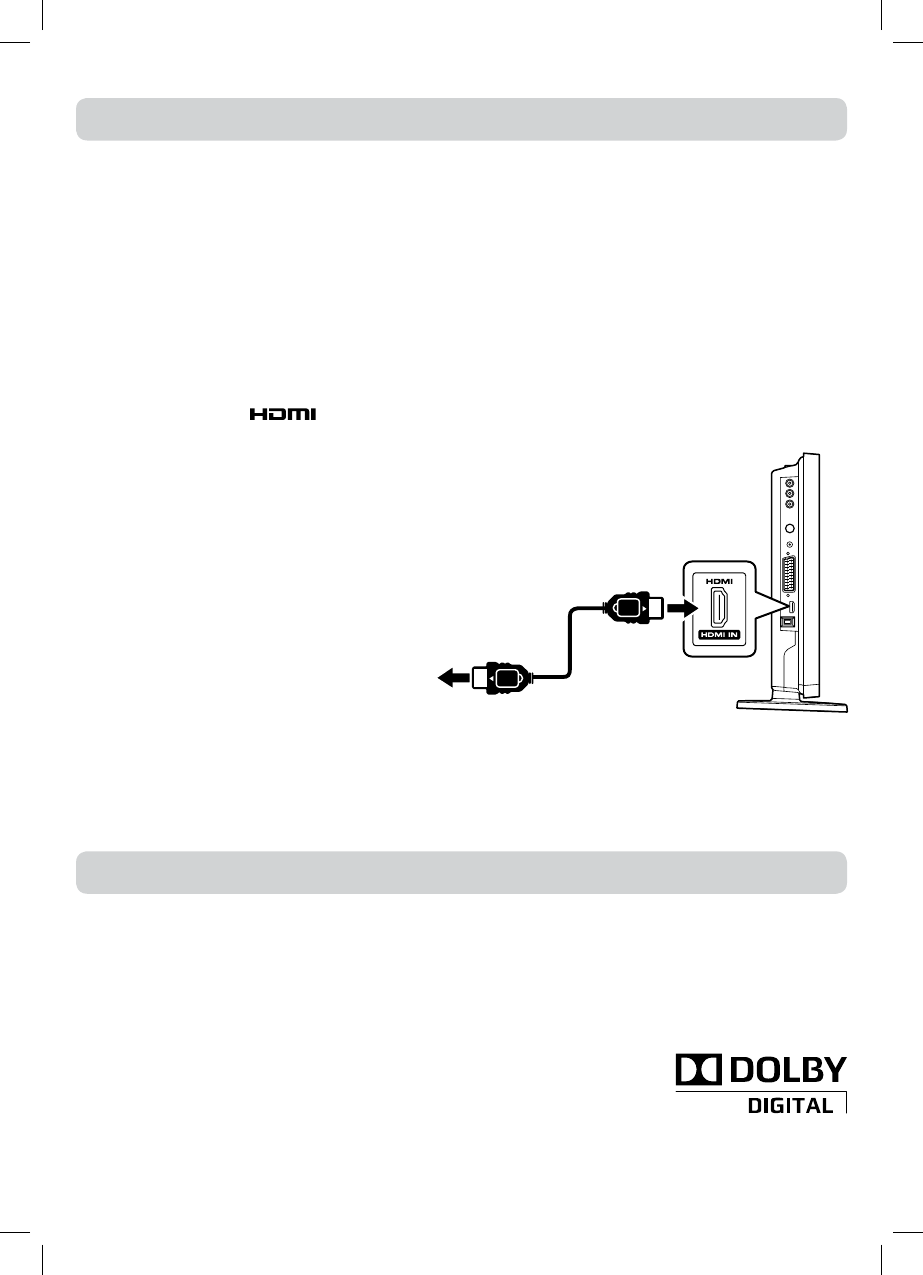22
DOLBY DIGITAL (For DVD)
DolbyDigitalisasoundsystemdevelopedbyDolbyLaboratoriesInc.Thisunitautomaticallyrecognizes
DVDsthathavebeenrecordedwithDolbyDigital.
NotallDolbyDigitalsourcesarerecordedwith6channels.
SomesourcesmarkedDolbyDigitalmayberecordedinDolbySurround,a2channelsystem.Look
forthislogoonyourunit.
ManufacturedunderlicensefromDolbyLaboratories.
“Dolby”andthedouble-DsymbolaretrademarksofDolbyLaboratories.
SOUND SYSTEM
CONNECTIONS
CONNECTING HDMI
HDMI (High Denition MultimediaInterface)supportsbothvideoandaudioonasingle digital
connectionforusewithDVDplayers,DTV,set-topboxesandotherdigitalAVdevices.HDMIwas
developedtoprovidethetechnologiesofHighBandwidthDigitalContentProtection(HDCP)aswellas
DigitalVisualInterface(DVI)inonespecication.HDCPisusedtoprotectdigitalcontenttransmitted
andreceivedbyDVI-compliantorHDMI-compliantdisplays.
HDMIhasthecapabilitytosupportstandard,enhancedorhigh-denitionvideoplusstandardto
multi-channelsurround-soundaudio.HDMIfeatureincludeuncompresseddigitalvideo,abandwidth
ofupto2.2gigabytespersecond(withHDTVsignals),oneconnector(insteadofseveralcablesand
connectors),andcommunicationbetweentheAVsourceandAVdevicessuchasDTVs.
HDMI,theHDMIlogo
andHigh-DenitionMultimediaInterfacearetrademarksorregistered
trademarksofHDMIlicensingLLC.
ConnecttheHDMIcable(notincluded)as
shown.
Makesure youconnectthe cablefromthe
equipment(HDMI OUT)tothisunit(HDMI
IN).
Tooperatetheconnecteddeviceandplaythe
source,rstpresstheFUNCTIONbuttonto
selecttheHDMImode.
Note:
ItisnotrecommendedtouseHDMIcables
longerthan2masthismayaffecttheHDMI
performance.
HD SOURCE
withHDMIoutput
ToHDMI
INjack