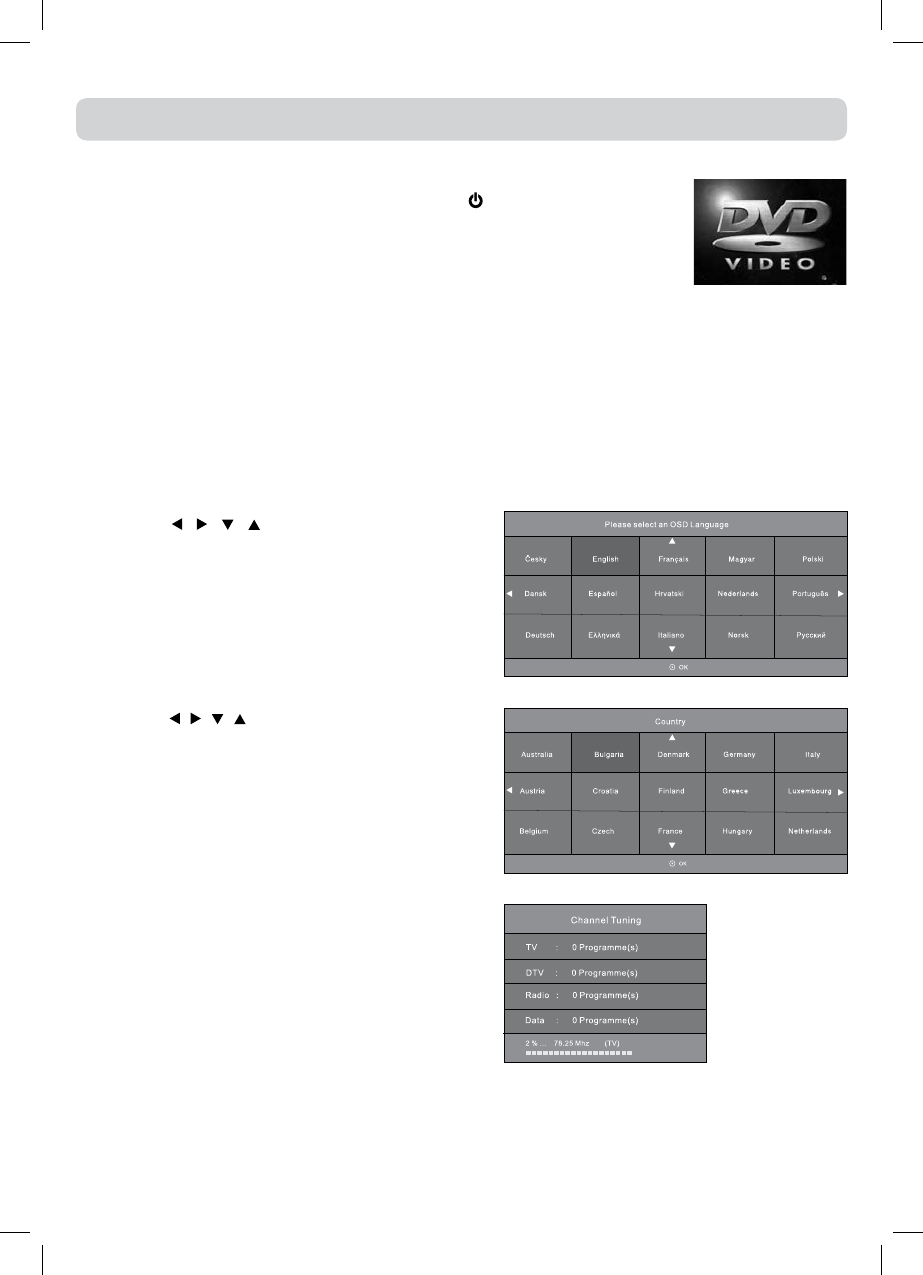12
TURNING THE UNIT ON
WhentheACpowercordisconnected,pressthe
/ I
buttonontheunitto
turniton.PresstheFUNCTION buttontoselectthedesiredmode(DTV,TV,
AV1,AV2/SCART,YUV/SCART,DVDorHDMI).IfyouselectDVD,theDVD
logowillappearonthescreen.
Note:
Whentheunitisnotgoingtobeusedforalongtime,disconnecttheACpowersupplycordfrom
walloutletandremovethebatteriesfromtheremotecontrol.
UNIT OPERATION
TURNING THE UNIT ON FOR THE FIRST TIME
Thersttimeyouturntheuniton,itwillgostraightintoAutoscanmode.Simplyfollowthescreen
promptsasbelowtotuneinthechannels.
1.Use the
, , , button to select a desired
language, then press the ENTER/OK button to
conrm.
2.Usethe , , , buttontoselectCountry,then
presstheENTER/OKbuttontoconrm.
3.The systemwillautomaticallyscan and storeall
availableprograms.
4.AfterscanninghasnishedtheTVwilldisplaythe
rstprogramstored.