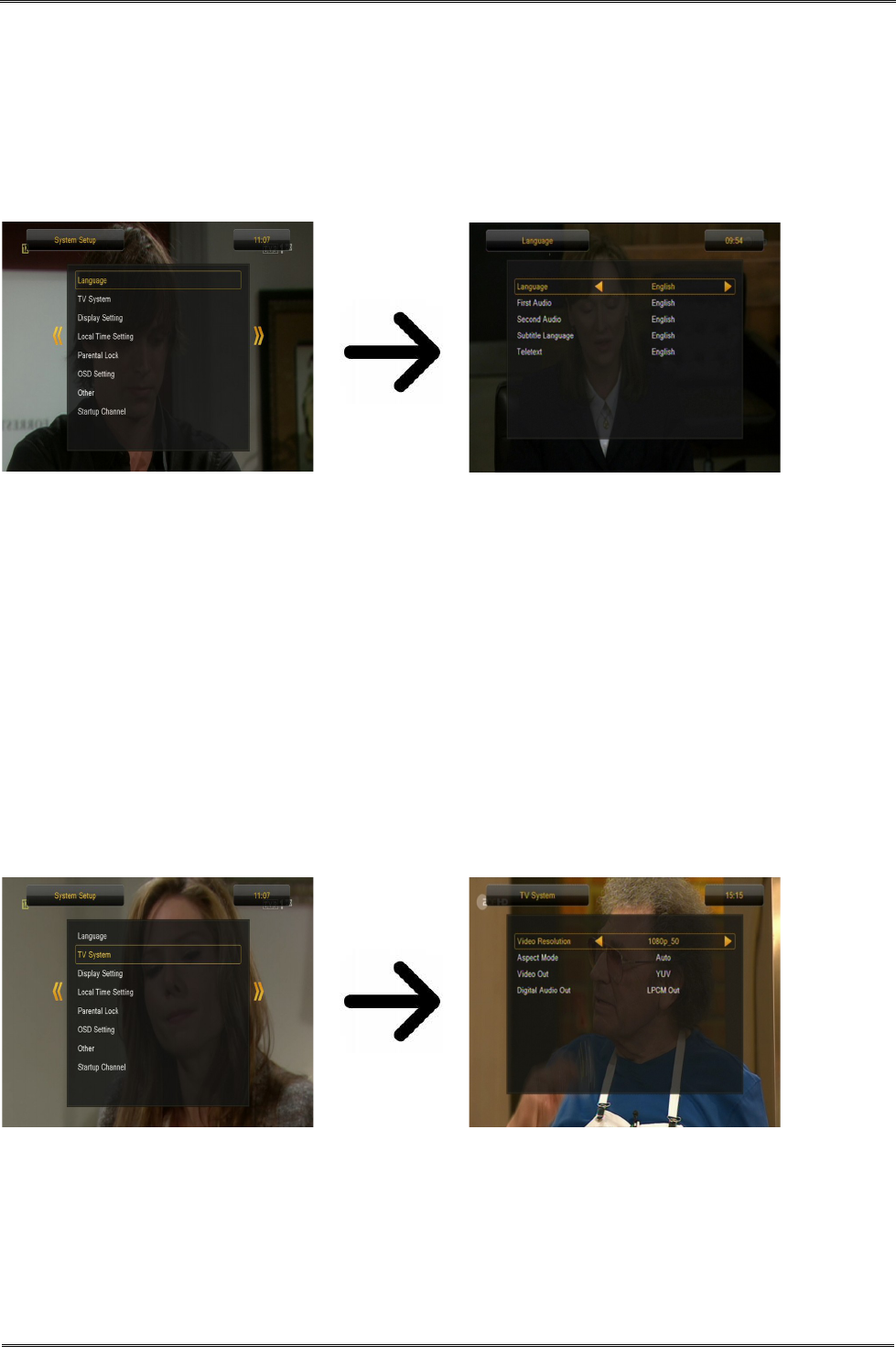11. Systemeinstellungen
11.1 Sprache
In diesem Untermenü wählen Sie die Sprache der Benutzeroberfläche aus. Die Punkte:
bevorzugte und sekundäre Sprache beziehen sich auf die Tonspur. Falls ein Sender über
mehrere Tonspuren verfügt, werden dann die von Ihnen bevorzugten Sprachen als die Ersten
ausgewählt. Die Untertitelsprache – ähnlich wie bei der Tonspur, setzt die bevorzugten Sprachen
fest; zusätzlich zu können Sie hier die Untertitel permanent ein- / ausschalten. Videotext – hier
setzen Sie die Kodesseite, die beim Videotext benutzt werden soll fest.
11.2 TV-System
Hier können Sie die Bildparameter einstellen. Setzen Sie die Bildauflösung, für den HDMI-
Ausgang. Wählen Sie bitte die höchstmögliche, von Ihrem HD Fernseher unterstützte Auflösung
aus, um das beste Resultat zu erziehen. Zur Verfügung stehen: 480i, 480p, 576i, 576p, 720p
(50Hz), 720p (60Hz), 1080i (50Hz), 1080i (60Hz), 1080p (50Hz), 1080p (60Hz). Sollten Sie
eine nicht optimale Auflösung wählen, bekommen Sie kein oder verzerrtes Bild – Sie können
aber immer mit Hilfe der F3-Taste zu der Basisauflösung 576i zurückkehren.
Falls Sie das Scartkabel benutzen (alte Fernseher), stellen Sie den Videoausgang auf YUV. Sollte
Ihr Fernseher RGB auf Scart unterstützen, wählen sie bitte RGB, um die bestmögliche
Bildqualität zu erziehen.
In diesem Untermenü können Sie zusätzlich den digitalen Audioausgang einstellen. Wir
empfehlen die LPCM-Einstellung, weil Sie dann auf den digitalen Tonausgang auch Stereo
bekommen.
18