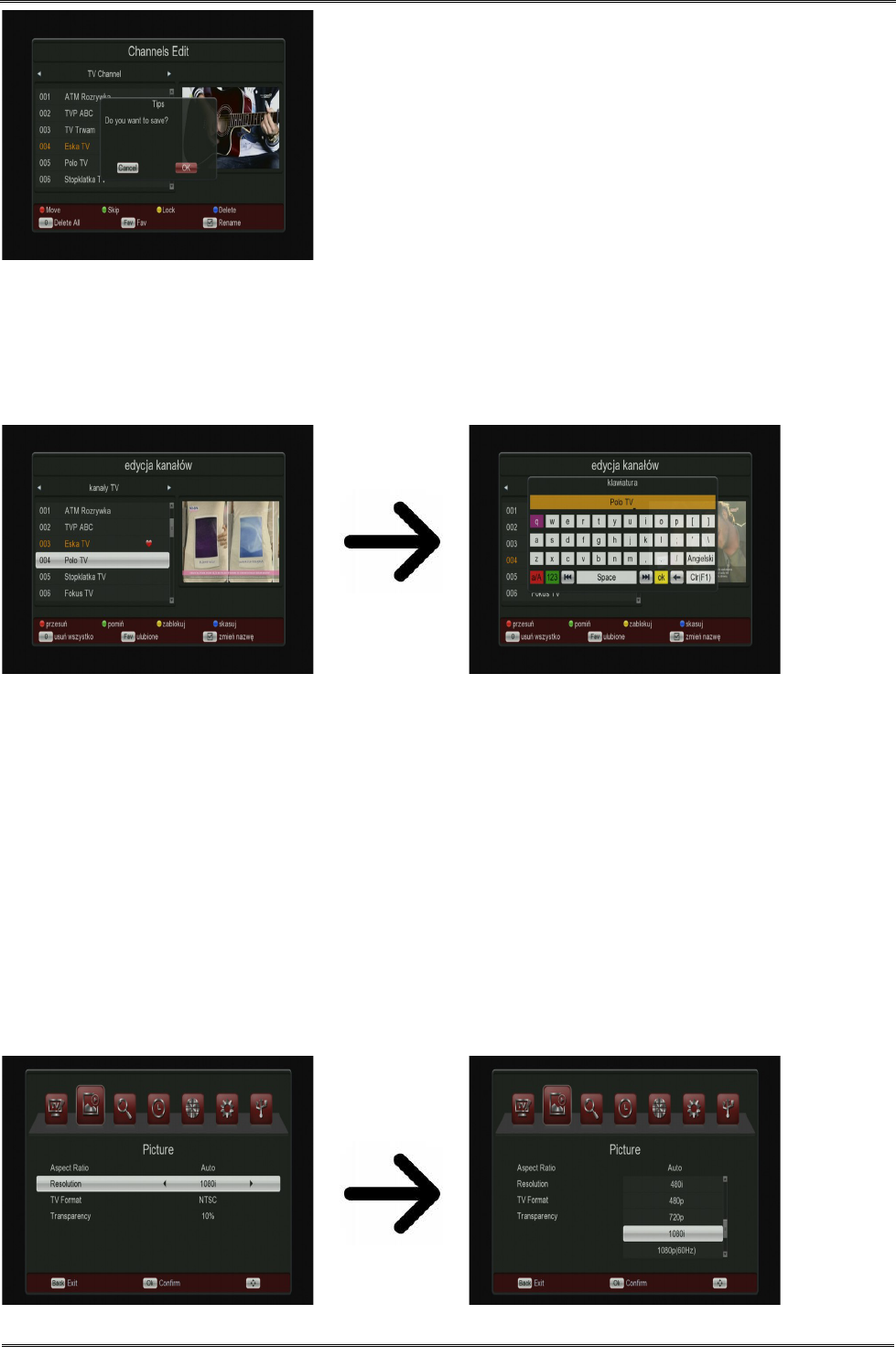Once you are finished, press BACK in order to switch off the
add to favourite groups function.
Having completed the addition of channels to successive
favourite groups, press BACK. A message will appear asking
you to confirm the changes made. If you fail to do it, the
changes made will not be saved!
How do I change a channel name?
Proceed to the editing of channel lists. Select a channel and press OK in order to see a preview
in a small window. Press the Edit button in order to pass to the channel edition menu.
Confirm the new name by pressing the yellow button.
11. Pictures
11.1 Aspect Ratio
This function allows you to change the aspect ratio from 7 choices.
11.2 Resolution
This menu is used to set the image parameters. Above all, you should determine the resolution
of the image sent over the HDMI connection. Select the highest possible resolution supported by
your HD television set in order to obtain the best image quality. The following resolutions are
available: 480i, 480p, 720p (50Hz), 1080i (50Hz), 1080p (50Hz). If you select an unsupported
resolution, your image will be lost or become illegible – you can always use the F3 key to return
to the basic resolution.
17