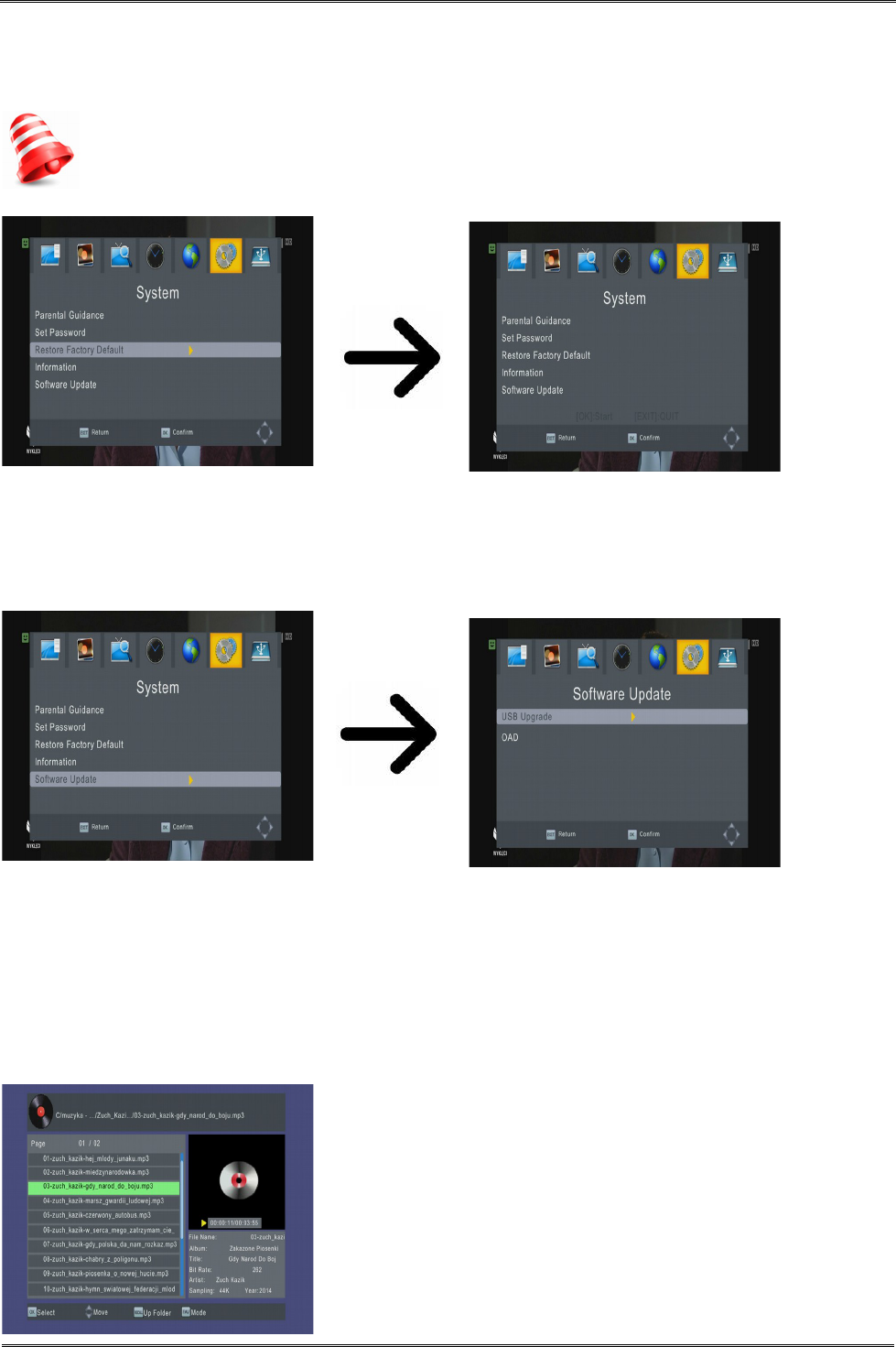15.3 Factory settings
In this menu you can restore the default settings of the receiver. The default password is six
zeros: 000000.
Note: Restoration of default settings results in the removal of all user settings and the
recall of a default channel list; in some cases, no channel list will be available. All
changes introduced by the user, including the channel list and configuration of terrestial
antenna settings, will be removed!!!
15.4 Software Update
This menu is used to update the receiver. The latest software is available on the manufacturer's
website. The downloaded file needs to be unpacked and recorded to an external USB memory
device. Next, select it by means of the LEFT/RIGHT buttons and press start in order to
commence the update.
16. USB menu
16.1 Multimedia
The receiver is equipped with a simple multimedia player. You can use it to listen to music,
watch photographs and films, and - first and foremost - play back recordings. The player is
available through a menu option.
Music
In this tab you can support a music files such as MP3, AAC.
There are a few additional functions that can be operated by
means of the functional keys described in the lower part of the
screen.
20