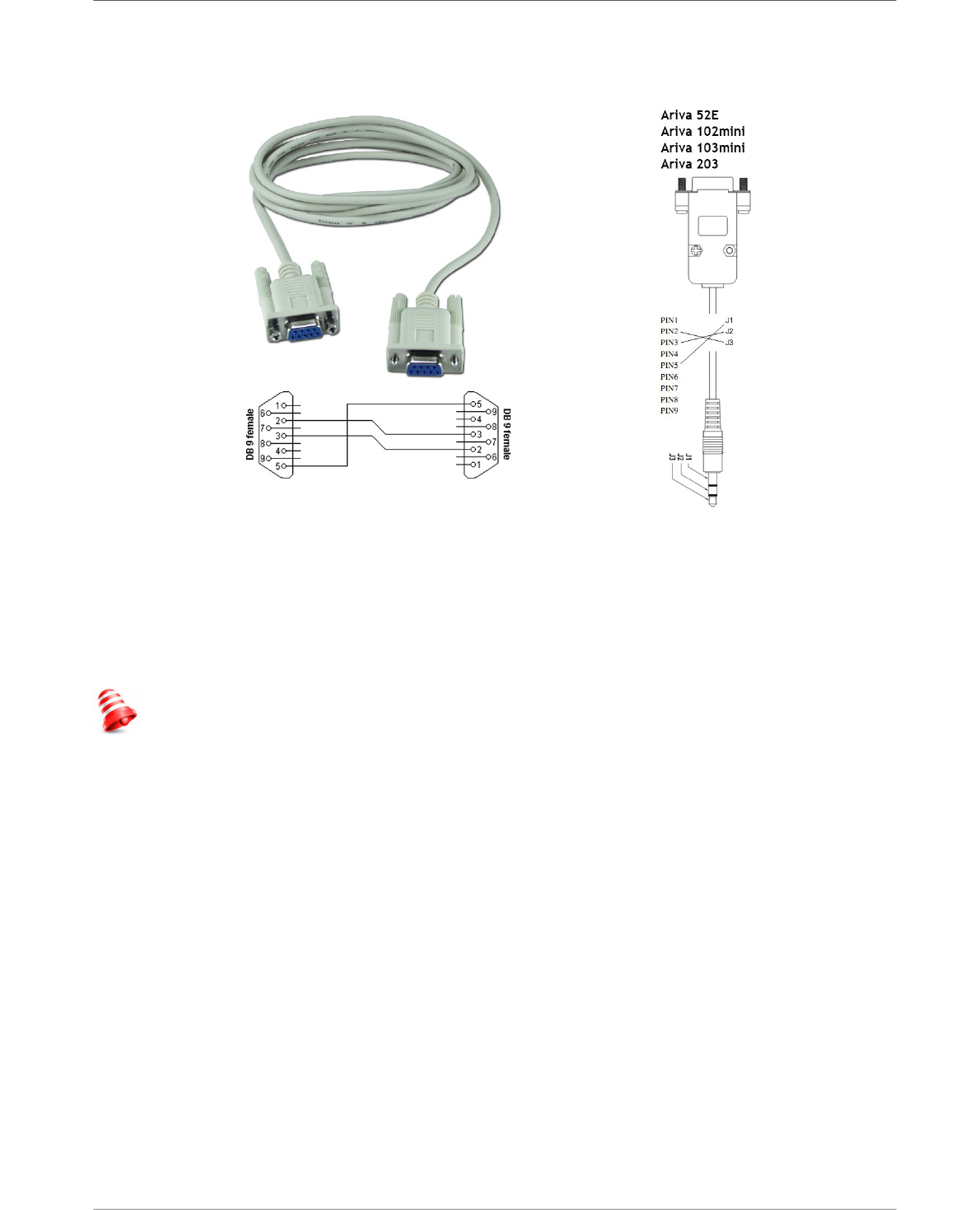9.8 Connexion d'un ordinateur avec la prise RS232
Pour connecter un ordinateur par la liaison RS232, utiliser un cordon série inversé.
Première utilisation
1. Brancher le récepteur
2. Sélectionner la source AV utilisé sur votre téléviseurs.
3. Votre récepteur est préprogrammé sur les chaînes satellites d'Astra en clair. Pour trouver les
d'autres satellites ou de la TNT vous devez lancer une recherche de chaînes.
Attention: vérifier toutes les connexions (Antenne satellite, câble antenne TNT et
cordons vidéo) avant de brancher le démodulateur à la prise secteur!
Informations concernant le menu utilisateur
L'interface utilisateur vous permet d'utiliser les nombreuses fonctions du récepteur. Certains
boutons de la télécommande permettent l'accès direct aux fonctions. Des boutons spécifiques
permettent l'accès direct à certaines fonctions, par exemple Guide, MENU ou sont colorés pour
une facilité d'utilisation. D'autres boutons sont mufti-fonctionnels et le mode opératoire dépend
du conteste . Ci-dessous, une description brève de la façon d'utiliser des certaines fonctions du
menu utilisateur.
1. Les touches de curseur haut/bas pour se déplacer dans les menus vers le haut et bas.
2. Les touches de curseur droit/gauche pour se déplacer dans les menus de gauche à droite.
3. La touche OK pour entrer dans un sous-menu ou sélectionner une fonction.
4. La touche BACK pour retourner au menu précédent ou sortir des menus/sous-menu.
5. Si vous utilisez un sous-menu, le bouton OK est utilisé pour confirmer votre sélection. (un
fond d'écran vert vous informe que la fonction est active)
17