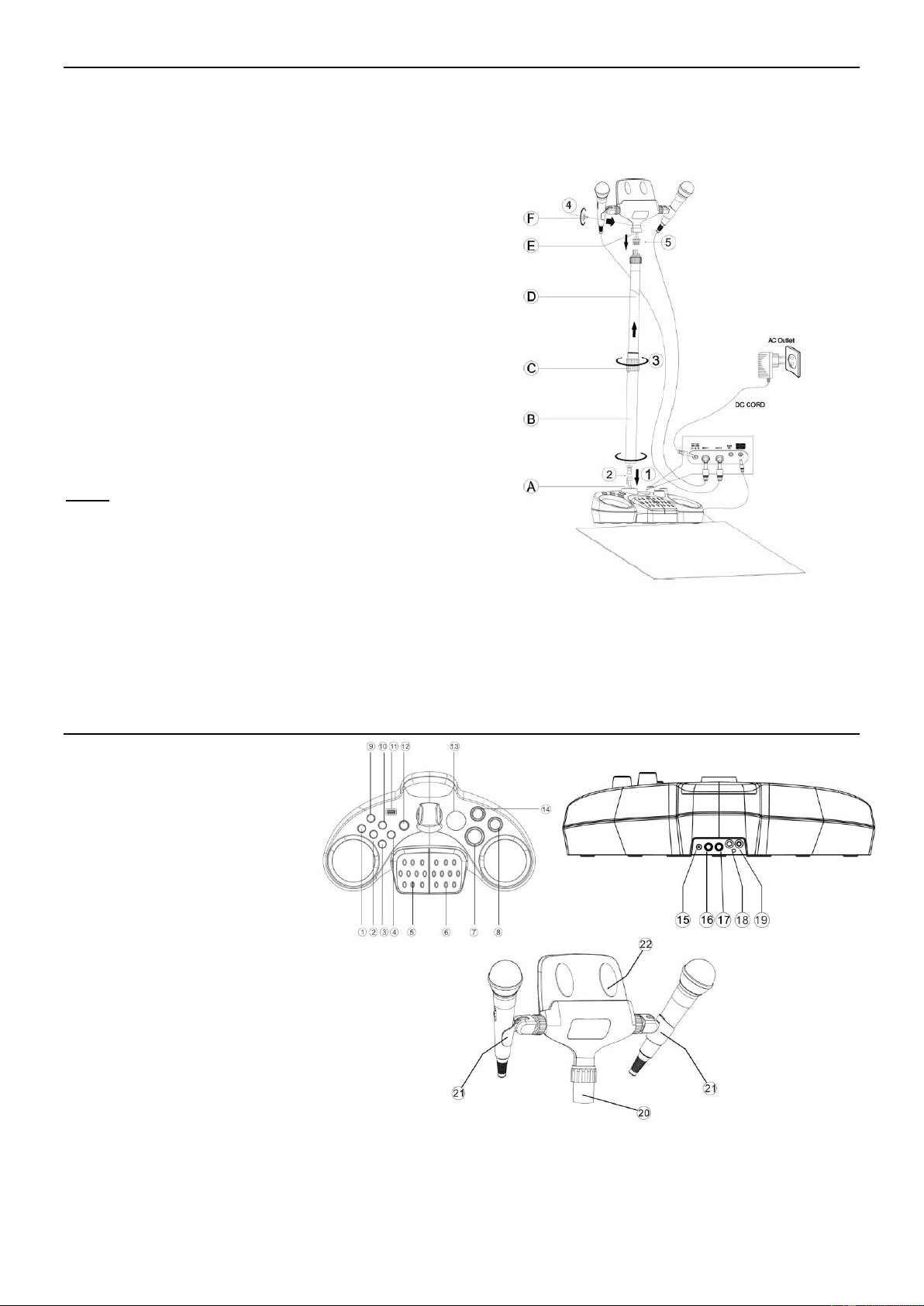4
INSTALLATION
CAUTION:
• This product contains small parts. Only adults should install this product.
• The Tablet /Smartphone holder and stand are designed for light weight and small size tablets and smartphones only.
1. Carefully remove all packing materials to find parts below for assembly.
A. Microphone stand and base Connector
B. Microphone stand (wider outer pole)
C. Height adjusting knob
D. Microphone stand (upper pole)
E. Microphone holder and cradle connector
F. Fixing screw
G. Main Unit Base
2. Fully insert the Microphone stand (wider outer pole) into the
base connector (1).
3. Connect the microphone bracket (wider outer pole) socket
to the base connector plug (2).
4. The microphone bracket (wider outer pole) socket and
Microphone holder and cradle connector plug (5).
5. Fully insert the cradle connector into the Microphone stand
(upper pole) and fix it by fixing screw (included) (4).
6. Turn the height adjusting knob in counter-clockwise
direction to loosen the joint, then move upper pole up and
down to adjust the microphone stand to desired height.
Notes:
• For your safety, please do not insert your tablet or
smartphone into the Tablet/Smartphone holder to avoid
accidental falling during stand height adjustment.
• Use one hand to hold upper pole of microphone stand while
using the other hand to loosen the knob to avoid sudden
falling of upper pole assembly.
7. After microphone stand height is set, tighten it up by turning the height adjusting knob in clockwise direction (3).
8. Move the unit to the location you want to play and connect accessories by following operations in the user manual.
WARNING: When moving the unit to other locations, please use both hands to hold the base. Do not grip the mic stand to move
the unit. If you do, the heavy base may accidentally fall to the ground which may result in damage. This will void the warranty.
OVERVIEW
1. Light show Button
2. Skip Backward Button
3. Skip Forward Button
4. Play / Pause Button
5. Left Pedal (Play / Pause Button)
6. Right Pedal (Skip Forward Button )
7. Master Volume Control Knob
8. Echo Control Knob
9. Function Button
10. AVC Button,+10 Button
11. USB Playback Port
12. Power ON/OFF Button
13. LED Display
14. Mic. Volume Control Knob
15. DC 12V Input Jack
16. Mic. 1 Input Jack
17. Mic. 2 Input Jack
18. Aux in Jack
19. Mat Control Out Connector
20. Height adjustable Mic Stand
21. Mic Holders
22. Tablet/Smartphone Holder