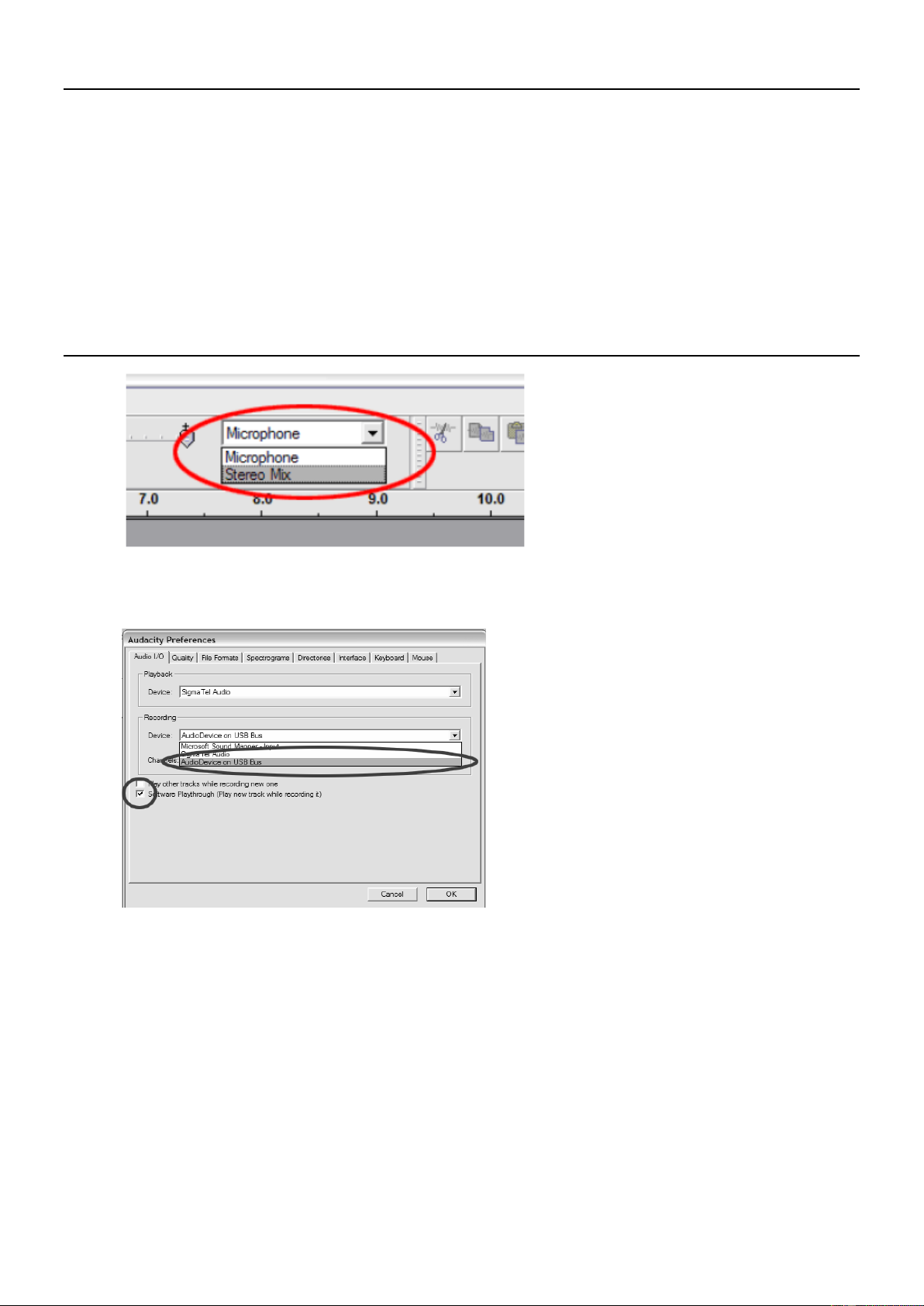21
POŁĄCZENIE Z KOMPUTEREM
• Przed podłączeniem gramofonu do komputera, odłącz go od miksera lub systemów Hi-Fi.
• Dołączone w zestawie oprogramowanie jest autorstwa firm trzecich. Z tego powodu Fenton nie udziela informacji na
pytania dotyczące programu lub pomocy z oprogramowaniem.
1. Uruchom komputer
2. Podłącz gramofon do zasilania
3. Uruchom gramofon za pomocą głównego włącznika, umieszczonego z tyłu urządzenia
4. Po uruchomieniu komputera, podłącz do niego gramofon za pomocą dołączonego kabla USB. Komputer
rozpocznie instalację sterowników.
5. Po instalacji sterowników, musisz zainstalować oprogramowanie (np. Audacity)
Windows: umieść płytę CD w napędzie lub pobierz najnowszą wersję z http://audacity.sourceforge.net
MAC: pobierz najnowszą wersję z http://audacity.sourceforge.net
KONFIGURACJA OPROGRAMOWANIA
7. Kliknij w Mikrofon w rozwijanym menu oraz wybierz „Stereo Mix”.
8. Wybierz menu “Edit”, a następnie “Preferences”.
W sekcji „Recording” wybierz urządzenie AudioDevice on USB Bus, jak na obrazku. Zaznacz „Software Playthrough”,
aby odsłuchiwać utwór podczas nagrywania.
9. Po ustawieniu powyższych funkcji, jesteś gotowy do nagrywania. Jeśli nadal masz kłopoty z odszukaniem urządzenia
w programie, sprwadź ustawienia systemowe, lub spróbuj wybrać źródło dźwięku w panelu sterowania dźwiękiem.
Uwaga: Przedstawione zrzuty ekranu są użyte w celach pokazowych. Aby uzyskać więcej informacji, lub w celu pobrania
najnowszej wersji oprogramowania, wejdź na stronę http://www.audacity