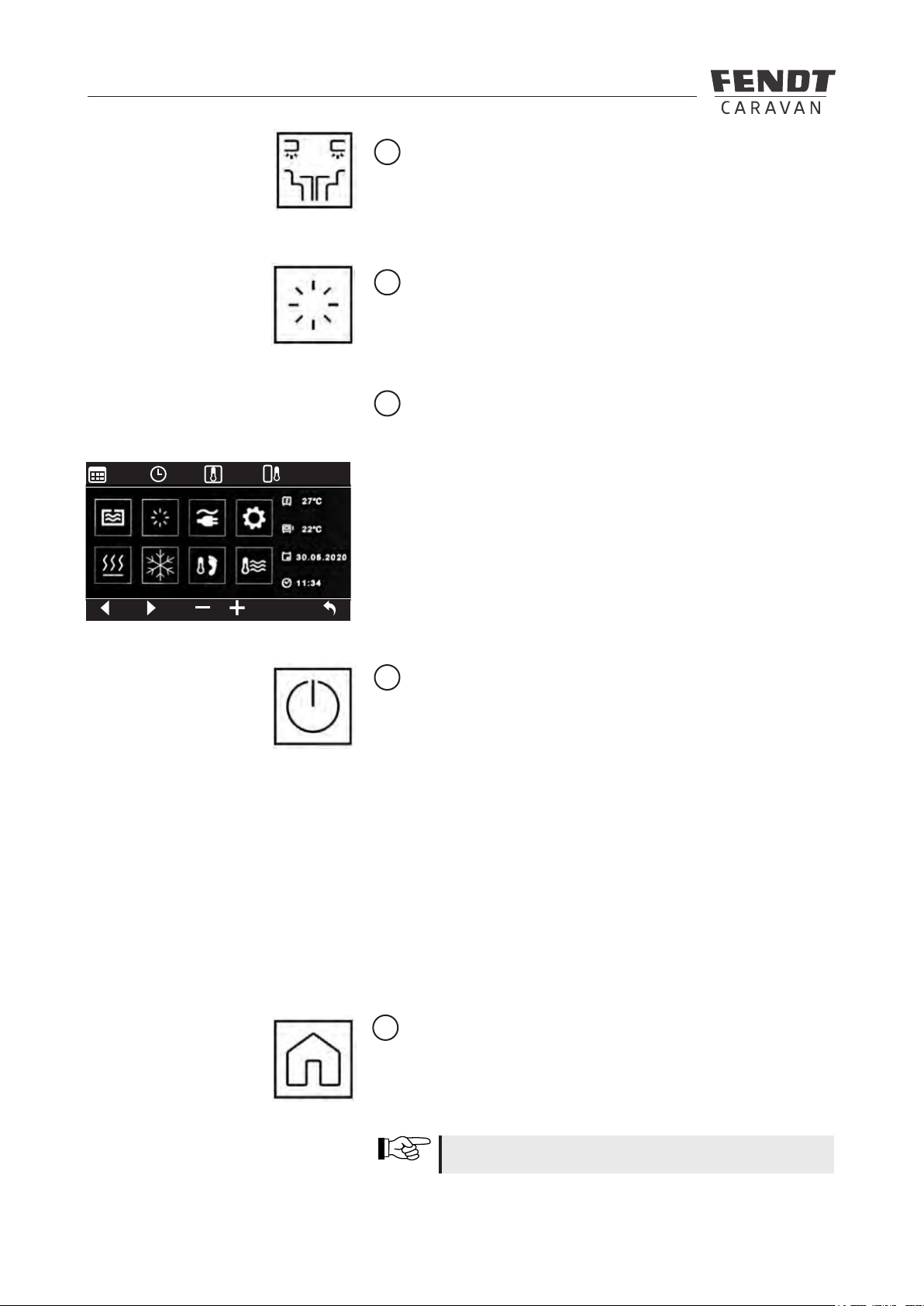50
7. Installation of electrical devices
Switch for LED strip light for lower stowage compartment /
corner shelf in living room
Press this key to switch the LED rope light on and o.
7
Switch for lighting in bar / chest of drawers / side panel
seating bench
(depending on model/layout/country-specic)
Press this key to switch the lights for the bar, sideboard or bench
plinth on and o.
8
Display screen / touch panel / menu navigation
The display consists of
A - Fixed header line
B – Main display / touchpanel
9
Main switch
Press briey on the “main switch” to switch o all of the lighting
circuits and the circuits “230V oor heating” and “230V therme”.
The state of operation of the lighting circuits will be saved when
the main switch is switched o. Pressing the main switch again will
switch the lighting circuits back on. The circuits “230V oor heating”
and “230V therme” will not be switched on again automatically. As
long as the power supply has not been interrupted, the devices will
then be in the same state of operation as before. Pressing the main
switch for a longer period of time (approx. 3 seconds) will switch o
not only the lighting circuits and 230V electric circuits, but also the
circuits A to B. Press the “main switch” for approx. 7 seconds to
switch all of the lighting circuits and the circuits A to F back on (only
when using 230V mains operation).
10
Home
Press this key to switch between the start menu (TIME display) and
the main menu.
When in the submenus, press this key to go back one level.
Does not save the settings that have been made.
C - Menu bar
11
12:30 23,5 °C
30.05.20 18,0 °C