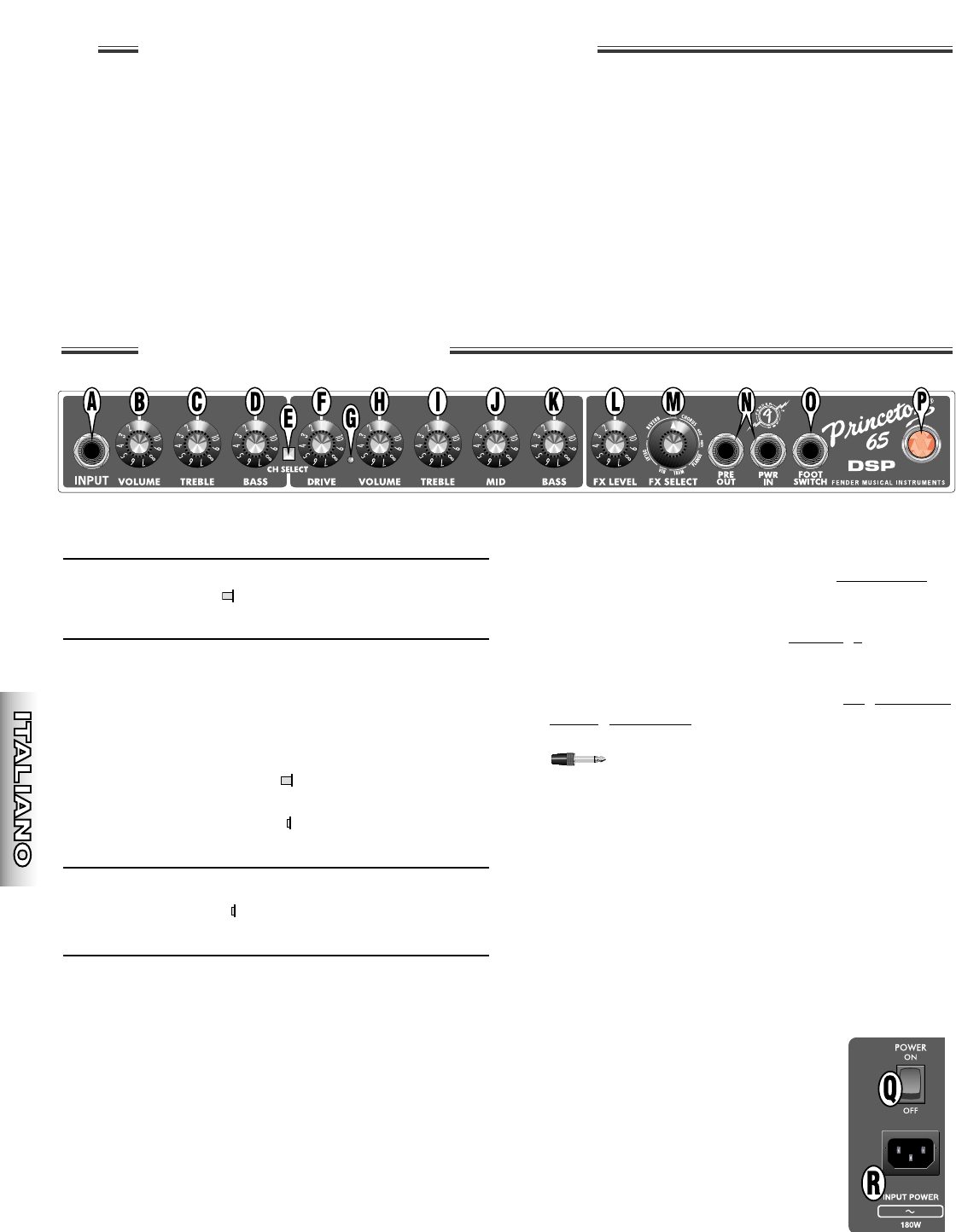wwwwww
..
ffeennddeerr..ccoomm
✧
wwwwww
..mmrrggeeaarrhheeaadd..nneett
AA
AA
mm
mm
pp
pp
ll
ll
ii
ii
ff
ff
ii
ii
cc
cc
aa
aa
tt
tt
oo
oo
rr
rr
ee
ee
PP
PP
rr
rr
ii
ii
nn
nn
cc
cc
ee
ee
tt
tt
oo
oo
nn
nn
®®
®®
66
66
55
55
DD
DD
SS
SS
PP
PP
12
Il nuovo amplificatore Princeton
®
65 DSP offre la
tecnologia DSP Fender
®
e il suono Fender
®
famosi in
tutto il mondo.
• 65 W di potenza @ 8 Ohm
• Elaborazione digitale del segnale (Digital Signal
Processing)
• 16 SELEZIONI EFFETTI
• Controllo FX LEVEL separato
• Canali Normal e Drive selezionabili con controlli di
volume e tono indipendenti
• Jack PRE AMP OUT e PWR AMP IN
• Jack FOOTSWITCH da usare con un pedale
Fender
®
a 2 pulsanti (opzionale) per l’attivazione
remota di:
(1) Ch Select, (2) Effetti
Grazie per aver
Grazie per aver
e scelto Fender
e scelto Fender
®
®
– T
– T
one, T
one, T
radition and Innovation – dal 1946
radition and Innovation – dal 1946
FF
FF
uu
uu
nn
nn
zz
zz
ii
ii
oo
oo
nn
nn
ii
ii
dd
dd
ee
ee
ll
ll
pp
pp
aa
aa
nn
nn
nn
nn
ee
ee
ll
ll
ll
ll
oo
oo
A. INPUT – Collegare qui la chitarra.
I controlli di canale Normal (B-D) sono funzionali quando il
pulsante CH SELECT non è premuto o quando il LED
del pedale è spento.
B. VOLUME – Regola il volume dell’amplificatore.
C
.
TREBLE – Regola il tono delle alte frequenze.
D
.
BASS – Regola il tono delle basse frequenze.
E. CH SELECT –
Pulsante NON PREMUTO seleziona il canale
Normal
Pulsante PREMUTO seleziona il canale
Drive
I controlli del canale Drive (F-K) sono funzionali quando il
pulsante CH SELECT è premuto o quando il LED
del pedale è acceso.
F
.
DRIVE – Regola il livello di distorsione. Utilizzarlo
insieme al controllo VOLUME del canale Drive (H) per
impostare il volume generale dell’amplificatore.
G. LED di canale –
LED spento
canale Normal attivo
LED acceso
canale Drive attivo
H. VOLUME – Regola il volume dell’amplificatore
insieme al controllo DRIVE (F).
I. TREBLE – Regola il tono delle alte frequenze.
J. MID – Regola il tono delle medie frequenze.
K. BASS – Regola il tono delle basse frequenze.
L. FX LEVEL – Regola il livello dell’effetto selezionato.
M. FX SELECT – Seleziona l’effetto attivo (v. pag. seg.).
N. PRE AMP OUT / PWR AMP IN – (1) Effects Loop –
Collegare PRE AMP OUT a un ingresso del di-
spositivo effetti, quindi collegare l’uscita del dispo-
sitivo effetti a PWR AMP IN. (2) Più ampli – Collegare
PRE AMP OUT dell’unità primaria a PWR AMP IN
dell’unità ausiliaria. L’unità primaria si usa per
controllare tutte le unità ausiliarie. (3) Registrazione
o amplificazione – Collegare PRE AMP OUT
all’ingresso dell’apparecchiatura di amplificazione.
PRE AMP OUT include l’adattamento dei
toni incorporato e l’elaborazione effetti DSP.
Entrambi i jack utilizzano uno spinotto standard TS
per le connessioni.
O. FOOTSWITCH – Collegare il pedale Fender
®
a
2 pulsanti (opzionale) a questo jack per abilitare la
commutazione remota di CH SELECT ed EFFECTS.
Quando il pedale è collegato, i pulsanti escludono i
corrispondenti pulsanti del pannello anteriore.
P. INDICATORE DI ACCENSIONE – Si illumina quando
l’amplificatore è acceso.
Q. INTERRUTTORE POWER – Consente di accendere
e spegnere l’amplificatore.
R. CAVO DI ALIMENTAZIONE – Colle-
gare il cavo di alimentazione a una
presa conforme ai requisiti di tensione
e frequenza indicati sul pannello
posteriore.