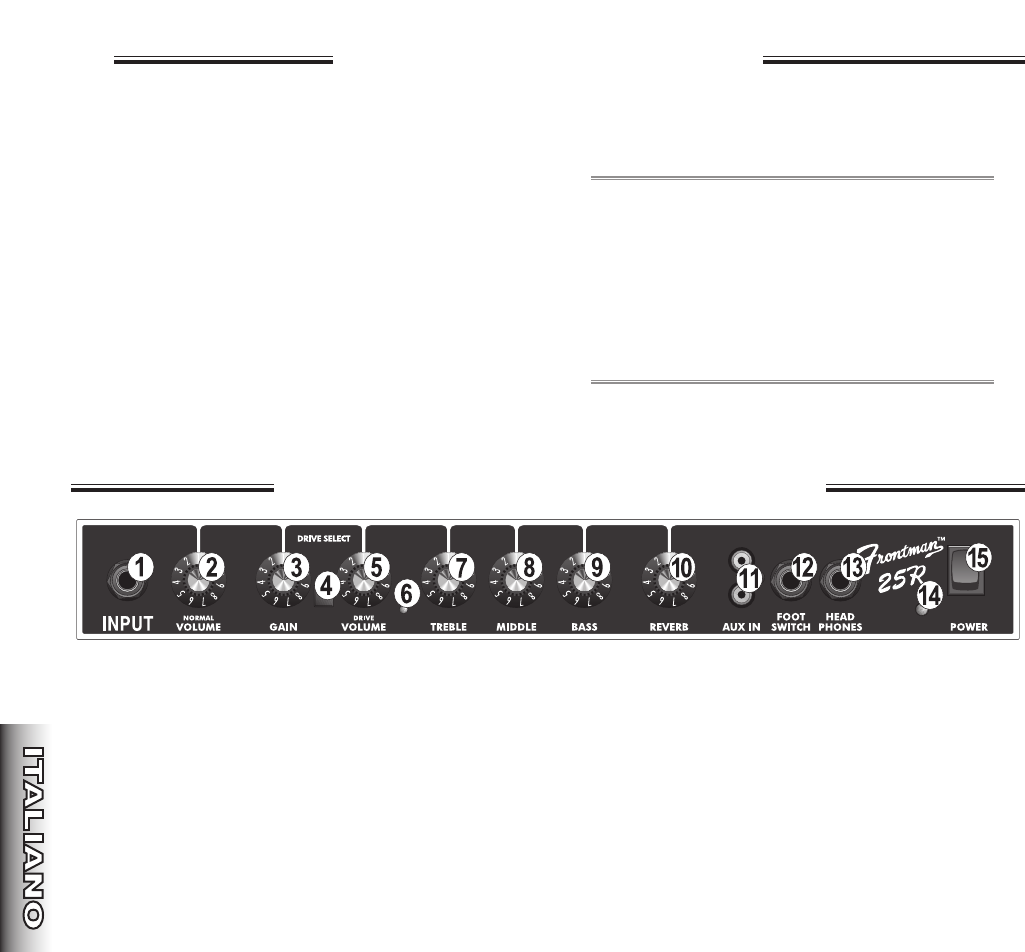12
wwwwww
..
ffeennddeerr..
ccoomm
✧
wwwwww
..mmrrggeeaarrhheeaadd..
nneett
Il nuovo amplificatore Frontman
®
offre il tono e la
qualità Fender
®
a un prezzo accessibile:
• Controlli e jack tutti sul pannello anteriore.
• Canali Normal e Drive per le impostazioni
clean/overdrive.
• Dimensione compatta, ideale per le prove e il
riscaldamento dietro le quinte.
• Jack delle cuffie, per l’ascolto privato o per
l’uscita all’apparecchiatura di amplificazione.
• AUX IN - Jack di ingresso RCA per l'uso con
lettore di CD o nastri portatile, sintetizzatore di
basi ritmiche, ecc.
Gli amplificatori Fender
®
sono il risultato di oltre 50
anni di dedizione ed esperienza raccolta in tutto il
mondo dai nostri tecnici e dai nostri musicisti nella
registrazione in studio e nell’esecuzione live.
Fender
®
, The Sound That Creates Legends.
1. INPUT - Collegare qui la chitarra.
2. NORMAL VOLUME - Regola il volume del
canale Normal.
3. GAIN - Regola il gain e volume del canale
Drive insieme al controllo DRIVE VOLUME.
4. DRIVE SELECT - Attiva il canale Drive.
5. DRIVE VOLUME - Regola il volume del
canale Drive insieme al controllo GAIN.
6. INDICATORE CANALE DRIVE - Acceso
quando il canale Drive è attivo.
7. TREBLE - Regola il livello del segnale di
alta frequenza.
8. MIDDLE - Regola il livello del segnale di
media frequenza.
9. BASS - Regola il livello del segnale di bassa
frequenza.
10. REVERB (Solo modello Frontman Reverb)
- Regola l’effetto riverbero per entrambi i
canali.
11. AUX IN - Jack di ingresso RCA per l'uso
con lettore di CD o nastri portatile,
sintetizzatore di basi ritmiche, ecc.
Questi jack di ingresso non risentono dei
controlli di volume o di tono
dell'amplificatore. Regolare il segnale alla
sorgente.
12. FOOTSWITCH - Collegare a questo jack il
pedale (opzionale) per ottenere la
commutazione di canale da remoto. Il
commutatore di selezione GAIN non deve
essere premuto perché il pedale funzioni
correttamente.
13. HEADPHONES - Jack di uscita per cuffie
standard stereo o mono. L’uso di questo
jack disabilita automaticamente lo speaker.
È anche possibile utilizzare questo jack
come uscita di linea non bilanciata usando
una connessione a spinotto telefonico
stereo o mono da 1/4 di pollice.
14. INDICATORE DI ALIMENTAZIONE -
Illuminato quando l’unità è accesa.
15. INTERRUTTORE POWER - Questo
interruttore consente di accendere e
spegnere l’unità.
Fender
Fender
®
®
Frontman
Frontman
®
®
25R
25R
Funzioni del pannello anteriore
Funzioni del pannello anteriore