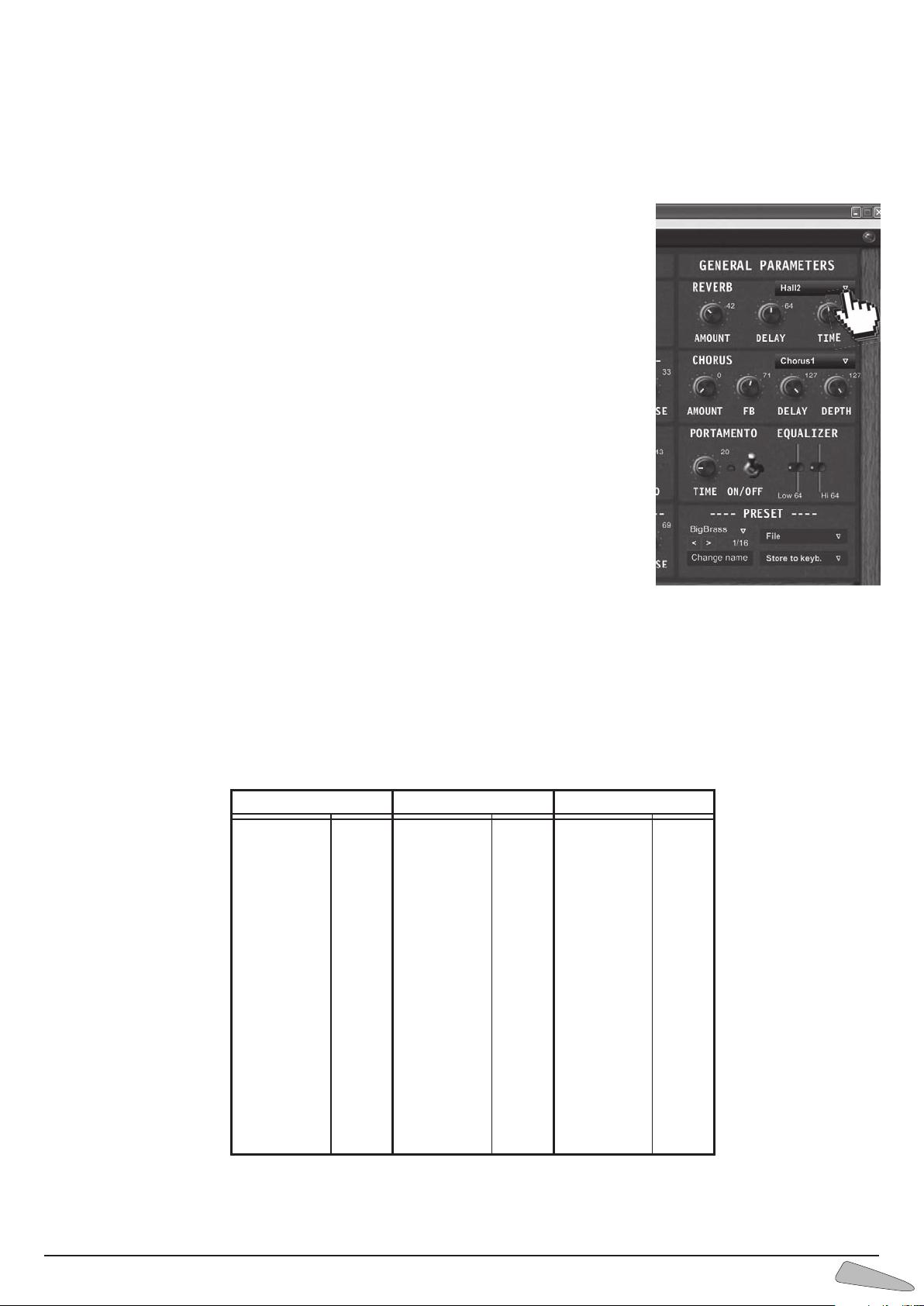25
ENGLISHFRANÇAISDEUTSCH
ESPAÑOLITALIANO
La sezione GENERAL PARAMETERS - Per impostare i parametri degli effetti
Gli effetti REVERB e CHORUS
I suoni creati si possono abbellire aggiungendo gli effetti di Riverbero e Chorus
REVERB - Si possono scegliere tra 8 diversi effetti di Riverbero:
Room 1, Room 2, Room 3, Hall 1, Hall 2, Plate, Delay e Pan Delay.
Per la selezione, cliccare sul triangolino a destra della scritta REVERB e selezionare uno degli 8 effetti.
Con i parametri AMOUNT, DELAY e TIME si possono impostare i valori dell’effetto selezionato.
AMOUNT - per regolare la quantità di Riverbero
DELAY - per regolare il ritardo
TIME - per regolare la lunghezza del tempo.
IlparametroDELAYhaeffettosoloperglieffetti“Delay”e“Pandelay”.
CHORUS - Si possono scegliere tra 8 diversi effeti di Chorus:
Chorus 1, Chorus 2, Chorus 3, Chorus 4, Feedback, Flanger, Short Delay e Feedback Delay
Per la selezione, cliccare sul triangolino a destra della scritta CHORUS e selezionare uno
degli 8 effetti.
Con i parametri AMOUNT, FB, DELAY e DEPTH si possono impostare i valori dell’effetto
selezionato.
AMOUNT - per regolare la quantità di chorus
FB (FeedBack) - per regolare la quantità dell’effetto di rientro del segnale
DELAY - per regolare il ritardo
DEPTH - per regolare la profondità delle modulazioni.
PORTAMENTO - Il Portamento produce uno slittamento della frequenza. Si attiva clic-
cando sulla levetta On /Off di PORTAMENTO. La luce spia si accende. Per impostare la
velocità dello slittamento in frequenza, agire con il mouse sulla manopola TIME ed impo-
stare il valore desiderato. Per verificare l’effetto, provare a suonare prima un tasto nella
parte destra della tastiera e poi uno a sinistra o viceversa.
EQUALIZER - L’Equalizzatore agisce sui toni bassi LOW e su quelli alti HI. Per variare i toni
bassi, agire con il mouse sul cursore LOW verso l’alto o verso il basso. Per variare i toni alti, agire con il mouse sul cursore HI.
Le variazioni dei parametri sono più o meno evidenti a seconda della forma d’onda e dei valori assegnati agli inviluppi in ampiezza
e agli inviluppi dei filtri.
Come programmare un suono
Esempio: suono xxxxx, assegnare ad ogni parametro i valori riportati.