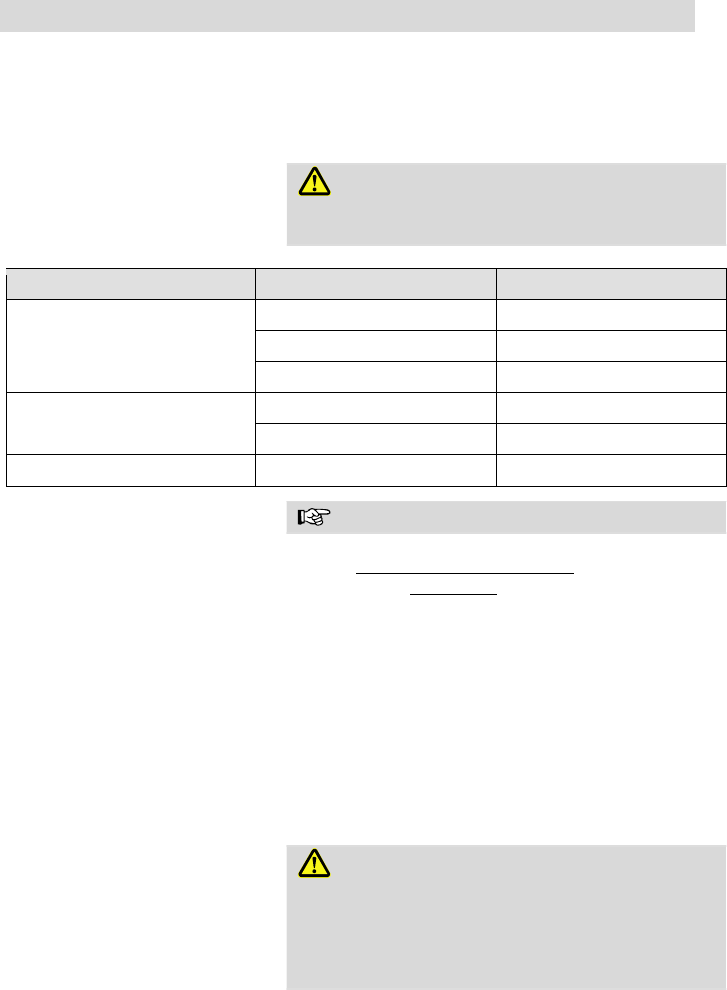Before contacting the authorized Fakir- service center,
check to see if you can eliminate the problem yourself
with the help of the operating instructions.
WARNING!
Switch off and unplug the rechargeable vacuum
cleaner before beginning troubleshooting.
Appliance does not operate,
or appliance does not charge
NOTICE!
If you were not able to eliminate the problem yourself
or if you plan to return the appliance, please call our
Service hotline in advance.
Service hotline 01805 – 325474
14 cents / minute
from the wire-line network of the Deutsche Telekom.
Before calling, make sure to have the following
information:
Appliance / model designation including 7-digit arti-
cle number, e.g. art. no.: 30 55 003 and date of manu-
facture, e.g. 2016-06
(This information can be found on the rating plate of
the appliance).
ATTENTION!
Repairs and maintenance may by performed only by
trained technicians (e.g. Fakir customer service). On-
ly Fakir original replacement parts may be used. Un-
authorized repairs and maintenance pose a danger
for the user.