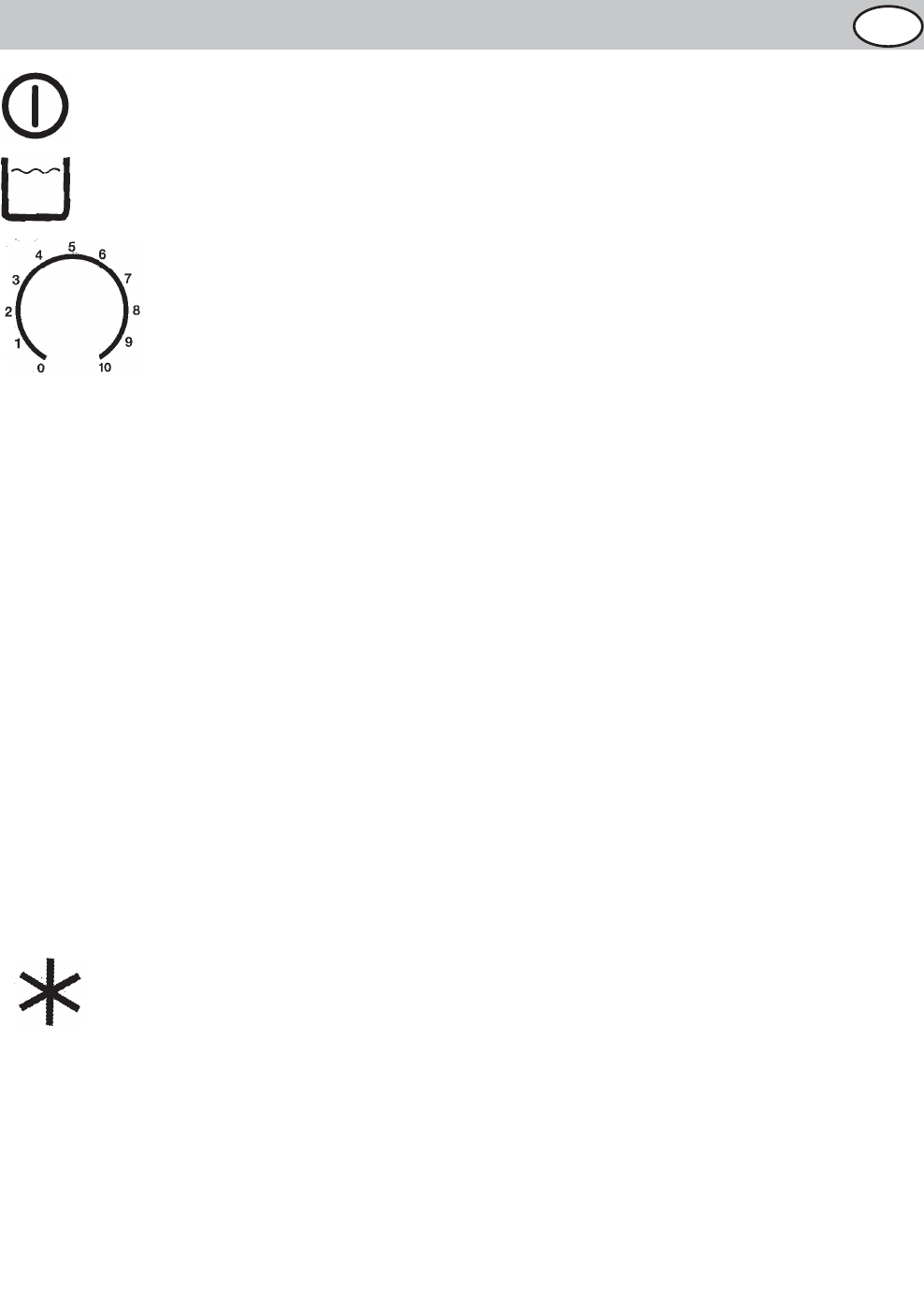Kapitel R
25
Operating
Insert the power supply plug into the mains socket.
The "ON/OFF" lamp lights up to indicate operating readiness.
Check that the "Full Tank" indicator lamp has been turned off. If it continu-
es to remain illuminated, then the tank is either full or has not been properly
returned.
Switching on:
Set the moisture controller at "10" (max. dehumidifying rate)
Switching off:
Turn the moisture controller back to "0".
Explanatory remarks:
The moisture level is infinitely variable; the 0-to-10 scale is purely for technical reasons. "0"
equals a relative humidity of approx. 95% (moist, sultry), and "10" a relative humidity of ap-
prox. 30% (very dry).
It is advisable to hang up a hygrometer (available from appropriate stockists) in the room to
gain objective values rather than "sensed" values. Always hang up the hygrometer on an in-
side wall, never on an outside wall.
When the desired humidity level has been achieved, slowly turn the moisture controller to the
left anti-clockwise (i.e. in the direction of "0") until the appliance switches off. The dehumidi-
fier will then automatically maintain this value, i.e. it will automatically be switched on again
as soon as the humidity rises, and will continue to operate until the set value is regained.
Automatic defrosting
If the room temperature drops down to the +5°C bottom limit of the dehumidifier's operating
range, or even lower, the heat exchanger inside the appliance reaches the frost limit of 0°C,
i.e. existing moisture in the heat exchanger would freeze. This and any possible damage, has
been prevented by the incorporation of an automatic defroster.
Defrosting is automatically activated at a room temperature of +5°C, and the corresponding
lamp lights up to indicate "automatic defrosting". The dehumidifier is switched off and defro-
sting commences. this can take up to 15 minutes, after which the dehumidifier is
automatically switched on again and the indicator lamp is turned off.
Maintenance
The appliance does not require any elaborate care and maintenance. Always disconnect the
power supply plug from the mains socket before completing any maintenance or cleaning
work on the appliance.
Cleaning the case
• Always clean or wipe with a dry or slightly moist cloth.
• Never use spirts, aggressive household cleaners, solvents or similar substances as this
could damage the paintwork and plastic parts.
GB