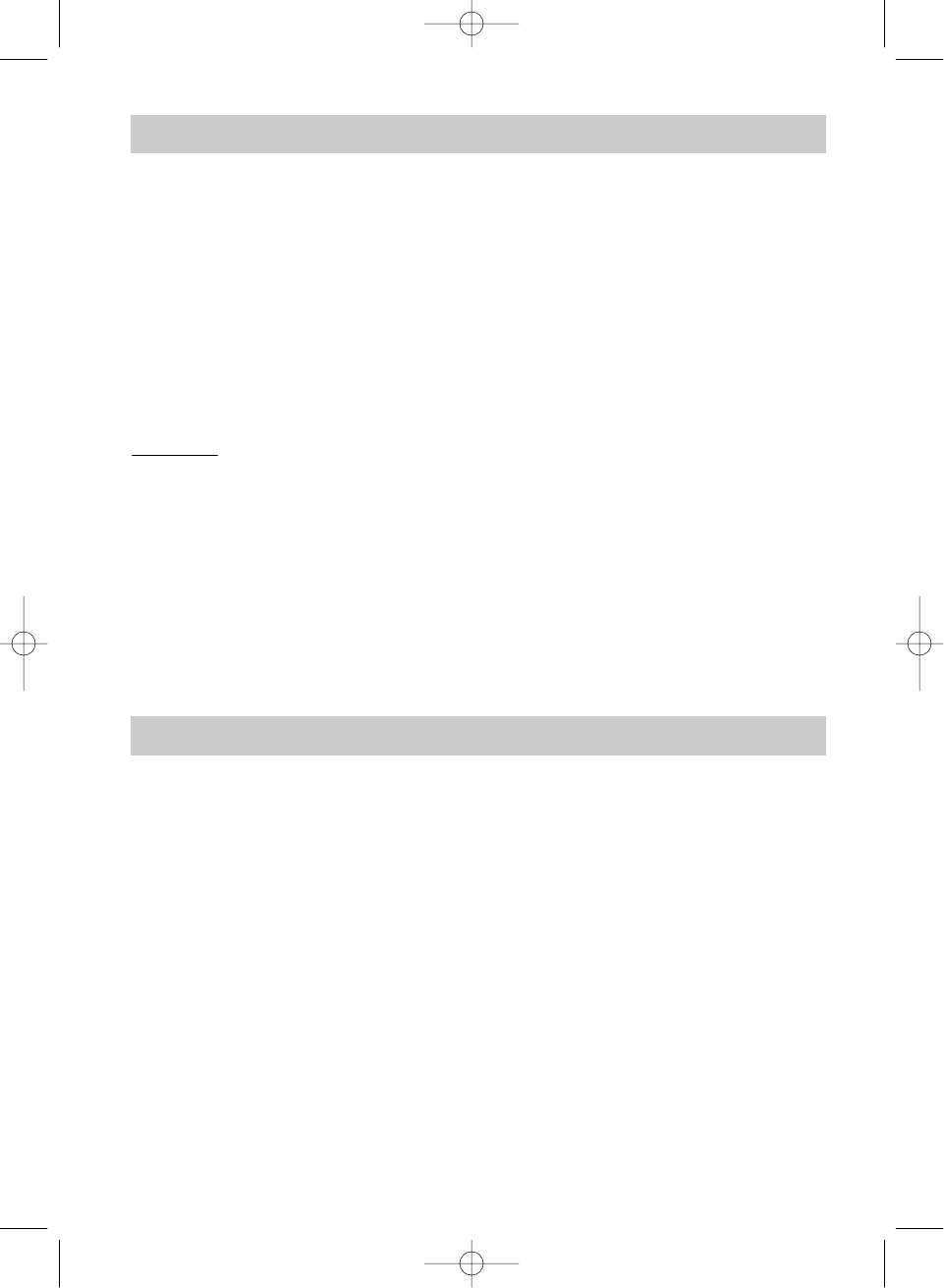11
Frost guard setting
In order to prevent the room temperature from falling below + 5°C (e.g. during a longer
absence), set the mode switch to position [
−−
] and the room thermostat to the frost guard
symbol MIN. The appliance switches on automatically at + 5°C and off again at about
+7°C. This prevents damage from frost.
Overheating cut out
If the unit is overheated because of inadequate air circulation, the built-in overheating cut
out switches the heater off automatically. The turbo blower continues to run if it was swit-
ched on previously and helps to cool the unit down. After the unit has cooled down suffi-
ciently, the overheating cut out switches the heater back on automatically. Disconnect
appliance and pull out mains plug. Let appliance cool down and wind up cable. Store
appliance protected from dust.
2002 CTF:
(fig. page 3)
1 Mains switch ON - OFF
2 Tiimer: setting sequence = 1h→ 2h →3h → . . . → 15 h → OFF → 1h . . .
2a The total operating time results from the sum of the settings indicated by LED lights
3 Temperature: every setting is increasing resp. reducing the desired temperature
4 Heating: setting sequence = ON→750 W→1250 W→2000 W→OFF→ON→ ...
4a The total heating results from the sum of the settings indicated by LED lights
5 Fan: ON - OFF
6 Switch over from ° C to ° F (Celsius - Fahrenheit)
6a Indication by LED light: °C / °F
7 Display: indication of the actual / desired temperature
8 I.R. receiver
Maintenance / Care
The appliance does not need special maintenance or care. When cleaning the applian-
ce, use only a dry of slightly moistened cloth. Take care to prevent any live components
(switch, plug, heating element, etc.) from coming into contact with water.
Faults
Should the appliance fail to operate satisfactorily (no heat emitted, unusual noises or
complete failure) have it checked and if necessary repaired by Fakir’s after-sales servi-
ce. This also applies if the appliance repeatedly cuts out in spite of being used correctly.
After use
Operation
2002CTF-8606.QXD 13.06.2006 10:56 Seite 11