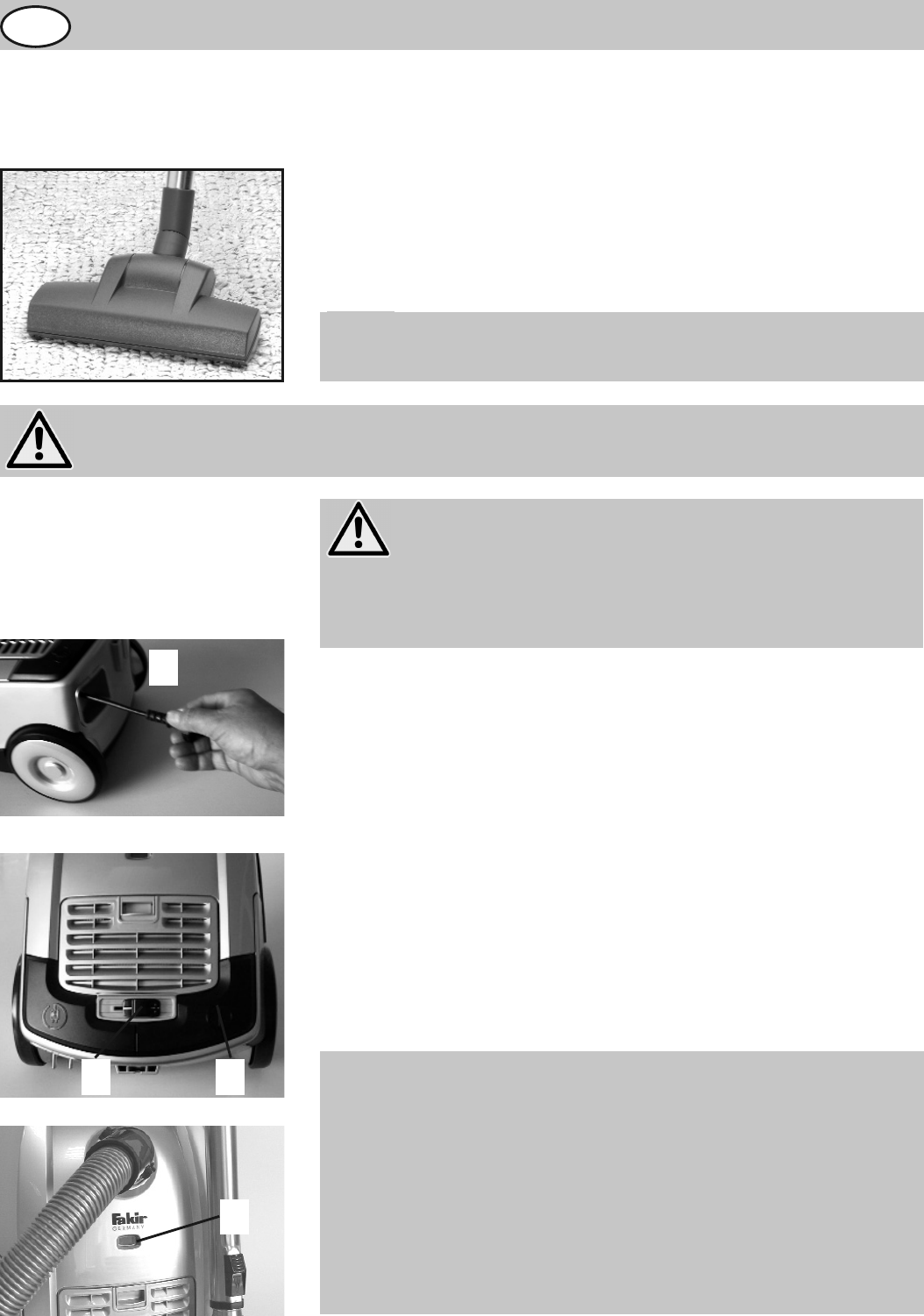12
1. Setzen Sie die gewünschte Düse auf.
2. Ziehen Sie das Kabel am Stecker (A) in ausreichender
Länge heraus. Eine gelbe Markierung am Kabel zeigt
Ihnen an, dass die maximale Kabellänge fast erreicht ist.
Die maximale Kabellänge ist durch eine rote Markierung
am Kabel gekennzeichnet. Ziehen Sie das Kabel nie wei-
ter aus dem Gerät als bis zur roten Markierung.
3. Drücken Sie die Fußtaste „Ein/Aus“ (B) um den Boden-
staubsauger einzuschalten.
4. Stellen Sie die gewünschte Saugleistung am Saugleis-
tungs-Regler (C) ein.
WARNUNG!
Prüfen Sie das Gerät und das Netzkabel vor jeder Benut-
zung. Ein beschädigtes Gerät birgt Verletzungsrisiken und
darf nicht verwendet werden.
A
Zubehör / Bedienung
Staubsaugen
Turbo-Saugbürste
Die Turbo-Saugbürste besitzt eine leistungsstarke
Bürstenwalze, die vom Luftstrom des Bodenstaubsaugers
angetrieben wird. Sie bürstet den Schmutz aus dem
Teppichflor und saugt ihn gleichzeitig ab.
Falls die Bürstenwalze durch groben Schmutz blockiert ist,
muss diese gereinigt werden.
(Optionales Zubehör Modelle A 220 und A 1)
Stellen Sie eine mittlere bis hohe Saugleistung ein.
HINWEIS!
WARNUNG! Verletzungsgefahr: Beim Arbeiten mit der Turbo-Saugbürste nicht in
die laufende Bürstenwalze greifen.
BC
D
Bei vollem Staubfilterbeutel oder Filtern sowie bei verstopf-
tem Zubehör (Schlauch, Rohr, Düse) zeigt die Staubbeutel-
Füllanzeige (D) an.
Damit eine korrekte Auswertung erfolgen kann, muss die ma-
ximale Saugleistung [C] eingestellt und die Bodensaugdüse
vom Boden abgehoben sein. Wechseln Sie in diesem Fall
den Staubbeutel bzw. die verstopften Filter aus oder beseiti-
gen Sie die Verstopfung.
HINWEIS!
de