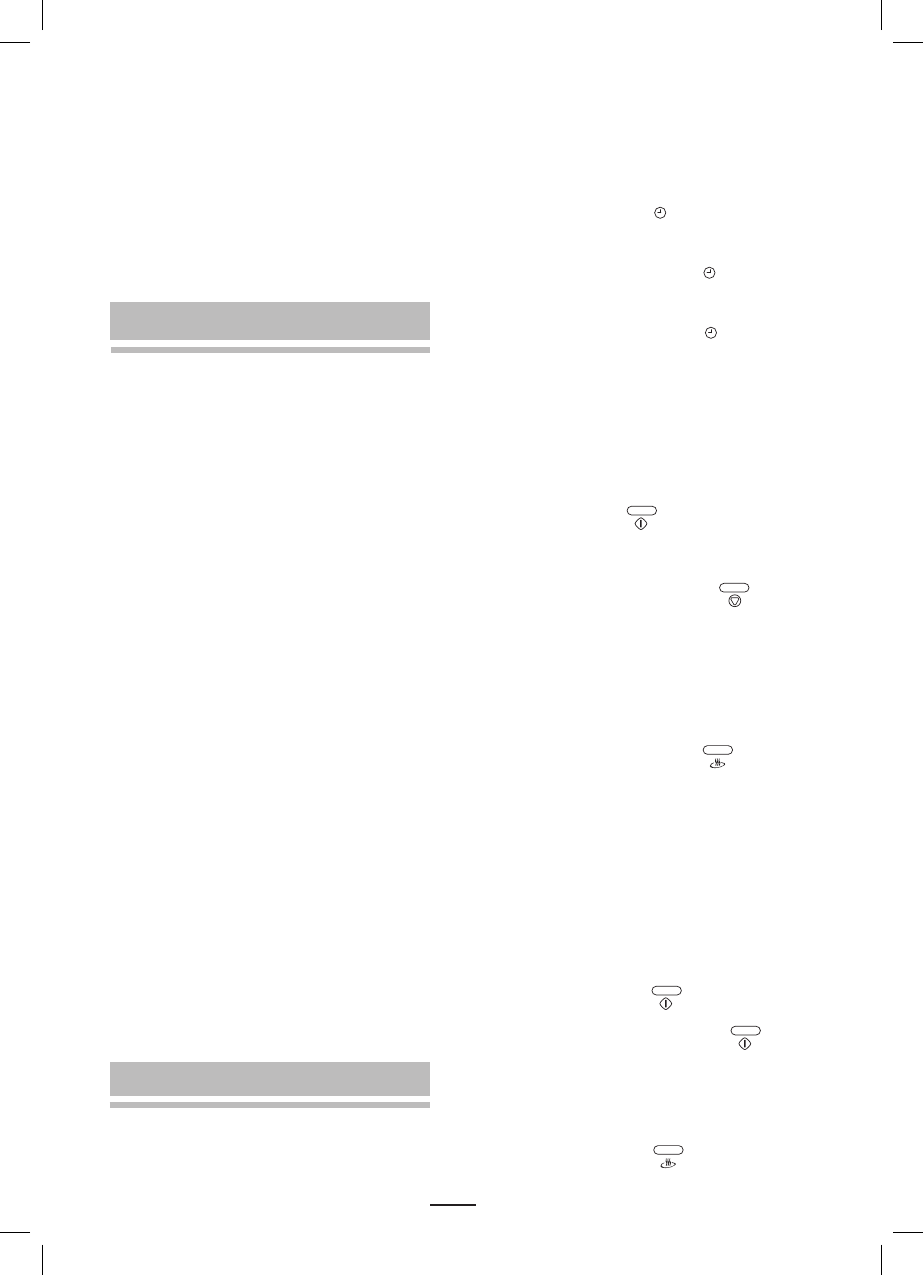1. Porta
2. Finestra
3. Supporto delle rotelle
4. Grill
5. Piatto girevole
6. Griglia
7. Pulsante di apertura della porta
8. Pannello di controllo
A. Schermo LCD
B. B. Funzione micro / grill / combi
C. Funzione scongelamento
D. Funzione orologio
E. Manopola
F. Start / Conferma
G. Stop
• PIATTO GIREVOLE (5: Permette una
cottura omogenea dell’alimento senza
bisogno di girarlo.
- Nella rotazione è condotto dall’asse di
azionamento e il supporto delle rotelle;
gira indistintamente nei due sensi.
- Se non gira, verificare che tutti gli
elementi siano ben posizionati.
- Si può utilizzare come vassoio di
cottura.
- Per rimuoverlo, appoggiarsi sul bordo
esterno.
• IL SUPPORTO DELLE ROTELLE (3): Non
tentare di girare manualmente il supporto
delle rotelle: ciò potrebbe deteriorare
il sistema di trascinamento. In caso di
problemi di rotazione, verificare l’assenza di
corpi estranei sotto il piatto.
7. DESCRIZIONE
8. FUNZIONAMENTO
Ogni volta che si preme un pulsante viene
emesso un “bip”.
CONFIGURAZIONE DELL’OROLOGIO:
Quando si accende il forno a microonde per
la prima volta, compare “0:00” e si sente un
segnale acustico.
1. Premere il pulsante “
” , lampeggia così
la cifra dell'ora.
2. Girare la manopola fino ad impostare
l'ora e premere il pulsante “
” per
confermare.
3. Quindi girare la manopola per impostare i
minuti e premere di nuovo “
” .
USO:
1. Aprire lo sportello premendo il pulsante di
apertura
2. Mettere il cibo nel forno e chiudere lo
sportello
3. Selezionare una funzione, il livello di
potenza o il tempo di esercizio
4. Premere il tasto “
” perché il forno
inizi a funzionare
5. Al termine del tempo di esercizio si
sentiranno 3 bip e il forno si arresterà.
Premere una volta il pulsante“
” per
fermarne il funzionamento. Premere due
volte per annullare la configurazione
selezionata.
6. Premere il tasto di apertura dello sportello
ed estrarre il cibo.
FUNZIONI DEL FORNO A MICROONDE
Premere una volta il pulsante “
” e
compare “P100”. Se lo si preme ancora
compariranno “P80”, “P50”, “P30”, “P10”,
“G”, “C-1” e “C-2”. Le opzioni “P100”, “P80”,
“P50”, “P30” e “P10” servono ad impostare
la potenza del forno a microonde. “G” serve
per cucinare con grill e “C-1” e “C-2” servono
per le cotture combinate.
Funzione rapida
• Instand-by,sesigiralamanopolaa
sinistra si imposta il tempo di cottura.
Premere il pulsante “
” per
cominciare la cottura.
• In stand-by, premere il pulsante “
”
per avviare la cottura per 30 secondi. Se si
preme di nuovo questo pulsante, aumenta il
tempo di cottura di 30 secondi ogni volta.
Funzione microonde
• Premereilpulsante“
” ed impostare
35
gli alimenti situati sugli angoli tendono a
cuocere troppo.
• Si possono utilizzare sottili strisce di
alluminio per evitare una cottura eccessiva
nelle aree suddette. Bisogna però fare
attenzione a non usarne troppo e accertarsi
che restino a una distanza minima di 2,5
cm dalle pareti interne del forno.