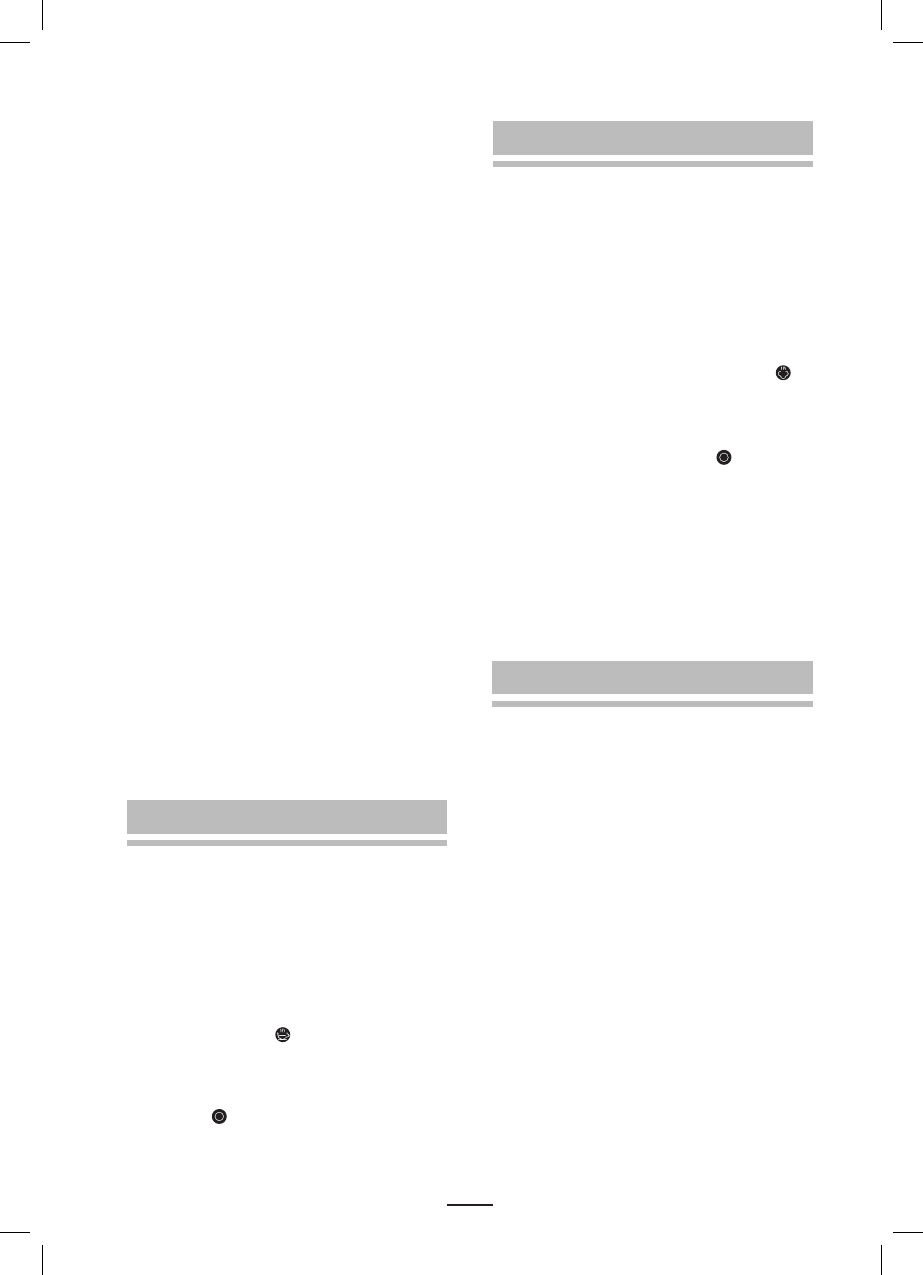14
8. HOT WATER
9. STEAM FUNCTION
• Follow the steps described in the
‘SERVICING’ section above and press
the hot water button (11). The button
will begin to flash and when it remains
on permanently, the coffee machine has
reached a suitable hot water temperature.
• Place a cup under the hot water pipe (9)
and move the function selector (2) to the
position marked
(fig. I).
• Hot water will be served and when
enough has been supplied, move the
function selector (2) back to the position
marked
(Fig. J).
• To return to the coffee making mode,
press the hot water button (11) again.
• Follow the steps described in the
‘SERVICING’ section above and press
the steam button (16). The button will
begin to flash and when it remains on
permanently, the coffee machine has
reached a suitable temperature to make
steam.
• Place the steam jet (8) into the liquid
you wish to heat and move the function
selector (2) to the position marked
(Fig. K).
• When the liquid has been warmed
sufficiently, move the function selector (2)
back to the position marked
(Fig. L).
• To return to the coffee-making mode,
press the steam button (16) again.
• The Espresso (13) and Cappuccino (14)
lights will start to flash until the machine
has cooled down enough to make
coffee. When it has reached a suitable
temperature for coffee-making, the four
lights for the different types of coffee
(12, 13, 14 & 15) will come on.
Once the machine has dispensed the
programmed coffee, a whistle brings three
times, which means that the machine has
returned to the coffee-making mode.
Once the coffee machine has whistled three
times, the filter holder (18) can be removed.
Hold the front of the filter seal and empty
the used coffee.
N.B. Do NOT remove the filter holder
(18) until the machine has whistled three
times.
The preset amount and temperature for
each function are approximately as follows:
AMOUNT TEMPERATURE
EXPRESSO: 50 ml 75ºC
LATTE (white coffee): 80 ml 80ºC
CAPUCCINO: 120 ml 80ºC
AMERICANO: 250 ml 80ºC
For a manual control of the amount of
coffee, hold the button down continuously
for three seconds and the coffee will begin
to be dispensed. When the amount of
coffee you require has been reached, press
the button again. After a few seconds,
three whistles will be heard and then the
filter holder (18) can be removed. Because
the machine that memorises the amount of
coffee it has dispensed and next time will
supply the same amount of coffee.
10. CLEANING AND MAINTENANCE
Before any maintenance or cleaning takes
place, first unplug the machine from the
electricity supply and wait for it to cool
down.
Never immerse the machine in water or use
abrasive cleaning fluids or solvents.
• Clean the outside of the machine with a
soft damp cloth and then dry.
• Wash the water tank (4), filter holder
(18), drip tray cover (6), drip tray (7) and
filters (19, 20 & 21) in warm water with
neutral soap.
• Clean spray jet (8) and hot water pipe
(9) with a damp cloth.