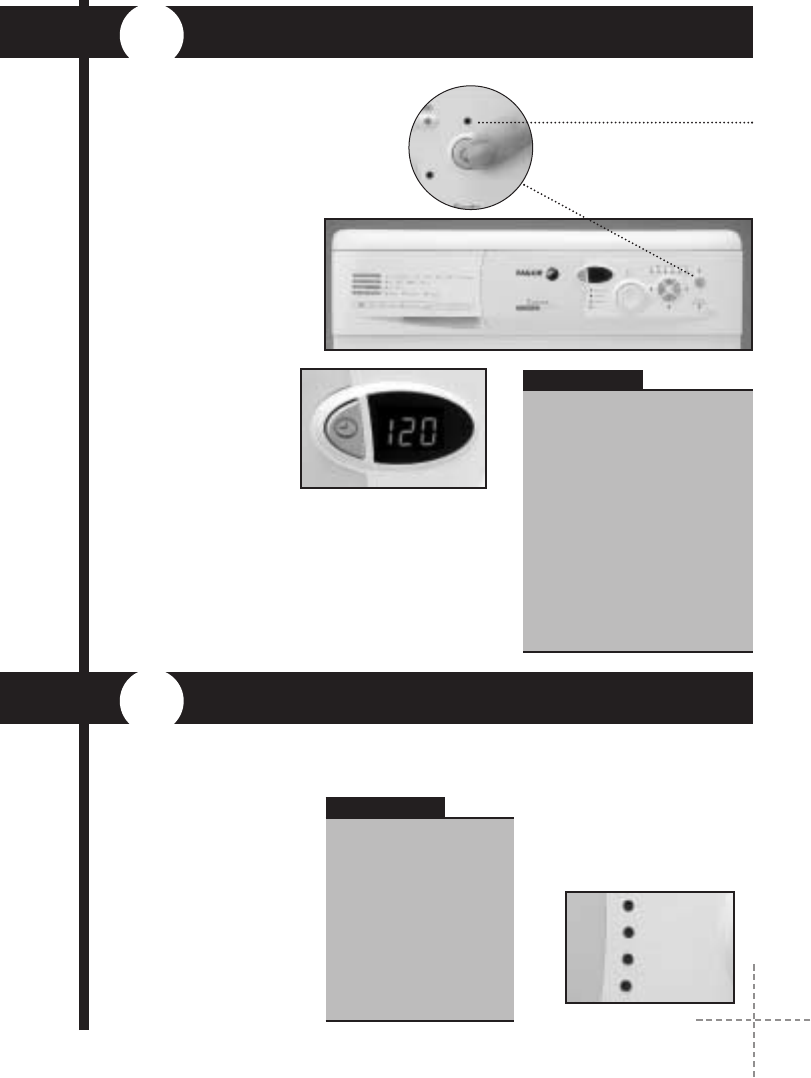95
Deustsch
Für die Inbetrieb- nahme
der Wasch-maschine
muss der Druckknopf
Betrieb / Stillstand
gedrückt werden. Das
Display ober dem
Druckknopf leuchtet auf
und die Waschmaschine
beginnt mit der
Durchführung des gewähl-
ten Programms mit den
gewählten Optionen.
Wenn Ihre
Waschmaschine über ein
Display verfügt, können
Sie jederzeit sehen, wie
viele Minuten bis zum Ende
des Waschvorgangs übrig
sind.
Inbetriebnahme der
Verzögerung
Besteht darin, dass der
Druckknopf Betrieb /
Stillstand nach Wahl des
Programms, der
Waschoptionen und der
Verzögerungszeit gedrückt
wird.
Wenn der Druckknopf
gedrückt wird, blinkt das
Display während der
gesamten gewählten
Verzögerungzeit in Zyklen
von 2 Sekunden ON und
zwei Sekunden OFF,
indem die Zeit stundenwei-
se abgezählt wird, bis zur
letzten Stunde, wenn die
restlichen Minuten bis zum
Beginn des Programms
angezeigt werden.
Funktionsleuchte
5
INBETRIEBNAHME
6
ABLAUF DES WASCHPROGRAMMS
Wenn Sie Wäsche dazuge-
ben oder herausnehmen
müssen, wählen Sie Pause
und versichern Sie sich, dass
der Wasserspiegel nicht über
dem Überlaufpegel der Tür
liegt und dass die Temperatur
im inneren nicht hoch ist. Wenn
erneut der Betriebsdruckknopf
betätigt wird, beginnt der
Waschgang bei der letzten
Phase des Zyklus, an dem er
aufgehört hat
WICHTIG
Die jederzeit aktiven
Phasen des Programms
erscheinen nach und
nach gemäß dem
Ablauf des Programms.
Es kann jegliche
Optionstaste gewählt
werden, wenn die Phase
des Waschgangs noch
nicht vorbei ist und das
Programm diese Option
erlaubt.
Die Betätigung der Ver-
zögerungstaste wäh-
rend des Waschgangs
hat keine Wirkung auf die
Waschmaschine.
Die Betätigung der
Betriebs-Taste während
des Waschgangs lässt die
Wasch-maschine im PAU-
SEN Zustand, wobei das
Licht dieser Taste erlischt.
WICHTIG
Wenn während des
Waschvorgangs das
Waschprogramm mit
dem Wahlschalter
gewechselt wird, ver-
bleibt die
Waschmaschine im
PAUSE Zustand, mit
ausgeschaltetem Licht
an der Betriebstaste
und das Programm
wird annulliert.
Vorwaschgang
Waschgang
Spülen
Ende