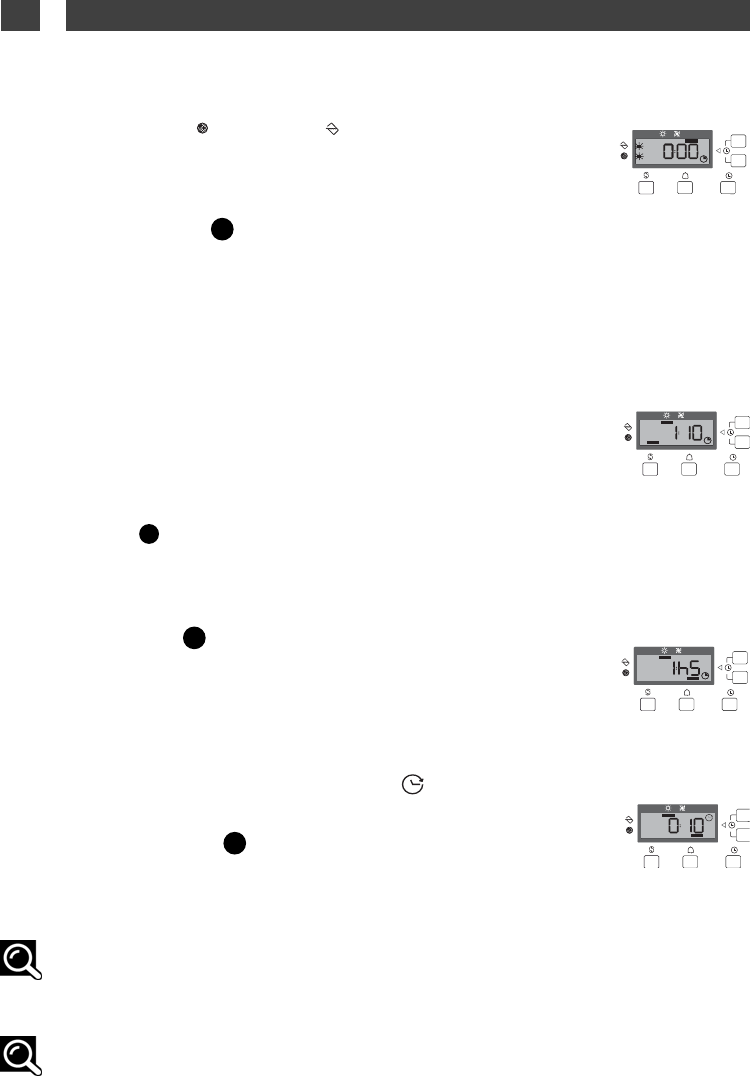48
5 / PROGRAMMEREN
NL
Extra tijd
Opmerking :
De opties “Bel” en “Antikreuk” blijven geselecteerd voor de volgende programma’s. U kunt
deze opties uitzetten door op de knop te drukken.
• Stoppen van het apparaat :
Bij afloop van het programma gaan de
controlelampjes “Filter” en
““BBaakk vvooll””
beurtelings knipperen om u eraan te herinne-
ren dat u de filter moet schoonmaken en de
wateropvangbak moet legen na iedere droog-
cyclus.
Druk op de toets “Aan/Uit” . Haal het was-
goed uit de droogtrommel.
Maak de filter schoon en leeg de waterop-
vangbak (zie hoe in het hoofdstuk “NOR-
MAAL ONDERHOUD”).
• Optie “Antikreuk” :
Bij de optie “Antikreuk” zal het textiel om de
10 minuten gedraaid worden gedurende 24
uren, tot de deur geopend wordt of het appa-
raat stopgezet wordt. De optie treedt in wer-
king op het einde van de droogcyclus en
voorkomt dat het textiel op een hoopje blijft
liggen. Om de optie te selecteren, druk op de
toets “Antikreuk” . Het lampje geeft aan dat
de optie ingeschakeld is.
• Optie “Bel” :
Druk op de toets “Bel” . Op het einde van
de droogcyclus zullen 3 korte pieptonen om
de 10 minuten, tijdens 1 uur, klinken tot u de
deur opent of het apparaat stopzet.
• Optie “extra drogen” :
Met deze functie kunt u na afloop van het pro-
gramma, een extra droogtijd instellen per 10
minuten door achtereenvolgens te drukken
op de toets “Extra drogen” . Druk op de
toets “Opstarten/Pauze”, het extra drogen
past zich aan aan het geselecteerde textiel-
programma.
DD
CC
BB
HH