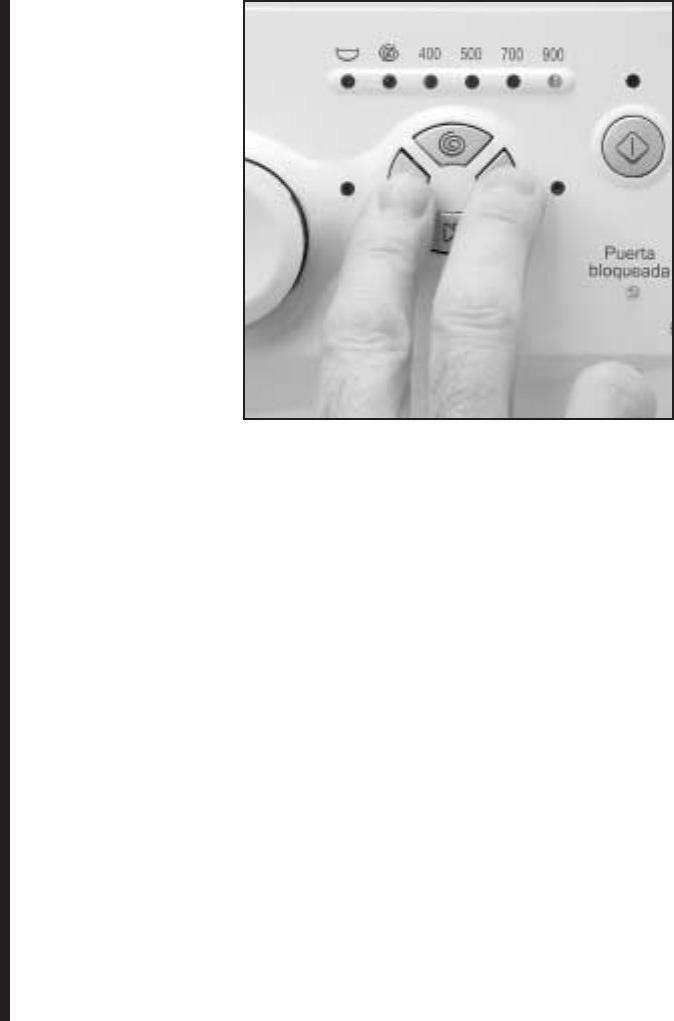Volba zajištění
pračky
Pojistná funkce
Zajištění zabezpečí, aby
nevhodná manipulace s
různými tlačítky neovliv-
nila průběh nastaveného
programu ani možnosti
praní. Používá se zejména
k tomu, aby se dětem
zabránilo v jakékoli mani-
pulaci se spotřebičem
apod.
Sepnutí zajištění
Zajištění se spíná tak, že
se současně stisknou a po
dobu nejméně tří vteřin
přidržují stisknuta dvě
tlačítka: extra máchání
a snadné žehlení.
Po uplynutí dané doby
začne blikat kontrolka
tlačítka zapnutí, což zna-
mená, že se potvrzuje, že
zajištění bylo uvedeno do
provozu a pračka se uvede
do provozu.
Zajištění je nutné zapínat
až po nastavení pracího
programu a všech
možností praní, včetně
případné volby zpoždění.
Vypnutí zajištění
Zajištění se vypíná po
skončení nastaveného pro-
gramu v okamžiku, kdy se
rozsvítí kontrolka KONEC.
Pokud chcete vypnout
zajištění dříve, než nas-
tavený program skončí,
stiskněte najednou tlačítka
extra máchání a snadného
žehlení a mějte je stisknuté
po dobu 3 vteřin.
Po uplynutí 3 vteřin zhasne
kontrolka a nastane pauza.
Spínač OFF (stiskněte
ovladač směrem dovnitř
nebo hlavní vypínač na plně
integrovatelném modelu)
zajištění nevypíná.
Jakmile se pračka znovu
uvede do chodu, bude
pokračovat v nastaveném
programu od místa, v němž
se zastavila.